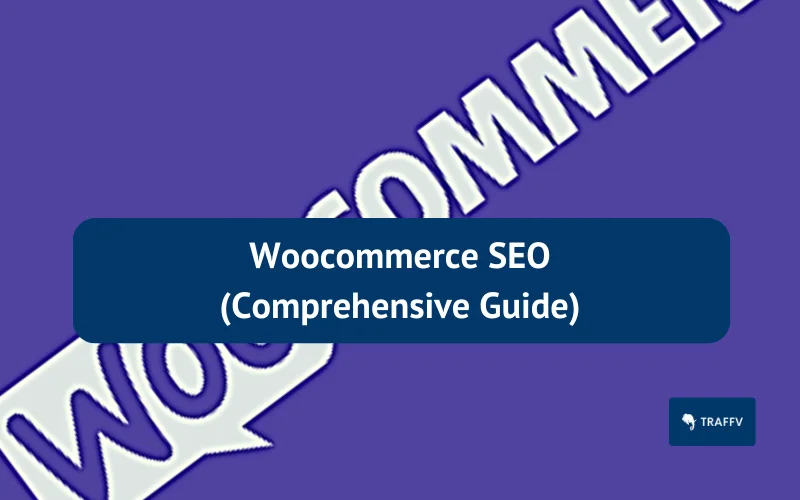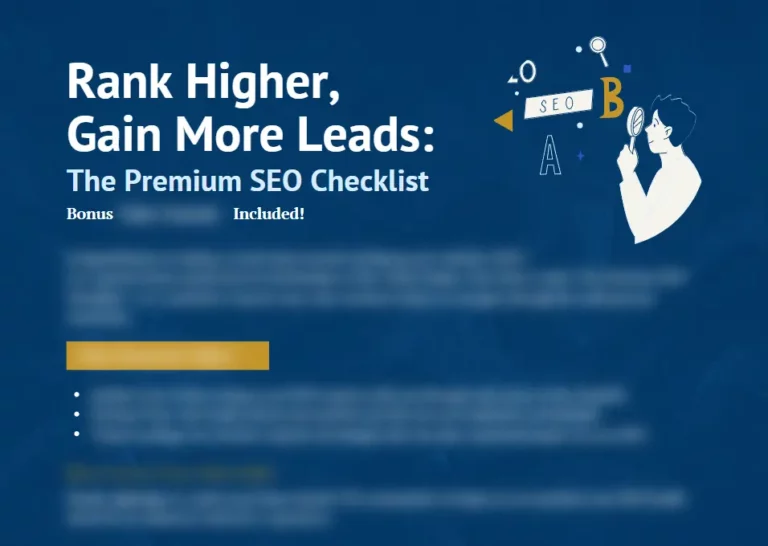Are you struggling to drive organic traffic and boost sales for your WooCommerce store?
Mastering WooCommerce SEO is your key to unlocking the full potential of your online store.
In this comprehensive guide, we’ll uncover the secrets to ranking #1 in search engines and help you transform your store into a thriving ecommerce powerhouse.
TL:DR
- WooCommerce SEO involves on-page, technical and off-page optimization to boost store performance.
- Utilize keyword research, optimize images & page load speed, implement schema markup and use internal linking for better search engine rankings.
Importance of WooCommerce SEO
WooCommerce SEO is crucial for improving your online store’s visibility, driving organic traffic, and increasing sales, making it essential for your store’s success.
By optimizing SEO titles and product descriptions, your products and categories have a higher chance of appearing in relevant search results, driving more traffic and sales to your store.
To maximize the SEO benefits, it’s important to perform WordPress SEO setup using a plugin like the Yoast SEO plugin.
WooCommerce is a great choice for SEO, as it offers the SEO advantages of WordPress and enables ecommerce functionality.
Moreover, implementing SEO best practices for your store’s pages, such as:
- optimizing meta descriptions
- using relevant keywords in page titles and headings
- creating unique and descriptive URLs
- optimizing image alt tags
The Basics of WooCommerce SEO
The basics of WooCommerce SEO include on-page optimization, technical SEO, and off-page SEO, all of which contribute to your store’s overall search engine performance.
By installing an SEO plugin and completing essential information, you can take the first step to optimize your store for better search engine rankings.
In the following sections, we’ll dive deeper into each aspect of WooCommerce SEO and provide you with actionable tips to boost your store’s performance.
On-Page Optimization
On-page search engine optimization involves optimizing content, meta tags, and URLs to enhance search engine rankings and user experience as part of a comprehensive SEO strategy.
The fundamentals of on-page optimization encompass:
- Keyword research
- Crafting an effective page title
- Meta descriptions
- URLs
Keyword research is essential to identify the keywords that should be targeted in your content, page titles, meta descriptions, and URLs.
Optimizing page titles and meta descriptions are key aspects of on-page optimization as they assist search engines in comprehending the content of a page, thus enhancing the page’s search engine rankings.
Additionally, optimizing product categories, tags, and images can further boost your WooCommerce SEO.
Technical SEO
Technical SEO involves optimizing the following aspects of a website:
- Speed
- Indexing
- Accessibility
- Structured data
The goal is to ensure that search engines can easily crawl and access the website.
Accessibility is particularly important in WooCommerce SEO to ensure that content is available to everyone, including those with visual impairments.
Page speed is a critical ranking factor for both desktop and mobile search results, as determined by Google.
Optimizing a WooCommerce store’s loading speed can be achieved by following the same guidelines as those for optimizing WordPress and utilizing WP Rocket, which has native integration with WooCommerce.
Off-Page SEO
Off-page SEO involves employing strategies such as link building, social media marketing, and online engagement to enhance the reputation and authority of the store.
Internal linking in ecommerce SEO involves establishing connections between pages on the same website, while external linking involves establishing links from your website’s pages to other pages located outside of your website.
Inbound links are essential for enhancing your store’s credibility and authority, thus resulting in higher search engine rankings and augmented organic traffic.
Internal linking improves the comprehensibility of the page being linked to and can facilitate site navigation for both buyers and bots.
Incorporating external links from respected third-party websites can confer authority, relevancy, and trust to your store, thus potentially improving your SERP position for target keywords.
10 Essential WooCommerce SEO Tips
Here are 10 essential WooCommerce SEO tips to help improve your store’s search engine rankings and drive organic traffic.
By implementing these tips, you’ll ensure that your store is well-optimized for search engines and ready to attract more customers.
1. Optimize Your Site Structure
Optimizing your site structure can enhance user experience and facilitate search engine crawlability.
Incorporating pertinent keywords in product and category titles will assist search engines in correlating your products and categories with the appropriate searches.
Breadcrumbs are a feature that improves user experience and enhances the ranking of your store in Google by facilitating its crawling and comprehension.
In addition, site navigation can have an effect on bounce rates and time spent on site, which could influence search engine rankings.
2. Conduct Keyword Research
Conducting keyword research is crucial to identify relevant and high-converting keywords for your store.
Including long tail keywords in keyword research is beneficial as they are indicative of a specific search intent and can draw in potential customers for ecommerce businesses.
Prioritizing highly-specific keywords with a reasonable search volume when employing keywords on product pages is recommended.
Some examples of transactional search queries, which shoppers make when looking to make a purchase, include:
- “buy red dress online”
- “best laptop deals”
- “cheap running shoes”
- “discounted furniture”
These types of keywords are of great importance for online stores, such as an online store, as they indicate an intent to buy.
3. Improve Page Load Speed
Improving page load speed is essential for WooCommerce SEO, as slow loading times can negatively impact user experience and result in higher bounce rates.
Google takes page speed into account when determining ranking factors, so it’s crucial to optimize your store’s performance.
Optimizing your WooCommerce store’s loading speed can be achieved by:
- Switching to optimized WooCommerce hosting providers
- Following the instructions in a WordPress performance guide
- Implementing additional tips found in a step-by-step guide on how to speed up an eCommerce website
- Using plugins like Imagify and WP Rocket for image optimization and caching.
4. Implement Schema Markup
Implementing schema markup is essential for providing search engines with supplementary data regarding the content of a website, which can enhance its search engine rankings and click-through rates.
A well-crafted meta description can also improve search results by providing a concise summary of your page’s content.
Rich snippets, special search results that can include product reviews, pricing, and other information, can aid potential customers in making informed decisions about whether or not to purchase from your store.
WooCommerce SEO plugins can supplement structured data, such as including the “Brand” and “Manufacturer” schemas.
Google Structured Data Markup Helper and other schema markup tools can be utilized for adding structured data to a WooCommerce store.
5. Optimize Images
Optimizing images is essential in WooCommerce SEO, as it improves the user experience and can boost search engine rankings.
Compressing images and adding descriptive alt text can help optimize them for better SEO and accessibility.
Alt text can be added when images are uploaded to WordPress, and can be modified at any time by accessing the Media Library.
Properly optimized images also ensure conformance to accessibility standards and enable search engines to comprehend the context of an image.
6. Utilize Internal Linking
Utilizing internal linking is essential for improving site navigation and distributing link equity throughout your store.
Internal links are links between two web pages of the same ecommerce store, which can help visitors find related content and improve session duration, benefiting SEO.
By interconnecting related pages, using descriptive anchor text, and avoiding linking to irrelevant pages, internal linking can optimize SEO.
Breadcrumbs can be used to assist visitors and search engines in navigating the website.
7. Monitor and Fix Broken Links
Monitoring and fixing broken links is essential to ensure a well-structured website and avoid any potential negative SEO impacts.
Regularly checking for broken links and addressing them promptly is recommended to maintain a healthy site structure.
Plugins like Broken Link Checker and Link Whisper can be used for monitoring and repairing broken links in WooCommerce SEO.
Tools such as Google Search Console can also be utilized to identify broken links and redirect them to the appropriate page.
8. Secure Your Website
Securing your website is crucial for user data protection and search engine trust.
Website security is an essential factor in SEO, as website security search engines prioritize user safety and may penalize websites with malicious activity or questionable material.
Implementing SSL certificates and security plugins, such as Jetpack, can help protect user data and increase search engine trust.
Ensuring the security of your WooCommerce store is paramount for SEO, as Google will quickly mark any site deemed unsafe with warnings, which can significantly damage your rankings and brand reputation.
9. Leverage Social Media
Leveraging social media can increase brand awareness, drive traffic, and improve off-page SEO.
Selecting the appropriate social media platform for WooCommerce SEO requires considering the target audience, the type of content to be shared, and the desired objectives.
Researching platform demographics, developing content that appeals to the audience, and utilizing targeted advertisements can help explore and target the WooCommerce audience.
Featuring your WooCommerce products on social media can also increase their visibility and attract potential customers.
10. Link Building
Link building is an important part of WooCommerce SEO, as it helps to acquire high-quality backlinks from relevant sources, thus increasing your store’s authority and improving its search engine rankings.
Backlinks are external sites that link to your ecommerce store and are taken into account by search engines as an endorsement of your store’s content.
Combining various strategies can be beneficial for constructing links for WooCommerce SEO.
Some strategies to consider include:
- Producing content that is likely to attract links
- Outreach to other websites and bloggers in your industry
- Establishing thought leadership through guest posting and industry collaborations
- Setting up a blog and FAQ section on your website
- Connecting with partners and influencers in your niche
Revolutionize Your WooCommerce Store
Optimizing your WooCommerce store for search engines is essential for driving organic traffic, boosting sales, and ensuring long-term success.
Working with an SEO agency for WooCommerce SEO can provide expert guidance, tailored strategies, and ongoing support to ensure your store’s long-term success in search engine rankings.
By implementing the tips and strategies discussed in this comprehensive guide, you’ll be well on your way to ranking #1 in search results and transforming your store into a thriving ecommerce powerhouse.
Check out other popular CMS:
Frequently Asked Questions
Does WooCommerce have good SEO?
WooCommerce is a popular ecommerce plugin for WordPress that is known to be SEO-friendly. It has strong standards compliance, and additional plugins and techniques can further improve SEO for WooCommerce products.
Is Shopify more SEO friendly than WooCommerce?
Shopify’s built-in SEO features make it more SEO friendly than WooCommerce, which requires the use of plugins and tools to implement an effective SEO strategy.
What are the three main aspects of WooCommerce SEO?
Optimizing WooCommerce for SEO requires work on-page, technically, and off-page to ensure search engines can find your store.
Why is keyword research important for WooCommerce SEO?
Keyword research is essential for WooCommerce SEO as it identifies the relevant and high-converting keywords to be targeted in content, page titles, meta descriptions, and URLs.
These keywords should be used strategically throughout the website to ensure maximum visibility and organic traffic.
Additionally, keyword research can help identify potential gaps in the market and new opportunities for content creation.
How can I improve my store’s page load speed?
Switch to optimized WooCommerce hosting, follow WordPress performance guidelines, and use plugins for image optimization and caching to improve your store’s page load speed.