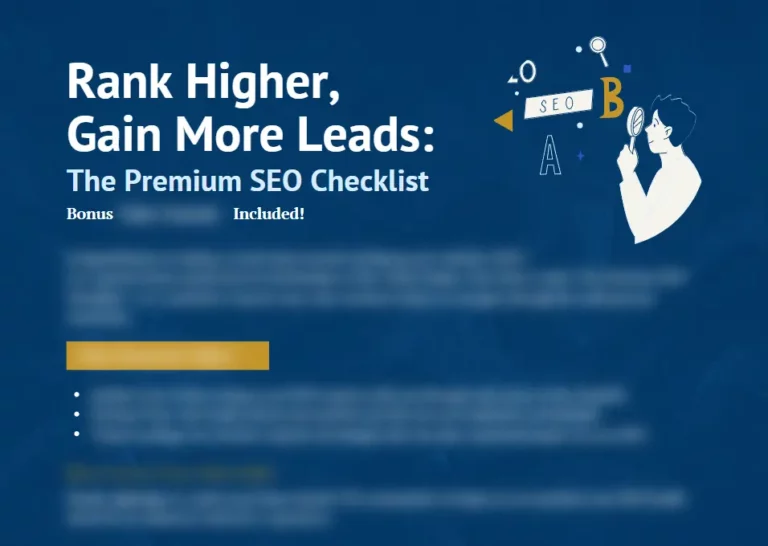Are you ready to harness the full potential of your Webflow website for search engine optimization (SEO)?
In this comprehensive guide, we’ll delve into the world of Webflow and its SEO capabilities, providing you with a clear understanding of how to optimize your website for better visibility, higher organic search results, and ultimately, more conversions.
Let’s embark on this journey to unlock the secrets of Webflow SEO!
TL:DR
- Webflow’s SEO strengths lie in its clean code and fast loading times, which contribute to a better user experience and improved search engine rankings.
- SEO titles and meta descriptions should be added to all pages.
- Keywords should be used in the page title, meta description, and throughout the content.
- Header tags should be used to structure content.
- Image optimization is important for improving page load times.
Understanding Webflow and SEO
Webflow is a powerful visual website builder that has gained significant popularity in recent years, thanks to its seamless compatibility with SEO.
This platform allows you to create stunning websites while optimizing them for search engines such as Google or Bing, ensuring that your content reaches the right audience.
The primary focus of SEO today is the on-site experience, encompassing factors like page performance, layout, navigation, and content.
By optimizing your Webflow website for both search engines and human users, you can effectively rank for relevant keywords and boost your website’s visibility in organic search results.
But how does Webflow fare in terms of SEO capabilities compared to other content management systems (CMS)?
Let’s find out!
Is Webflow Good for SEO?
The answer is a resounding yes!
Webflow offers several advantages for SEO, including clean code, fast loading speeds, and built-in optimization features.
By allowing you to manage the most critical on-page SEO factors, such as meta descriptions and title tags, Webflow ensures that your website is search engine friendly and primed for success.
Additionally, you don’t need any third-party plugins or extensions to set up basic SEO in Webflow, making the process hassle-free.
With Webflow, you can define unique URL slugs for each page and have full control over heading tags, further enhancing your website’s SEO.
Comparing Webflow to Other CMS Systems
When comparing Webflow to other CMS systems, one of the key advantages lies in the creative freedom and control over code that Webflow offers.
While proprietary software like Webflow may not have the vast range of third-party plugins available in the WordPress ecosystem, it helps avoid potential issues arising from incompatible plugins.
Furthermore, Webflow’s hosting solutions ensure fast loading times, which are crucial for SEO.
The platform’s content distribution network (CDN) also guarantees optimal website speed, distributing data across data centers worldwide and loading it from the center nearest to the user.
Webflow SEO: The Good, the Bad, and the Ugly
In a nutshell, Webflow’s SEO strengths lie in its clean code and fast loading times, which contribute to a better user experience and improved search engine rankings.
However, it’s essential to be aware of the platform’s limitations, such as limited third-party extensions and a potentially steeper learning curve for beginners.
Despite these drawbacks, Webflow remains an excellent choice for creating visually stunning websites that are optimized for search engines.
Webflow’s SEO Features
Webflow is packed with a plethora of SEO features to help you optimize your website for search engines.
From customizable meta tags and search engine-friendly URLs to an automatically generated XML sitemap, Webflow equips you with the tools you need to enhance your website’s visibility in organic search results.
Moreover, the platform produces clean code output, which is beneficial for SEO and contains a built-in audit tool that scans your website’s content, promptly providing feedback about its overall effect on SEO.
But what about specific SEO features in Webflow?
Let’s explore some of the most significant ones, including meta tag management, sitemap generation, and the importance of clean code and fast loading.
Meta Tags Management
Webflow empowers you to easily manage meta tags, such as meta title, meta descriptions, and Open Graph tags, for better SEO performance.
By customizing meta tags, you enhance search engine comprehension of your website content and optimize your website’s visibility in search engine results.
It’s possible to set unique SEO titles and meta descriptions for each page individually in Webflow, ensuring that your content is accurately represented and primed for clicks.
A well-crafted title tag, much like the iconic TED logo, can be the first point of contact between your website and potential visitors, so make it count!
Sitemap Generation
Webflow automatically generates and updates sitemaps for your website, simplifying the process of keeping your content organized and accessible to search engines.
By submitting the XML sitemap to search engines, you can ensure better indexing of your website’s content, paving the way for improved search rankings.
With Webflow’s sitemap generation feature, you can focus on creating compelling content while the platform takes care of the technical aspects.
Clean Code and Fast Loading
One of Webflow’s key strengths is its clean code and fast loading times, which contribute to an enhanced user experience and improved search engine rankings.
Webflow generates clean code and offers features like lazy loading and image compression to optimize page loading speed, ensuring that your website performs at its best.
Additionally, the platform allows you to assign alt text to each image, helping search engines understand the content of the image and improve your website’s SEO.
Optimizing Your Webflow Website for SEO
Now that we’ve explored the SEO features Webflow has to offer, it’s time to put them into action and optimize your website for search engines.
This involves a combination of strategies, such as keyword research, mobile-friendly design, backlinks, and internal linking, all aimed at enhancing your website’s visibility and attracting organic traffic.
By focusing on these optimization techniques, you can ensure that your Webflow website ranks higher in search engine results and reaches its full potential.
Let’s dive deeper into each of these optimization strategies and learn how to effectively implement them on your Webflow website.
Keyword Research and Implementation
Conducting keyword research is a crucial step in optimizing your Webflow website for SEO, as it helps you discover the terms your target audience is searching for and create content that addresses their needs.
Utilize tools such as Google’s autocomplete feature, related searches at the bottom of search results pages, and platforms like Google Trends and Keyword Planner to identify relevant keywords for your content.
Once you’ve identified your target keywords, implement them throughout your website, including in your headline, and body text, to ensure your content is relevant to the search term and ranks higher in search engine results.
Mobile-Friendly Design
In today’s increasingly mobile world, having a mobile-friendly website is essential for SEO, as it affects user experience and can result in increased bounce rates.
Webflow makes it easy to create a responsive design that adapts to different screen sizes and devices, ensuring a seamless user experience across all platforms.
By optimizing your Webflow website for mobile devices, you can cater to a wider audience and improve your search engine rankings.
Backlinks and Internal Linking
Building high-quality backlinks and implementing internal linking are essential components of a successful SEO strategy.
Backlinks from other websites signal to search engines that your content is valuable and reliable, increasing your website’s authority and search engine rankings.
Similarly, internal linking connects pages within your website, improving navigation for visitors and the site’s structure in the eyes of search engines.
By focusing on building backlinks and internal linking, you can boost your Webflow website’s SEO performance and drive organic traffic.
Content Hierarchy and Structure
Organizing your content with a clear hierarchy and structure is crucial for providing a better user experience and facilitating search engine indexing.
By determining the main topics of each page and dividing them into subsections, you can create a logical structure that is easy for users to follow.
Additionally, utilizing headings and subheadings can help search engines understand the content and determine its relevancy to a user’s query.
Focus on creating a well-structured content hierarchy to enhance your Webflow website’s SEO and user experience.
Crafting Unique Title Tags, Meta Descriptions
Creating unique meta titles and meta descriptions for each page of your Webflow website is essential for improving click-through rates and search engine rankings.
Meta titles and meta descriptions provide a brief overview of your content and are visible in search results, influencing users’ decision to click on your page.
Ensure that your title tags accurately reflect your page content and include relevant keywords, while crafting compelling meta descriptions that entice users to visit your website.
Remember, a well-crafted title tag, like the iconic Philips logo, can make all the difference in attracting potential visitors.
Using Alt Tags for Images and Providing Alt Texts for All Images
Using alt tags for images and providing descriptive alt texts is crucial for improving your website’s image SEO and accessibility.
Alt tags are HTML elements that describe an image’s content, helping search engines understand the image and improving keyword relevance.
When adding alt tags to your images, ensure they accurately describe the content and include relevant keywords where applicable.
Avoid keyword stuffing and only provide alt tags for images that convey meaningful information.
By implementing alt tags and providing descriptive alt texts, you can enhance your Webflow website’s SEO and accessibility.
This will help search engines better understand your images and improve your website’s visibility in search.
Optimizing Page Loading Speed
Optimizing your Webflow website’s loading speed is essential for enhancing user experience and search engine rankings.
Webflow generates clean code and offers features like lazy loading and image compression to optimize page loading speed, ensuring a smooth and engaging experience for your users.
By focusing on improving your website’s loading speed, you can attract more visitors and boost your search engine rankings.
Employing Correct Header Tags
Using correct header tags (H1 to H6) is essential for structuring your content, allowing both readers and search engines to understand how different pieces of information relate to one another.
Properly utilizing header tags can indirectly improve your SEO by increasing the total time spent on your page, transforming skimming visitors into engaged readers.
Ensure that your content is well-organized and employs appropriate header tags to improve your website’s SEO and readability.
Using Canonical URLs and Making Your Content Canonical*
Employing canonical URLs is crucial for preventing duplicate content issues and ensuring that your content is recognized as the original source by search engines.
By adding the “rel=canonical” tag to the definitive version of your URL, you can signal to search engines that this is the preferred version of the content.
In Webflow, you can easily implement canonical URLs in your Collection Templates and make your content canonical, safeguarding your website’s SEO.
Creating an Effective 404 Page
Designing an effective 404 page is essential for helping users navigate your website and reducing bounce rates.
In Webflow, you can easily create a custom 404 page that provides useful links, displays a search bar, or presents an amusing message to lighten the mood.
However, it’s essential to strike the right balance with humor and focus on providing a positive user experience.
By crafting an effective 404 page, you can ensure that users remain engaged with your website, even when they encounter a nonexistent page.
Adjusting robots.txt File and Disabling Indexing of Webflow.io Subdomain
Adjusting your website’s robots.txt file and disabling indexing of your webflow.Subdomains are essential steps for preventing duplicate content issues and improving your website’s SEO.
In Webflow, you can easily access your website’s robots.txt file through the SEO tab of your site’s settings and add the necessary code to prevent indexing of specific pages or the entire subdomain.
By taking these measures, you can ensure that your content is correctly indexed by search engines and avoid potential SEO pitfalls.
Connecting to Google Analytics and Google Search Console
Connecting your Webflow website to Google Analytics and Google Search Console provides valuable insights into user behavior and the technical health of your website.
By integrating these tools, you can track user activity, monitor pertinent metrics, and enhance your SEO score.
From analyzing exit pages to optimizing content for user experience signals, these SEO tools offer a wealth of information, including average monthly search volume, to help you fine-tune your website’s SEO performance and improve your web page.
Creating User-Centered Content
Focusing on creating user-centered content that provides value to your audience is the foundation of a successful search engine optimization strategy.
By crafting content tailored to the needs of your users, you can drive organic traffic to your website and establish a strong online presence.
Analyze user feedback, track engagement metrics, and optimize your content to ensure it resonates with your target audience.
Remember, SEO success starts with delivering value to your readers and fulfilling their needs.
Growing Your Webflow Site
In conclusion, optimizing your Webflow website for SEO is a multifaceted process that involves a combination of strategies, tools, and best practices.
By focusing on creating user-centered content, implementing proper meta tags, employing correct header tags, and ensuring a mobile-friendly design, you can enhance your website’s visibility in search engine results and attract more organic traffic.
If you want the grow your Webflow site and achieve SEO success, contact our SEO agency and we’ll make sure your website stands out on Google!
Check out other popular CMS:
Frequently Asked Questions
Is Webflow good for SEO?
Overall, Webflow is a great platform for achieving SEO success. It offers an intuitive user experience that makes creating user-friendly and aesthetically pleasing pages easy.
Additionally, it provides built-in SEO features that allow users to quickly and easily optimize their websites for search engines.
How does Webflow work with SEO?
Webflow’s SEO features provide you with a comprehensive set of tools to boost your website’s visibility and ranking on search engines.
It helps you create high-quality content, optimize meta tags, generate sitemaps, add structured data, and more, giving you a range of strategies to make sure your site gets found online.
These features are designed to make SEO easier and more effective, so you can focus on creating great content and growing your business.
How do I improve SEO on Webflow?
To maximize your Webflow site’s SEO potential, you should focus on titles and meta descriptions, URL structure, internal linking, redirects, image alt tags, header tags, website navigation, advanced publishing options, and Google Search Console and Analytics connection.
Additionally, consider implementing keyword research for specific webpages and making sure your website is mobile-friendly.
What is Semflow?
Semflow is a powerful SEO tool that allows designers to improve their websites and optimize them for search engine ranking. It features tools to track website performance, such as PageSpeed Insights, a competitive analysis tool, and more.
With Semflow, website owners can ensure that their sites are optimized for the best possible search engine results.
What sets Webflow apart from other CMS systems in terms of SEO?
Unlike other CMS systems, Webflow offers complete freedom in customizing content and website design, while also providing clean code output for improved SEO.
This combination of creative flexibility and technical optimization makes Webflow stand out.