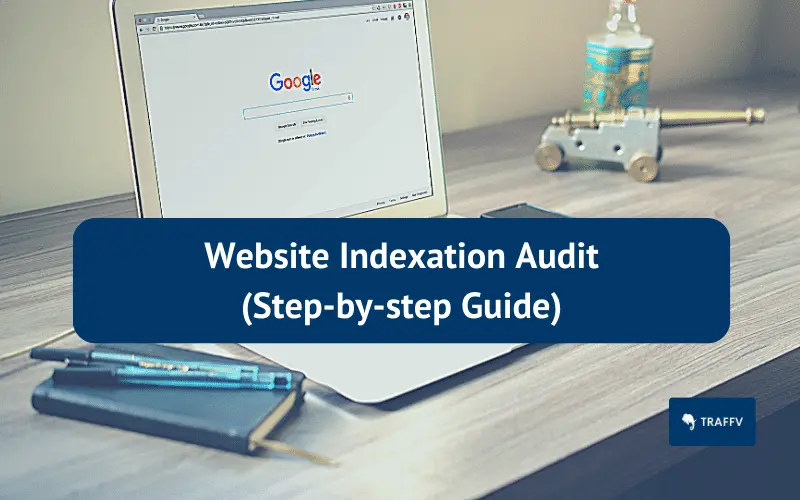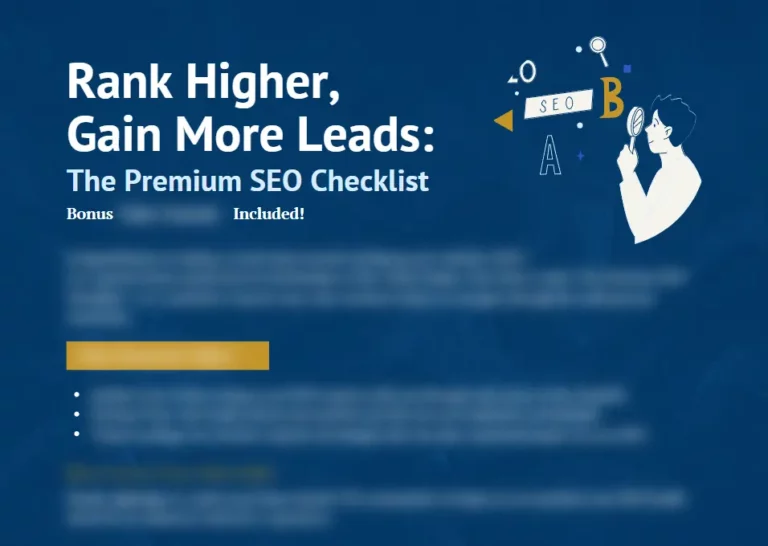You may have come across the term “website indexation audit” and wondered what it really means and why it’s essential.
Well, think of it as a regular check-up for your website to ensure it remains in top-notch condition.
A website indexation audit helps identify indexing issues that might be causing your website to rank lower on search engines than it should.
And let’s face it, who wouldn’t want to boost their ranking, drive more traffic, and generate more revenue?
TL:DR
- Website indexation audit is the process of checking and ensuring that your website’s pages are properly crawled and indexed by Google.
- Helps you improve your website’s visibility, ranking, and traffic on Google Search.
- Involves using various tools and methods, such as Google Search Console, site operators, robots.txt, sitemaps, canonical tags, noindex tags, and more.
- Helps you identify and fix common indexation issues, such as duplicate content, low-quality pages, crawl errors, index bloat, and more.
- Important part of SEO and should be done periodically to keep your website fresh and relevant for Google.
What is a Website Indexation Audit?
First, let’s define website indexation.
It’s the process where search engines, like Google, crawl and index your web pages.
Consider it as the search engine’s way of adding your pages to its vast library of information. By doing this, your pages can appear in search results when users input a relevant query.
Website Indexation vs. Website Indexing
You might wonder, “What’s the difference between website indexation and website indexing?”
It’s like comparing a slice of pizza to the whole pie.
Website indexation refers to the entire process, while website indexing is just one part of it — specifically, the part where search engines add your web pages to their database.
It’s all about making your content discoverable and accessible to users.
Common Indexation Issues That Mess With SEO Performance
Now, let’s examine some common indexation issues that can negatively impact your SEO performance. But don’t worry, we’ve got your back.
- Noindex tags gone wild:
Noindex tags act as bouncers in the search engine world. They instruct search engines not to index certain pages, like login or thank you pages. However, they can sometimes block essential pages, like product pages or blog posts. That’s like telling Google, “Hey, don’t let anyone see my fantastic content!” Not cool.
- Robots.txt file mayhem:
The robots.txt file is like a traffic cop, directing search engines on which pages or directories they can or can’t crawl. It’s useful for keeping crawlers away from irrelevant or sensitive pages. But if it’s misconfigured or outdated, it can block essential pages or resources. That’s like putting up a “Do Not Enter” sign on your website’s front door. Also not cool.
- Sitemap errors:
A sitemap is like a treasure map for search engines, guiding them to all the pages on your site. But if it has errors or inconsistencies, it can confuse search engines and negatively affect your indexation status. It’s like trying to navigate with a map that’s missing streets or has incorrect directions. You get the idea.
- Crawl errors:
Crawl errors are like roadblocks that stop search engines from crawling your site. They can result from server errors, 404 errors, or redirect loops. These errors prevent your pages from being crawled and indexed correctly, which is detrimental to your site’s performance and user experience.
- Duplicate pages:
Duplicate pages are like evil twins, causing confusion for search engines and users. They can dilute your ranking signals and authority, waste your crawl budget, and prevent your unique and valuable pages from being indexed. Nobody wants that.
Why is a Website Indexation Audit Important?
Picture this: you’ve invested countless hours crafting a fantastic website, yet it’s nowhere to be found in Google search results.
That’s when a website indexation audit becomes essential. Indexation problems can adversely impact your SEO performance, including rankings, traffic, and conversions.
- Rankings:
If Google doesn’t index your pages, they can’t rank for any search queries, rendering them invisible to users. Worse still, pages with low-quality or duplicate content, or those blocked by robots.txt or noindex tags, may suffer from ranking complications. This diminishes your site’s authority and makes your pages less relevant or helpful for users and search engines.
- Traffic:
Any website’s lifeblood is traffic. Organic traffic from search engines can be significantly hampered if your pages aren’t indexed or have indexation problems. Server errors, 404 errors, redirect loops, or crawl errors, for example, can prevent users and search engines from accessing your site, resulting in decreased traffic and user satisfaction.
- Conversions:
Conversions refer to the actions you want visitors to take on your site. If your pages aren’t indexed or have indexation issues, they can negatively affect your conversions and revenue. Thin content, keyword stuffing, content gaps, or outdated content, for instance, can undermine your conversions and credibility.
Stats Don’t Lie: Fixing Indexation Issues Pays Off
A study revealed that Googlebot spends an average of 17 minutes per day on a website, and the average crawl rate for a site is 0.3 requests per second.
This means that the average number of pages crawled per day for a website is 1,500!
Now, think about the consequences of botched indexing.
In April and May 2019, Google experienced some indexing problems that impacted the visibility and ranking of web pages. The April issue affected around 4% of indexed pages and was resolved within six days, while the May issue affected approximately 0.22% of indexed pages and was resolved within four days.
Benefits of Fixing Website Indexation Issues
- Improved crawl budget: By fixing indexation issues, you optimize your crawl budget, helping Google discover and index your new or updated pages faster and more efficiently.
- Faster site speed: Fixing indexation issues can reduce the load on your server, improving site speed and providing a better experience for users and search engines.
- Higher user engagement: By improving your site’s content quality and relevance, you can increase user engagement and loyalty.
- Increased organic traffic: Fixing indexation issues can help your site rank higher for more relevant queries and attract more organic traffic.
When Should You Perform a Website Indexation Audit?
A website indexation audit should be done in certain scenarios, such as after a site migration, redesign, or major content update.
These are critical moments when your site’s structure and content might have changed, making it essential to ensure that everything is running smoothly and that Google can index your pages properly.
| Frequency | Description | Example |
| Monthly | A regular and periodic indexation audit to monitor and maintain indexation status and performance. | A medium-sized site that wants to catch and fix any issues due to normal fluctuations or changes on the site or on Google. |
| Quarterly | A comprehensive and in-depth indexation audit to analyze and improve indexation status and performance. | A large and complex site that has more indexation issues or opportunities due to the number and variety of pages, resources, and features on the site. |
| As needed | A quick and focused indexation audit to address any specific issues or updates that affect indexation status and performance. | A small and simple site that has fewer indexation issues or opportunities due to the size and simplicity of the site, or a site that undergoes significant changes or updates on the site or on Google. |
How to Do a Website Indexation Audit in 6 Steps
Step 1: Crawl Your Website
No need to break out the knee pads; we’re talking about using a tool like Screaming Frog or Sitebulb to crawl your website and gather data on all your web pages.
These tools act as your personal spider, scurrying through every corner of your site to collect valuable intel.
During the crawl, pay close attention to these key metrics:
- Indexability:
Are search engines able to index your pages, or are they blocked by robots.txt, noindex tags, canonical tags, or other methods? Rectify any discrepancies or errors to ensure your pages are getting indexed properly.
- Response codes:
Are there server errors, client errors, redirects, or other issues affecting your indexation status and user experience? Repair any broken links, redirect chains, or crawl errors, keeping your pages accessible and indexed.
- Content:
Review your page content for thin or duplicate material, missing or incorrect tags, and other issues that could impact your indexation status and ranking potential. Optimize your content for quality, relevance, and uniqueness.
- Links:
Are there orphan links, broken links, low-quality links, or other issues that might affect your indexation status and authority? Enhance your link structure and strategy to maintain well-connected and well-referenced pages.
Step 2: Compare Your Crawl Data with Your Sitemap Data
Now that you’ve crawled your website, it’s time to compare your crawl data with your sitemap data.
Use Screaming Frog or Sitebulb to extract your sitemap data and look for discrepancies between the two datasets.
Watch out for pages present in the sitemap but not in the crawl, pages in the crawl but not in the sitemap, and pages with differing URLs in the sitemap and the crawl.
Resolve any issues or inconsistencies to keep your website in prime condition.
Step 3: Compare Your Crawl Data with Your Google Search Console Data
Time to put Google Search Console to work!
Access your index coverage report and compare it with your crawl data.
Look for pages that are indexed but not crawled, pages that are crawled but not indexed, and pages with indexing errors or warnings.
Address any indexation issues you find to make sure your pages are properly indexed and optimized for search engines.
Step 4: Identify and Fix Indexation Issues
Using the data you’ve collected, pinpoint and prioritize the most critical indexation issues on your website.
Common problems include duplicate content, thin content, canonicalization errors, and robots.txt errors.
Tackle these issues to optimize your website’s indexation and overall performance.
Step 5: Monitor Your Indexation Status and Performance
Keep tabs on your indexation status and performance using Google Search Console and other tools like Google Analytics.
Track and analyze key metrics like index coverage, crawl budget, organic traffic, and rankings to ensure your website is performing optimally.
Run a Google Search Console Audit to find and fix any indexation issues.
Step 6: Repeat the Website Indexation Audit Regularly
Make the website indexation audit a regular part of your SEO routine.
By frequently checking for new or updated pages, old or deleted pages, and site changes, you can ensure your website remains in good shape and aligned with search engine guidelines.
Remember, the key to a successful website is staying on top of your indexation game.
Give Your Website the Audit It Deserves
Now that we’ve established the importance of website indexation audits, it’s time to roll up your sleeves and dive in.
Before you get overwhelmed by the prospect of tackling this mighty task, remember you don’t have to go it alone.
Our SEO agency can help you navigate the murky waters of website indexation audits. With a decade of marketing experience under our belt, we’ve got the expertise and know-how to give your website the thorough examination it needs to thrive.