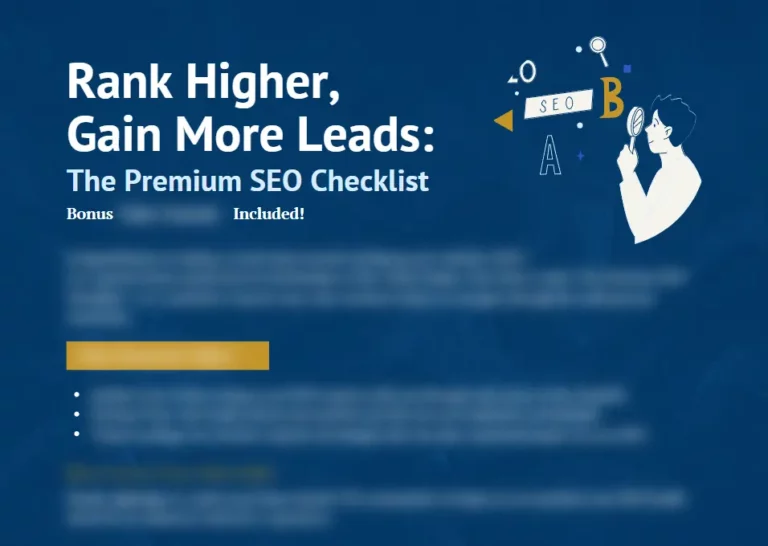So, you’ve got a Google Business Profile (GBP) and you’re ready to level up your SEO game in sunny Singapore.
Well, buckle up, my marketing-savvy friends, because we’re about to dive into the most comprehensive guide to optimizing your GBP for SEO in Singapore.
TL:DR
- Google Business Profile (GMB) is a free tool that allows you to manage how your business appears on Google Search and Maps.
- GMB helps you attract and engage with local customers, showcase your products and services, and improve your online reputation and visibility.
- GMB SEO is the process of optimizing your GMB listing to rank higher in local search results and drive more traffic to your website or physical location.
- Essential part of local SEO and should be done in conjunction with other local SEO strategies such as building citations and earning backlinks.
What is Google Business Profile (GBP)?
Google Business Profile (GBP) is a free tool designed to help businesses manage their online presence across Google, including Search and Maps.
It’s the MVP that everyone wants to team up with because it makes your business easy to find and engages potential customers.
And if you’re thinking, “Hold on, wasn’t it called Google My Business (GMB)?”
You’re right!
Google recently rebranded it to GBP
Now that we know what GBP is, let’s talk numbers. Here are some impressive statistics to show you just how powerful an optimized GBP can be:
- Customers are 2.7 times more likely to consider a business reputable if they find a complete Business Profile on Google.
- Customers are 70% more likely to visit and 50% more likely to consider purchasing from businesses that have a complete Business Profile on Google.
- A staggering 97% of people learn more about a local company online than anywhere else.
- 46% of all searches on Google have local intent.
- 64% of consumers have used GBP to find contact details for a local business.
- 16% of businesses receive more than 100 calls each month just from GBP alone.
- 86% of people use Google Maps to locate businesses nearby.
Why is GBP Important for Local SEO?
If you’re a local business in Singapore, you need to be besties with GBP.
Why?
It’s simple: optimizing your GBP will boost your local SEO game.
That means your business will show up higher in search results when people in Singapore search for products or services like yours.
And we all know that higher search rankings equal more clicks, more customers, and more money in your pocket.
How to Navigate and Create Your GBP Account
Here’s the step-by-step on how to create your account:
- First, head over to Google Business Profile and sign in with your Google account. If you don’t have one, you’ll need to create one first.
- Next, click “Manage now” and enter your business name. If your business already exists in Google’s database, you’ll be able to claim it. If not, you’ll create a new listing.
- Enter your business address and select the appropriate category for your business (e.g., restaurant, retail store, etc.).
- Add your contact details, including your phone number and website URL, so customers can reach you easily.
- Verify your business by following Google’s instructions. This usually involves receiving a postcard with a verification code in the mail.
- Once verified, you can start optimizing your GBP by adding photos, updating your hours of operation, and responding to customer reviews.
How to Claim and Verify Your GBP
Let’s dive right into the process of claiming and verifying your GBP on Google Search or Maps.
Step 1: Find Your Business on Google
First things first, let’s find your business on Google.
Simply type your business name in the Google Search or Maps, and if it’s not there, don’t panic!
Just go ahead and add it. If it’s already there, that means someone else might have added it or Google created it.
Either way, we need to claim it.
Step 2: Claim Your Business Listing
Now that you’ve found your business on Google, it’s time to claim it. Click on the “Own this business?” link, and you’ll be directed to the verification process.
Step 3: Choose Your Verification Method
Google offers several verification methods to prove that you’re the rightful owner of the business.
Let’s break down your options:
- Postcard Verification: Yep, Google will send a good old-fashioned postcard with a verification code to your business address. It usually takes about 14 days to reach you. Just wait patiently, and don’t forget to check your mailbox!
- Phone Verification: Some lucky businesses are eligible for phone verification. If this option is available to you, Google will call your business phone number with the verification code. Just make sure you’re ready to answer the call!
- Email Verification: Another option for some businesses is email verification. Google will send a verification code to your registered email address. Keep an eye on your inbox and click that “Verify” button!
- Instant Verification: If you’ve already verified your business through Google Search Console, you might be eligible for instant verification. Lucky you!
Step 4: Enter Your Verification Code
Once you receive your verification code, head back to your GBP dashboard and enter the code.
Voilà! Your GBP is now verified.
Why Should You Bother with Verification?
You might be thinking, “Why should I go through all this hassle?“
Well, my friend, completing the verification process unlocks a treasure trove of features and benefits for your GBP.
Here’s what you’ll gain:
- Control: You’ll have full control over your business information on Google, making sure it’s accurate and up-to-date.
- Insights: You’ll get access to valuable insights and analytics about how customers are finding and interacting with your business online.
- Reviews: You’ll be able to respond to reviews, which is a fantastic way to engage with your customers and improve your online reputation.
- Photos: You can add photos to your listing, showcasing the best of your business.
Optimizing Your Google Business Profile
1. Enter Complete and Accurate Data For Your Profile
To start, it’s crucial to have complete and accurate data for your Google Business Profile (GBP). This information helps customers find you in Google search results.
To enhance your profile, include:
- Business name
- Address (physical and/or service area)
- Phone number
- Website URL (ensure it’s clickable)
- Business hours
2. Ensure NAP (Name, Address, Phone) Consistency Across the Web
Consistency is key.
Confirm your NAP info matches across all your online listings.
This not only prevents customer confusion but also helps Google trust your business more, leading to higher rankings.
3. Choose a Relevant Business Category and Attributes
Select a business category and attributes that accurately represent your offerings.
This helps you appear in relevant search results and attract the right customers, prioritizing quality over quantity.
4. Write a Compelling “From the Business” Description
Craft an engaging business description that highlights your unique selling points and reflects your brand personality.
Keep it concise and informative for optimal results.
5. Add High-quality Photos and Videos
Upload high-quality photos and videos that showcase your products, services, and overall vibe.
This makes your profile more attractive and gives potential customers an idea of what to expect.
6. Manage, Respond, and Encourage Customer Reviews
Reviews are essential for a successful GBP.
Be sure to:
- Respond to reviews (both positive and negative)
- Thank customers for their feedback
- Encourage satisfied customers to share their experiences
This boosts your online reputation and shows Google that you care about your customers, potentially leading to better rankings.
7. Use GBP Features: Local Posts, Messaging, Products, and Services
GBP offers numerous features to help you connect with your audience and showcase your offerings.
Utilize these features, such as:
- Local Posts: Share updates, offers, and events directly on your profile
- Messaging: Communicate with customers in real-time
- Products and Services: Display your offerings prominently
8. Keep Business Operating Hours Accurate and Updated
Maintain accurate and up-to-date business hours to avoid disappointing customers and preserving a good reputation.
9. Stay Connected and Use Special Attributes
Connect with your customers using special attributes like “Veteran-Led” or “Women-Led.”
This demonstrates your commitment to inclusivity and helps you stand out from competitors.
10. Use the Product Catalog and Add Menus (For Restaurants)
If you’re a restaurant, add your menu to your GBP.
This makes it easier for customers to browse your offerings and decide whether to visit your establishment or order online.
Best Practices and Tips for Singapore-based GBP
Before diving into the tips, it’s crucial to understand the three key ranking factors that affect your GBP visibility on Google Search and Maps: relevance, proximity, and prominence. These factors are like the secret sauce of making your business shine online.
Let’s break them down:
1. Relevance: The Right Match
In a nutshell, relevance determines how closely your GBP matches the user’s search query.
Want to improve your relevance?
You need to provide complete and accurate information about your business on your GBP.
This includes your name, address, phone number, website, category, attributes, description, hours, products, services, and so on.
Don’t forget to use relevant keywords that describe your core business and offerings, making it easier for users to find you for the right searches.
2. Proximity: Location, Location, Location
Proximity is all about how close your GBP is to the user’s location, based on their browser information.
To improve your proximity, ensure that your address and service area are precise and consistent across Google Search and Maps.
Also, target local customers who are more likely to search for businesses near them.
Remember, in a place like Singapore, being in the right location can make or break your business!
3. Prominence: The Power of Popularity
Prominence determines how popular or well-known your GBP is based on offline and online signals.
Want to be the talk of the town? Increase your brand recognition, reputation, and credibility by getting more reviews and ratings from your customers.
Don’t forget to respond to them politely and professionally. Upload high-quality photos and videos of your business, publish Google posts regularly, and leverage additional features and tools for your GBP.
And, of course, build links from other reputable websites that point to your GBP or website.
Best Practices and Tips for Singapore-Based GBP Optimization
Now that we’ve got the essential ranking factors covered, let’s move on to some tips and best practices to make your GBP stand out in the Singapore market:
Localize your content
Cater to the Singaporean audience by using local language and slang, where appropriate.
This will make your content more relatable and engaging to users.
Highlight local partnerships
Showcase your collaborations with other local businesses or organizations to strengthen your community ties and appeal to local customers.
Stay updated on local events
Keep an eye on local events and incorporate them into your Google posts or promotions, as this will make your business more relevant and show that you are actively engaged in the community.
Optimize for mobile
With Singapore having one of the highest smartphone penetration rates in the world, it’s essential to make sure your GBP is optimized for mobile users.
Monitor your competition
Keep tabs on your local competitors to stay informed about their strategies and tactics.
This will help you stay ahead of the game and identify new opportunities for growth.
Monitoring and Insights for Your Google Business Profile
Let’s discuss how to monitor and manage your GBP performance on Google Search or Maps, enabling you to keep an eye on your digital storefront and drive more traffic and revenue to your website.
Google provides a plethora of metrics and insights for your GBP, so you can easily track your online presence and make data-driven decisions.
Here are some essential metrics you don’t want to miss:
1. How Customers Find Your Business: Direct vs. Discovery
Do customers come to you directly, or do they stumble upon your business while browsing?
This insight helps you understand your brand recognition and the effectiveness of your marketing efforts.
Pay attention to:
- Direct: Customers who find your business by searching for its name or address.
- Discovery: Customers who find your business through category, product, or service related searches.
2. Where Customers Find You on Google: Search vs. Maps
Are your customers discovering you through Google Search or Maps?
This insight helps you identify which platform is driving more traffic to your business.
Make sure to optimize your presence on both:
- Search: Customers who find your business on Google Search.
- Maps: Customers who find your business on Google Maps.
3. Customer Actions: The Path to Conversion
What actions do customers take after discovering your business on Google?
This insight allows you to track their journey and identify areas for improvement.
Key customer actions include:
- Website visits: How many users visit your website from your GBP.
- Calls: How many users call your business directly from your GBP.
- Messages: How many users send messages to your business through your GBP.
- Bookings: How many users book appointments or make reservations through your GBP.
4. Photo Views and Quantity: The Visual Appeal
A picture is worth a thousand words, and this holds true for your GBP as well.
Monitor your photo views and quantity to understand how visual elements impact customer engagement:
- Photo views: The number of times customers view your photos on Google Search or Maps.
- Photo quantity: The total number of photos uploaded to your GBP.
5. Queries Used to Find Your Business: What’s Bringing Them In?
What keywords or phrases are customers using to find your business on Google?
This insight helps you understand your target audience’s search behavior and optimize your content for better visibility:
- Queries: The search terms used by customers to discover your business on Google.
How to Leverage Additional Features and Tools for Your GBP
Google offers a treasure trove of features and tools that can help your business stand out, engage with customers, and boost revenue.
Let’s dive in and explore these tools.
1. Messaging: Chatting with Your Customers Like a Pro
Did you know you can communicate directly with your customers through your GBP?
With the Messaging feature, you can answer questions, provide updates, or just chat with your customers, all from the comfort of your GBP dashboard.
It’s like sliding into their DMs, but for businesses.
How to set it up: Head to your GBP dashboard, click on “Messaging,” and follow the prompts to enable the feature.
Voila! You’re ready to start chatting.
2. Bookings: Streamlining Reservations and Appointments
No one likes playing phone tag or sending endless emails to book appointments or make reservations.
That’s where the Bookings feature comes in.
Customers can set up appointments or reserve a table directly on your GBP, saving them time and hassle while boosting your conversion rates. It’s a win-win.
How to get started: Go to your GBP dashboard, click on “Bookings,” and choose an approved booking partner to integrate with your profile.
Once set up, customers can book with the click of a button.
3. Google Ads: Amplify Your Business with Targeted Exposure
Looking to amp up your marketing game?
Google Ads integration with your GBP makes it easier than ever to create and manage campaigns directly from your dashboard.
You can target specific keywords, set budgets, and track performance all in one place. It’s like having a marketing team in your pocket.
How to begin: From your GBP dashboard, click on “Google Ads” and follow the prompts to set up your first campaign.
Don’t forget to monitor and adjust as needed for optimal performance.
4. Google Website: A Free and Simple Solution for Your Online Presence
Need a website for your business but don’t want to deal with the hassle of building one? Google Website is your answer.
With this feature, you can create a free, mobile-friendly website based on your GBP information in just a few simple steps.
Plus, you can customize it to match your brand.
How to create your site: Head to your GBP dashboard, click on “Website,” and start customizing your site.
Once you’re satisfied, hit “Publish,” and you’re good to go.
5. Local Services Ads: Get Verified Leads and Boost Your Local Cred
If you’re a local service business, Local Services Ads (LSA) is your ticket to verified leads and increased visibility on Google Search and Maps.
With LSA, you only pay for leads related to your services, making it a cost-effective way to generate new business.
How to join the LSA party: Visit the Local Services Ads homepage, sign up, and follow the instructions to get your business verified.
Once you’re approved, you’ll start receiving leads based on your service area and expertise.
GBP Optimization for Various Verticals
Verticals are simply a fancy term for different industries or business categories.
Think of them as the building blocks of a successful local SEO strategy.
They matter because each vertical has its own unique set of features and strategies that work best when optimizing your GBP.
So, let’s explore some common verticals and the GBP features that can elevate your business to the top of the local search results.
Restaurants
- Menu Feature: Showcase your mouth-watering dishes, prices, and ingredients, and watch those foodies flock to your establishment.
- Bookings Feature: Make it easy for customers to reserve a table or order online, so they can indulge in your delectable creations without any hassle.
- Posts Feature: Promote your specials, events, or discounts, and keep your loyal patrons coming back for more.
- Reviews Feature: Collect and respond to customer feedback—because every chef knows the importance of customer satisfaction.
- Photos and Videos Feature: Display your food, ambiance, and staff, and let the visuals do the talking.
Hotels
- Attributes Feature: Highlight your amenities, services, and policies, and let your guests know what to expect when they book with you.
- Bookings Feature: Allow customers to check availability and rates, because who doesn’t love a seamless booking experience?
- Posts Feature: Share your deals, offers, or news, and create a buzz around your establishment.
- Reviews Feature: Collect and respond to customer feedback, because a hotelier’s mission is to create memorable experiences.
- Photos and Videos Feature: Showcase your rooms, facilities, and location, and transport potential guests to your luxurious haven.
Retail
- Products Feature: Display your inventory, prices, and descriptions, and give potential customers a sneak peek into your store.
- Messaging Feature: Communicate with customers and answer their queries, because who doesn’t appreciate a responsive retailer?
- Posts Feature: Announce your sales, promotions, or new arrivals, and keep your customers coming back for more retail therapy.
- Reviews Feature: Collect and respond to customer feedback, because every retailer knows that happy customers are loyal customers.
- Photos and Videos Feature: Show your products, store, and staff, and let the visuals do the selling.
Services
- Services Feature: List your services, prices, and descriptions, and show potential clients what you bring to the table.
- Messaging Feature: Communicate with customers and book appointments, because who doesn’t love a seamless booking experience?
- Posts Feature: Share your tips, testimonials, or case studies, and establish yourself as a leader in your industry.
- Reviews Feature: Collect and respond to customer feedback, because a satisfied client is the best advertisement.
- Photos and Videos Feature: Demonstrate your skills, results, and portfolio, and let your work speak for itself.
Troubleshooting GBP Listing Issues and Account Suspensions
From duplicate profiles to suspensions, these little monsters can wreak havoc on your SEO and visibility.
But fear not, here’s a guide in troubleshooting some common GBP listing issues and account suspensions.
Duplicate Profiles
(when there are multiple profiles for the same business or location)
Identify the duplicates: Check for similar names, addresses, or phone numbers.
Fix ’em up: Verify the correct profile and report the duplicate to Google.
Merge or remove: Reach out to Google Support to help you merge or remove the unwanted doppelganger.
Suspended profiles
(when your profile is temporarily or permanently removed from Google due to policy violations)
Spot the suspension: Check your Google My Business dashboard for any suspension notifications.
Fix the issue:Review Google’s policies, pinpoint the violation, and make the necessary changes.
Appeal or reinstate: Request a review from Google to lift the suspension or reinstate your profile.
Disabled profiles
(when your profile is disabled due to inactivity or low quality)
Identify the disabled profile: Look for a “Disabled” status on your Google My Business dashboard.
Fix the issue: Update your information, add fresh content, and engage with customers.
Reactivate or request a review: Reach out to Google Support to reactivate your profile or request a review.
Ownership issues
(when you lose access or control of your profile due to changes in ownership or management)
Spot the ownership issue: Check if your profile is claimed by another user or if you’ve lost admin access.
Fix the issue: Gather proof of your ownership (e.g., business registration documents, utility bills, etc.).
Request or transfer ownership: Submit a request to Google Support to claim or transfer ownership of your profile.
Dealing with User/Google Edits
Various edits can be made by Google or users to your GBP.
Keep an eye on these common ones:
- Suggesting changes to your business name, category, address, hours, phone number, website, and other vital details
- Reporting your business as closed, moved, or a duplicate listing
- Adding photos or videos showcasing your business
- Leaving reviews or ratings that can make or break your online reputation
Now that we’re aware of potential challenges, let’s discuss how to monitor and manage these edits like a pro.
Check Your GBP Regularly for Pending Edits and Notifications
Consider your GBP the front door of your online presence.
Regularly check for pending edits or notifications to review and act on them promptly.
Prevention is better than cure.
Review and Accept or Reject Suggested Edits
When suggested edits appear, review and accept or reject them accordingly.
Make sure your GBP reflects accurate and up-to-date information about your business.
Report Inappropriate or Inaccurate Edits
If you find edits that are misleading or incorrect, report them.
Maintain control of your online narrative by keeping rogue edits in check.
Update Your GBP Information Frequently and Accurately
Update your GBP regularly with accurate details.
This will help keep your GBP in top shape and build trust with your audience.
Ready to take your local rankings to the next level?
Mastering Google Business Profile (GBP) optimization is essential for businesses in Singapore to boost local SEO rankings and improve online visibility.
Our SEO services exist to make this process easier, faster, and more effective for your business, transforming your online performance.
Contact us now and explore our SEO services designed to cater to your business’ needs.
After all, who doesn’t want to see their business soar higher than Marina Bay Sands?
(No offense to MBS, we love you too.)