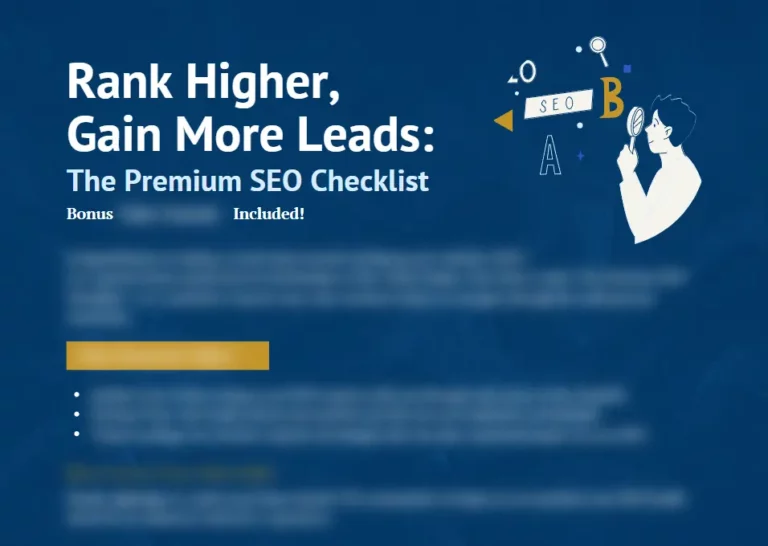Technical SEO is the foundation for your website’s ranking on search engines that helps understand and navigate your website more efficiently.
In this ultimate guide, we will cover all the basics of technical SEO and explore the best practices to follow.
TL:DR
- Technical SEO is the process of making sure that your website is easy to crawl, index, and understand by search engines.
- Involves optimizing site speed, mobile-friendliness, site structure, URL structure, canonical tags, hreflang tags, sitemaps, robots.txt and schema.
- Helps you improve your site’s performance, user experience, and visibility in organic search results.
- Requires regular audits and monitoring to identify and fix any issues that might affect your site’s health and ranking potential.
- Essential part of any SEO strategy and should be done in conjunction with on-page SEO and off-page SEO.
What is Technical SEO?
Technical SEO is the process of optimizing your website’s structure, speed, security, crawlability, indexability, and usability.
In other words, it’s the superhero that swoops in to save your website from the clutches of slow performance and poor search engine rankings.
Now, you might be wondering how Technical SEO differs from its siblings, On-Page and Off-Page SEO.
Well, let me break it down for you:
- On-Page SEO focuses on optimizing the content and metadata on individual pages of your website, like incorporating targeted keywords and crafting catchy titles.
- Off-Page SEO is all about building your website’s reputation and authority through external factors, like getting high-quality backlinks and earning social media shares.
And then there’s our hero, Technical SEO, which deals with the behind-the-scenes aspects of your website that can make or break its performance in search engine rankings.
Understanding Crawling
Crawling is the process of search engines discovering and accessing your website’s pages and content.
This is essential for technical SEO, as it determines which pages and content are eligible for indexing and ranking on SERPs (search engine results pages).
Now, let’s talk about some key factors that influence crawling, and how you can optimize them:
Robots.txt: Your Website’s Bouncer
Your website’s robots.txt file is like the bouncer at a club, telling search engines which pages and content are VIPs (allowed to be crawled) and which ones are not.
Make sure your robots.txt file is doing its job right, guiding crawlers to the important stuff and keeping them away from the irrelevant bits.
Sitemap: The Roadmap to Your Content
Your website’s sitemap is a vital tool for crawlers, providing them with a list of your pages and content, along with their hierarchy and importance.
Create a clear, logical sitemap that makes it easy for search engines to navigate your site and understand the relationships between your content.
Internal Links: The Friendly Tour Guide
Internal links within your website help guide search engines (and users) to various pages and content, helping them understand their relevance and relationships.
Be a good host by using descriptive and relevant anchor texts that make it easy for crawlers to find and appreciate your content.
Crawl Budget: Time is Money, Even for Crawlers
Search engines allocate a certain amount of time and resources to crawl your website, known as crawl budget.
To make the most of this budget, use canonical tags to avoid duplicate content issues, and noindex/nofollow tags to prevent search engines from wasting time on low-quality or irrelevant pages.
Understanding Indexing
Once your content has been crawled, it’s time for it to be indexed – basically, stored and organized in search engines’ databases.
This is crucial for technical SEO, as it determines which pages and content will be eligible for ranking and displaying on SERPs.
Here are some factors that influence indexing and how to optimize them:
Meta Tags: The ID Cards of Your Content
Meta tags provide search engines with vital information about your pages and content, such as their purpose and relevance.
Optimize your titles, headings, descriptions, and keywords to reflect the user’s search intent and query, helping search engines understand and rank your content better.
Schema Markup: Adding Some Bling to Your Content
Schema markup provides search engines with structured data about your content, enhancing it with rich snippets like ratings, reviews, and prices.
By using schema markup, you can increase your CTR (click-through rate) and visibility on SERPs, making your content stand out from the crowd.
Content Quality: Because Nobody Likes a Copycat
Original, engaging content that provides valuable and relevant information to users is crucial for indexing.
Avoid thin or duplicate content that can harm your website’s ranking and reputation.
Remember, search engines can tell the difference between a masterpiece and a cheap knockoff!
Google Search Console: Your Personal SEO Assistant
Finally, use Google Search Console to monitor and manage your website’s index status and troubleshoot any indexing issues or errors.
It’s like having your very own SEO assistant to help you stay on top of your game.
Why is Technical SEO Important?
Technical SEO might not be the star of the show, but it’s the unsung hero, ensuring that your website is functioning properly and efficiently for both search engines and users.
Without it, even the most captivating content and brilliant marketing strategies can fall flat. Let’s dive into the benefits of technical SEO and see why it’s essential for your website’s success.
If you’re still not convinced, let’s take a look at some jaw-dropping statistics and examples that showcase the importance of technical SEO:
- Google’s Three-Second Rule:
According to Google, a whopping 53% of mobile users leave a site that takes longer than three seconds to load. That’s over half of your potential audience gone in a snap if your site isn’t technically optimized!
- The Need for Speed:
Backlinko states that the average first-page result on Google has a loading time of just 1.65 seconds. Can your website keep up with the competition?
- Secure Your Spot:
Moz reveals that HTTPS websites have a slight ranking advantage over HTTP websites. Don’t let a lack of security hold you back!
- Mobile Matters:
SEMrush reports that 65% of domains ranking for high-volume keywords are mobile-friendly. It’s a mobile-first world, folks!
Benefits of technical SEO
So, what do all these stats and examples translate to? Here are some of the benefits of technical SEO that you can enjoy:
- Climb the SERP Ladder:
Technical SEO improves your website’s visibility and ranking on search engine results pages (SERPs). A higher ranking means more eyeballs on your content, and that’s always a win. - Keep Your Users Happy:
Enhancing your website’s user experience and satisfaction is crucial for retaining visitors and turning them into loyal customers. Technical SEO ensures that users can navigate your site with ease, making them more likely to stick around. - Boost Traffic and Conversions:
When your website is technically optimized, you can expect an increase in traffic and conversions. After all, who doesn’t love a fast-loading, mobile-friendly, and secure site? - Bounce Rate, Be Gone:
Technical SEO reduces your website’s bounce rate and loading time. This means fewer frustrated users leaving your site and more time spent exploring your content. - Establish Authority:
A technically sound website boosts your credibility and authority in the eyes of both users and search engines. In today’s competitive digital landscape, credibility is key.
How to Conduct a Technical SEO Audit
Step 1: Check Your Website’s Speed and Performance
Picture this: you’re eager to check out a website, but it’s taking forever to load.
What do you do? That’s right, you bail.
Ain’t nobody got time for slow websites!
That’s why it’s essential to check your website’s speed and performance during a technical SEO audit.
Tools like Google PageSpeed Insights, Lighthouse, and GTmetrix can help you measure your website’s speed and performance.
These nifty tools will give you insights on what’s slowing your site down, and how to fix it. Here are a few tips to speed up your website:
- Use a Content Delivery Network (CDN) to distribute your content faster
- Compress those giant images – size matters in this case
- Minify your code – less is more, my friends
Step 2: Secure Your Website with HTTPS
Now, let’s talk security.
Having a secure website is not only important for your users but also for search engines.
Tools like SSL Checker and SSL Labs can help you check your website’s security and HTTPS status.
To secure your website, consider the following:
- Use a reputable SSL certificate provider – don’t skimp on security
- Redirect HTTP to HTTPS – make sure all roads lead to a secure site
Step 3: Ensure Your Website is Crawlable and Indexable
Search engines need to be able to crawl and index your website.
This is like sending out a digital invitation to Google: “Hey, come check out my awesome site!”
Tools like Google Search Console and Screaming Frog can help you assess your website’s crawlability and indexability.
Here’s how to improve your website’s crawlability and indexability:
- Use robots.txt – think of it as a “Do Not Disturb” sign for search engine crawlers
- Create sitemaps – give search engines an easy-to-read roadmap of your site
- Use canonical tags – these help search engines understand which pages are the “real deal”
Step 4: Check Your Website’s Usability and Mobile-Friendliness
We live in a mobile world, and your website needs to keep up.
Tools like Google Mobile-Friendly Test and Google Web Vitals can help you gauge your website’s usability and mobile-friendliness.
Remember, a happy mobile user is more likely to convert! To improve your website’s usability and mobile-friendliness, consider:
- Using responsive design – your site should fit any screen like a glove
- Optimizing fonts and images – they should be easy on the eyes, no matter the device
- Avoiding pop-ups – they’re annoying on desktops, and even worse on mobile devices
Technical SEO Best Practices
Let’s dive into some technical SEO best practices that will make your website shine brighter than a diamond (or at least rank higher in search results)!
1. Optimize Your Website’s Speed and Performance
Nobody likes a slowpoke, especially in the digital world.
The faster your website, the better your user experience and the higher your chances of ranking in search engine results.
Here’s how you can optimize your website’s speed and performance:
- Use a Content Delivery Network (CDN) to speed up content delivery
- Compress images to keep them high-quality but lightweight
- Minify code (HTML, CSS, and JavaScript) for faster loading times
2. Secure Your Website and Implement HTTPS
In today’s world, security is everything.
Show your users you care by securing your website and implementing HTTPS.
Here’s how:
- Use a reputable SSL certificate provider to encrypt data between your website and its visitors
- Redirect HTTP requests to HTTPS to ensure all traffic is secure
3. Improve Your Website’s Crawlability and Indexability
Search engines need to crawl and index your website before they can rank it.
Make their job easier by:
- Using robots.txt files to tell search engines what they can and can’t crawl
- Creating XML sitemaps to help search engines understand your site’s structure
- Implementing canonical tags to tell search engines the preferred version of a page
4. Enhance Your Website’s Usability and Mobile-Friendliness
Did you know that over half of all internet traffic comes from mobile devices?
Make sure your website is ready for the mobile masses by:
- Using responsive design to ensure your site looks great on all devices
- Optimizing fonts and images for easy reading and quick loading on mobile devices
- Avoiding annoying pop-ups that can frustrate mobile users
5. Optimize Your Website’s Structure and Navigation
Make it easy for users to find what they’re looking for on your website by:
- Using clear and descriptive URLs
- Implementing breadcrumbs to help users navigate your site
- Including internal links to guide users to relevant content
6. Optimize Your Website’s Content and Metadata
Your website’s content and metadata play a crucial role in SEO.
Make sure they’re optimized by:
- Using keywords strategically throughout your content
- Crafting compelling titles, headings, and descriptions to entice users and search engines
- Adding alt texts to images for better accessibility and SEO
- Implementing schema markup to help search engines understand your content
7. Optimize Your Website’s Images and Videos
Your website’s images and videos can be a goldmine for SEO if you optimize them properly.
Here’s how:
- Use appropriate formats and sizes for images and videos
- Compress images and videos for faster loading times
- Include captions and transcripts for videos to improve accessibility and SEO
8. Optimize Your Website’s Links and Redirects
Your website’s links and redirects can impact your SEO, so make sure they’re optimized by:
- Using descriptive anchor texts for internal and external links
- Implementing nofollow attributes when necessary to control the flow of link equity
- Using 301 redirects to guide users and search engines to the correct pages
How to Monitor and Measure Technical SEO Results
Website Speed and Performance Metrics
Your website’s speed and performance play a crucial role in keeping users engaged and happy.
You don’t want your visitors to abandon ship due to slow-loading pages, do you?
Let’s explore some essential speed and performance metrics you should track:
- Page Load Time: How long it takes for your page to load completely.
- Time to First Byte (TTFB): The time it takes for a user’s browser to receive the first byte of data from your server.
- First Contentful Paint (FCP): When the first piece of content becomes visible on your page.
- Largest Contentful Paint (LCP): When the most significant content element becomes visible on your page.
To monitor these metrics, you can use powerful tools like Google Analytics and Google Search Console.
You can also use specialized tools like GTmetrix, Pingdom, and WebPageTest for a more in-depth analysis.
Keep a keen eye on these metrics, and your website will be racing to the top of search results in no time!
Security and HTTPS Metrics: Securing Your Online Fort
The security of your website is not just essential for your users’ peace of mind but also for your SEO rankings.
Google loves secure websites!
Here are some security and HTTPS metrics to keep an eye on:
- SSL Rating: A grade given to your SSL certificate that reflects its security level.
- HTTPS Coverage: The percentage of your website’s URLs that are served over HTTPS.
- Mixed Content Issues: Instances where your HTTPS pages include insecure HTTP resources.
To track these metrics, you can use Google Search Console, which provides insights into your website’s security status.
For a thorough SSL assessment, you can turn to SSL Labs, a trusted online resource for SSL testing.
By tracking these metrics, you’ll keep your website safe, secure, and ready to climb the SEO ladder.
Crawlability and Indexability Metrics: Making Google’s Life Easier
Your website’s crawlability and indexability are vital for search engines to find and understand your content.
Let’s take a look at some key metrics to track in this area:
- Crawl Budget: The number of pages Googlebot crawls and indexes on your site within a specific time frame.
- Crawl Errors: Issues that prevent search engines from crawling and indexing your site correctly.
- Index Coverage: The number of pages on your site that are indexed by Google.
- Index Status: A report in Google Search Console that shows how many pages are indexed.
To monitor these metrics, you can use Google Search Console and SEO tools like Screaming Frog.
By keeping a close watch on your website’s crawlability and indexability, you’ll ensure that Google can easily find, understand, and rank your content.
Usability and Mobile-Friendliness Metrics: Keeping Users Happy on the Go
With the majority of users accessing the internet through mobile devices, it’s crucial to ensure your website is mobile-friendly and easy to use.
Here are some usability and mobile-friendliness metrics to track:
- Bounce Rate: The percentage of users who leave your site after viewing only one page.
- Session Duration: The average amount of time users spend on your site.
- Mobile Usability Issues: Problems that affect your site’s performance on mobile devices.
- Core Web Vitals: A set of metrics that measure the loading, interactivity, and visual stability of your website.
You can track these metrics using Google Analytics and Google Search Console.
By keeping tabs on your website’s usability and mobile-friendliness, you’ll create a delightful user experience that boosts your SEO performance.
Technical SEO Tools
Technical SEO tools are crucial for several reasons. They help us:
- Save time and effort by automating various technical SEO tasks and audits
- Identify and fix those pesky technical SEO issues that might be holding us back
- Monitor and measure our technical SEO results like a pro
- Provide insights and recommendations for improvement based on data
Now that we know why these tools are essential, let’s dive into the nitty-gritty of some of the best technical SEO tools out there.
Google Search Console: The Ultimate Guardian of Your Site
Google Search Console is like the Swiss Army knife of technical SEO tools.
It’s free and helps you monitor and manage your website’s crawlability, indexability, security, performance, usability, and more.
You can also track your search rankings and discover valuable insights into how users find your website.
Screaming Frog: The Web Crawler Extraordinaire
Screaming Frog is a desktop-based crawler that helps you audit and visualize your website’s URLs, links, images, videos, scripts, and more.
It’s like having a microscopic view of your website’s architecture, allowing you to spot and fix issues before they become a problem.
GTmetrix: The Speed Doctor
Nobody likes a slow-loading website, and GTmetrix is here to help you measure and improve your site’s speed and performance.
Identify bottlenecks, get actionable recommendations, and keep your visitors happy by ensuring your site loads quickly on all devices.
Page Speed Insights: The Performance Guru
Page Speed Insights, another free tool from Google, provides in-depth analysis and recommendations for page speed optimization to improve your site’s speed and performance.
Combine its powers with GTmetrix for a one-two punch in the battle against slow-loading pages.
Google Mobile-Friendly Test: The Mobile Compatibility Master
With more than half of the world’s web traffic coming from mobile devices, it’s crucial to have a mobile-friendly website.
Google’s Mobile-Friendly Test helps you check and improve your site’s mobile compatibility and identify any potential issues.
Lighthouse: The Guiding Light for Web Vitals
Last but not least, Lighthouse is another free tool from Google that helps you measure and improve your website’s web vitals, accessibility, best practices, and more.
Get tailored recommendations to optimize your site and ensure it meets the ever-evolving standards of the digital landscape.
Maximize Website’s Potential with Effective Technical SEO Solutions
These are just a few of the many ways you can improve your website’s technical SEO and drive more traffic to your site.
At our SEO agency, we know that technical SEO can be a daunting task. Our ultimate guide to technical SEO is just the beginning.
So, don’t hesitate to reach out if you have any questions or need a hand with your technical SEO.
Good luck, and happy optimizing!