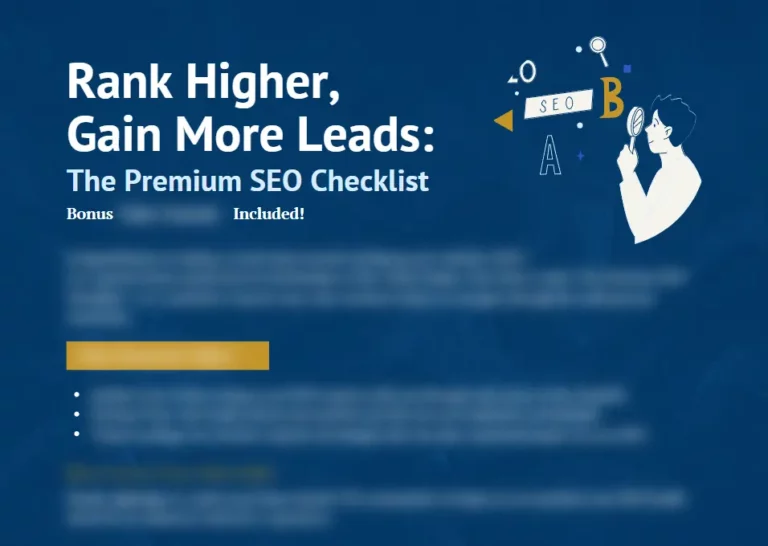Imagine an efficient system that guides search engine crawlers on how to interact with your website, helping you optimize your crawl budget and protect private content.
That’s where robots txt files come into play.
In this post, we’ll dive into everything you need to know about robots txt files and how they can impact your website’s performance.
TL:DR
- Robots.txt is a plain text document used to control the behavior of search engine crawlers, allowing for optimization of website crawl budget and indexing.
- Meta Robots Tags provide page-level control over crawler access while robots.txt files offer site-wide guidance.
What is Robots.txt?
Robots.txt is a plain text document located in a website’s root directory, providing instructions to search engine bots on which pages or sections should be crawled and indexed, and which should be ignored.
This powerful tool is essential for website owners who want to control the behavior of search engine crawlers, like Googlebot, using a text file with txt files format.
The syntax of a robot.The txt file is relatively simple, outlining instructions for web robots to indicate which pages should or should not be crawled.
The user-agent is specified in the robots.txt file. This is usually a search engine bot. The file can also include directives, which are rules for the bot to follow.
Some common directives include the “Disallow” command, the crawl-delay directive, and the “Allow” command.
The Role of Robots.txt in SEO
Robots.txt is of paramount importance in SEO as it oversees crawler access and ensures that search engines prioritize the most relevant content on your web server.
By using the “Allow” directive, you permit search engines to index specific pages or subdirectories, even if their parent folder is disallowed.
This granular control helps ensure your website ranks well in search engine results and allows the most vital content to be seen by your target audience.
Robots.txt is a powerful tool for SEO, as it allows you to control which pages you can control.
Why is Robots.txt Important?
An optimized robots.txt file can offer numerous benefits for your website.
One of the main advantages is optimizing your crawl budget, ensuring that search engine crawlers focus on the most important pages rather than spending resources on irrelevant or low-value content.
This not only enhances your website’s visibility in search engine results pages, but also helps search engines understand the structure of your website more efficiently.
Another crucial aspect of robots.txt files are their ability to block non-public pages, such as login pages or internal search results pages, from being indexed by search engines.
By preventing these pages from being crawled and indexed, you can guarantee that only the most pertinent content is accessible to search engines and, ultimately, to your users.
How Does a Robots.txt File Work?
Robots.txt files provide direction to search engine bots. They let the bots know which URLs they should crawl and which ones to ignore.
They are placed in the main directory or root domain, where search engines and other web crawling robots typically look for them.
It’s important to note, however, that robots.txt files cannot enforce these directives; they merely serve as a set of guidelines for search engine crawlers.
These files contain directives for specific user agents (search engine bots) and can include commands like “Disallow,” which tells a user-agent not to crawl a particular URL, and “Crawl-delay,” which indicates the interval of time a crawler should wait before loading and crawling index pages content.
By using these directives, you can effectively control search engine bots’ access to your website, optimizing your crawl budget, and ensuring the most valuable content is indexed.
For example, you can use “googlebot disallow” to prevent Googlebot from crawling specific pages on your site.
Creating and Implementing a Robots.txt File
Creating and implementing robots.txt file involves writing the file, uploading it to your website’s root directory, and testing it for errors.
Several generator tools and testing resources can make this process simpler, like Google’s robots.txt Tester and other third-party tools.
In the following sections, we’ll cover some best practices for creating and implementing a robot.txt file, as well as advanced techniques for managing crawler access.
Using Generators and Testing Tools
To create and test your robots.txt file, you can use the following generator tools and testing resources:
- Google Search Console
- Bing Webmaster Tools
- SEOptimer
- Ryte
- Better Robots.txt (WordPress)
- Small SEO Tools.
- OTT’s robot.txt generator
These tools can help you generate and validate robots.txt files, detect errors in existing files, and ensure optimal web crawlers access and indexing for your website.
Utilizing the robots exclusion protocol can assist you in creating a robot.txt file that is optimized for search engine performance and helps guide search engine spiders.
Best Practices for Writing and Formatting
When writing and formatting your robots.txt file, there are several best practices to follow.
First, use absolute URLs with case-sensitive terms to ensure that the URLs are expressed in the same case as they are presented on the website.
This guarantees that the URLs are accurately interpreted by search engine crawlers.
Additionally, make sure to correctly capitalize directory, subdirectory, and file names, as this also affects how URLs are interpreted by crawlers.
Another important aspect of formatting your robots.txt file is using new lines for each directive and employing wildcards for clarity.
Wildcards, such as the asterisk (*) and the dollar sign ($), can be used as regular expressions for pattern-matching in robots.txt.
By following these best practices, you can ensure your robots.txt file is easily readable by search engine crawlers and effectively manages their access to your website.
Advanced Robots.txt Techniques
In addition to the basic directives, there are advanced robots.txt techniques to further enhance your control over search engine crawlers.
These techniques include pattern matching for URL blocking or allowing and controlling crawl rate with the crawl-delay directive.
Let’s explore these advanced techniques in more detail and learn how they can improve your website’s crawl efficiency and SEO performance.
Pattern Matching for URL Blocking or Allowing
Pattern matching in robots.txt files allow you to use wildcards, such as the asterisk (*) and the dollar sign ($), as regular expressions to pinpoint pages or subfolders that you want to exclude or include in search engine crawlers’ access.
This powerful solution enables you to swiftly and effortlessly identify URLs to be blocked or allowed, saving time and effort that would otherwise be spent manually checking each URL.
Regular expressions offer flexibility and precision in controlling crawler access to your website’s content.
For instance, you can use an asterisk (*) to represent one or more characters, making it easier to block or allow access to the entire site or specific sections of your site, while the dollar sign ($) can be used to indicate the end of a URL, ensuring that only specific pages or files are affected by the directive.
By leveraging pattern matching, you can achieve more accurate control over which parts of your website are crawled and indexed by search engines.
Controlling Crawl Rate with Crawl-Delay
The crawl-delay directive is an unofficial command in the robots.txt file that allows you to specify the time delay between successive requests to your website by search engine crawlers.
By controlling the crawl rate, you can prevent server overload and ensure your site’s performance remains optimal.
It’s important to note, though, that not all search engines comply with the crawl-delay directive, and some, like Google, have alternative methods for controlling crawl rate, such as configuring the crawl rate in Google Search Console.
Nevertheless, implementing crawl delay can still be beneficial in managing crawler behavior and optimizing your website’s performance.
Managing Subdomains and Multilingual Sites
When it comes to managing subdomains and multilingual sites, it’s important to have separate robots.txt files and specific directives for each language or subdomain.
This ensures that each subdomain or language version of your website is crawled and indexed independently, allowing you to precisely control search engine access to your content.
In the next sections, we’ll discuss how to handle subdomains and multilingual content with robots.txt files.
Separate Robots.txt Files for Subdomains
Using separate robots.txt files for each subdomain allows you to manage crawler access and behavior more effectively.
This is especially important for websites with multiple subdomains, as each subdomain may have different needs in terms of which pages should be crawled and indexed by search engines.
By having distinct robots.txt files for each subdomain, you can ensure that search engine crawlers are only accessing the intended content.
To create separate robots.txt files for your subdomains, simply place a unique robot.txt file in the root directory of each subdomain.
This way, search engine crawlers can easily find the appropriate robots.txt file for each subdomain and follow the specific directives you’ve set, ensuring optimal crawling and indexing of your website’s content.
Handling Multilingual Content with Robots.txt
Managing multilingual content with robots.txt files involve using language-specific directives to control crawler access and indexing for each language version of your website.
This can be achieved by specifying the sitemap location for each language version of the site in the robots.txt file.
By doing so, you ensure search crawlers accurately locate and identify the site’s sitemap, minimizing potential workload and guaranteeing that the correct content is being indexed for each language.
Robots.txt files are an effective way to manage multilingual content.
Robots.txt vs. Meta Robots Tags
While both robots.txt files and meta robots tags serve the purpose of controlling search engine crawler access and indexing, they operate at different levels.
Robots.txt files provide site-wide control over crawler behavior, whereas meta robots tags offer page-level control. Understanding the distinction between these two tools is crucial for ensuring your website is crawled and indexed effectively.
Let’s explore the roles of meta robots tags and how they can be combined with robots.txt files for optimal results.
Meta Robots Tags for Page-Level Control
Meta robots tags are HTML tags that provide instructions to search engine crawlers on how to handle individual web pages.
They can be utilized to control whether a page should be indexed, followed, or both, offering more granular control over the indexing and crawling behavior of individual pages compared to robots.txt files.
By using meta robots tags, you can ensure that specific pages are crawled and indexed according to your preferences, ultimately improving your website’s visibility in search engine results.
When implementing meta robots tags, it’s important to follow best practices, such as placing the tags in the appropriate location in the HTML code and ensuring they’re properly formatted.
By doing so, you can guarantee that search engine crawlers accurately interpret and follow the instructions provided by your meta robots tags, optimizing your website’s crawl efficiency and SEO performance.
Combining Robots.txt and Meta Robots for Optimal Results
For the best results in managing crawler access and indexing, it’s important to combine the use of robots.txt files and meta robots tags.
While robots.txt files are ideal for controlling crawler access to entire sections of your website, meta robots tags can be used to manage the indexing and crawling of individual pages or files.
By using both tools together, you can ensure that search engine crawlers focus their efforts on the most important content, while avoiding any confidential or private content.
To effectively combine robots.txt and meta robots tags, follow these steps:
- Use robots.txt to restrict access to entire sections of your website.
- Use meta robots tags to restrict access to individual pages or files.
- Ensure that your robots.txt file is accurately formatted.
- Make sure that your meta robots tags are correctly implemented on each page.
- Regularly review and update both your robots.txt file and meta robots tags to guarantee they remain current and effective in guiding search engine crawler behavior.
Troubleshooting and Maintaining Your Robots.txt File
Up-to-date and error-free txt files are crucial for ensuring optimal crawler access and indexing.
In this section, we’ll discuss common robots.txt errors and how to fix them, as well as the importance of regularly reviewing and updating your robots.txt file to keep it current and effective in managing crawler behavior.
Common Robots.txt Errors and How to Fix Them
Common robots.txt errors include not placing the file in the root directory, incorrect use of wildcards, unintentionally blocking essential pages, and incorrect syntax.
Use the txt validator tool to check for syntax errors, employ a crawler to check for blocked pages, and consistently review your robots.txt file to ensure it remains current.
By addressing these common errors and following best practices for writing and formatting your robots.txt file, you can ensure that search engine crawlers accurately interpret and adhere to the instructions provided, optimizing your website’s crawl efficiency and SEO performance.
Regularly Reviewing and Updating Your Robots.txt File
Regularly reviewing and updating your robots.
The txt file is essential for keeping it current and effective in managing search engine crawler access and indexing.
By frequently checking your file and making necessary adjustments, you can guarantee that your website’s most important content is crawled and indexed while avoiding any confidential or private content.
Furthermore, maintaining up-to-date robots.txt file ensures that search engine crawlers can accurately interpret and follow the instructions provided, ultimately optimizing your website’s crawl efficiency and SEO performance.
Optimized Robots.txt for Enhanced SEO Performance
Understanding and optimizing your robots.txt file is crucial for effectively managing search engine crawler access and indexing.
Engaging professional SEO services for optimizing your robots.txt files can offer numerous benefits, such as:
- Preserving your crawl budget
- Avoiding duplicate content footprints
- Transferring link equity to the appropriate pages
- Granting you greater control over search engines’ movement on your website
You can ensure that your website is crawled and indexed effectively by search engines, ultimately enhancing your website’s visibility in search engine results pages and driving more organic traffic to your site.
Frequently Asked Questions
What is the robots.txt file used for?
The robots.txt file is used to instruct search engine crawlers which URLs on a website they can or cannot access.
It helps to keep a site from being overloaded with requests and does not present any security vulnerability.
Is Robot txt good for SEO?
Robot.txt file can be a powerful tool used to control which pages are indexed by search engines and improve website’s crawlability, ultimately benefiting SEO.
It also helps inform search engine spiders not to crawl specific pages on your website, allowing you to check the number of pages indexed in Google Search Console.
What is the difference between robots.txt and XML?
Robots.txt is used to instruct search engines about which pages should be excluded from crawling and indexing, while an XML sitemap indicates the overall structure and inter-relationship of content on a website and can also be used to help search engine crawlers locate important pages.
How do I create and implement a robots.txt file?
To create and implement a robot.txt file, write it, upload it to your website’s root directory, and test it for errors.
You can use generator tools and testing resources to ensure successful implementation.