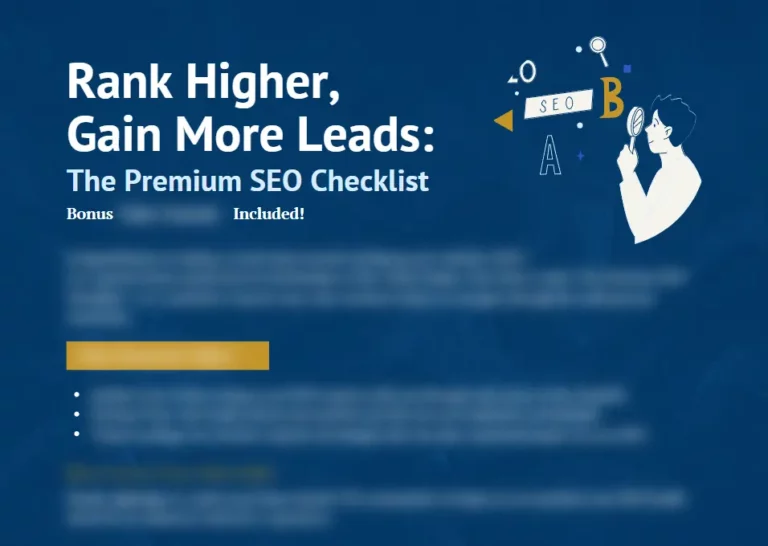You might have heard this saying: “Time is money.”
But when it comes to page speed optimization, time also means better user experience, higher rankings, and more conversions.
Let’s dive into the world of page speed optimization and how it can turn your website into a traffic magnet.
TL:DR
- Page speed optimization is the process of improving how fast your website loads on different browsers, devices, and platforms.
- Page speed optimization is important for SEO because it can affect your search rankings, user experience, conversions, and revenue.
- To optimize your page speed, you should measure your current performance using tools such as Google PageSpeed Insights, Lighthouse, and WebPageTest.
- Techniques to reduce page load time: enabling compression, minifying code, leveraging browser caching, optimizing images and using a CDN.
- Consider the specific factors that affect your page speed depending on your website platform, such as WordPress, Shopify, Wix, or Squarespace.
What is Page Speed Optimization
Imagine you’re in a race, and your website is the car.
Page speed optimization is all about pimping that ride, making it sleeker, lighter, and faster, so it can zoom past the competition.
In technical terms, it’s the process of improving how fast a web page loads and renders on a browser.
This involves tweaking both the content (images, videos, layout) and the engine under the hood (code).
Why should you care?
Well, page speed optimization is essential for SEO and user experience, as it affects your site’s ranking, traffic, bounce rate, conversions, and more.
In short, it’s the key to unlocking the full potential of your website.
Benefits of Page Speed Optimization
When you step on the gas pedal, your website should roar to life instantly.
Here are some reasons why speed matters:
- Fast-loading websites keep users happy
According to a study by Google, 53% of users leave a website if it takes more than 3 seconds to load. And if it takes 5 seconds? The bounce rate can skyrocket to 90%. So unless you’re running an online snail racing league, you need to speed things up.
- Conversions take a hit with slow speeds
A one-second delay in page load time can result in a 7% reduction in conversions. Think about it – every second counts when you’re trying to turn visitors into customers.
- Google loves speedy sites
Page speed is a direct ranking factor for Google’s algorithm. It can also indirectly affect rankings by increasing the bounce rate and reducing dwell time. So, if you want to play nice with Google, you’ve got to pick up the pace.
Now that we’ve established the need for speed, let’s look at some ways to achieve it.
How to Measure Page Speed and Identify Issues
There are plenty of tools available to help you measure your site’s page speed, but here are a few of our favorites:
- Google PageSpeed Insights – The OG of page speed measurement, this tool analyzes your site’s performance and provides specific recommendations for improvement.
- Lighthouse – A Google-developed tool that measures performance, accessibility, and SEO, it’s like having a personal trainer for your website.
- GTmetrix – This handy tool not only measures page speed but also offers a waterfall chart to help you identify areas for optimization.
Identifying Issues Affecting Page Speed
Once you’ve got your page speed measurements, it’s time to dig into the results and identify the main issues affecting your site’s performance.
Some common culprits include:
- Slow server response time
- Large images or unoptimized media
- Too many redirects
Take note of these issues and their impact on your page speed, because we’ll be addressing them in the next section.
How to Optimize Page Speed for Different Devices and Browsers
In today’s digital world, your website needs to perform well on a variety of devices and browsers.
That’s where responsive design and cross-browser compatibility come in.
By ensuring your site is optimized for different devices and browsers, you can improve your page speed and overall user experience.
Best Practices for Optimizing Page Speed on Mobile Devices
In the age of smartphones, it’s crucial to optimize your site for mobile devices.
Here are a few tips to help you do just that:
- Use a mobile-friendly theme or design
- Minimize redirects and pop-ups
- Optimize images and media for faster loading
Remember, your mobile users are on-the-go and impatient, so make their experience a speedy one!
Best Practices for Optimizing Page Speed Across Browsers
Each browser has its quirks, so optimizing your site for different browsers is essential.
Here are some best practices for achieving cross-browser compatibility:
- Implement browser caching to speed up repeated visits
- Minify your code (HTML, CSS, and JavaScript) to reduce file size
- Use a Content Delivery Network (CDN) to serve your files from a server closest to your user
Tools for Testing Page Speed on Different Devices and Browsers
Now that you’ve optimized your site, you’ll want to test your efforts across different devices and browsers.
Here are a few tools to help you out:
- Chrome DevTools – This built-in tool for Chrome allows you to simulate different devices and network conditions to see how your site performs.
- WebPageTest – This comprehensive tool allows you to test your site on various browsers and devices to ensure it’s performing optimally.
How to Optimize Page Speed for Different Types of Content and Media
We’ve all been there: you’re hangry, and you want your food now.
Your users feel the same way about your content and media.
Slow page speeds can leave them hangry for information and affect their engagement with your website.
But don’t worry, we have some tasty tips for optimizing page speed, so your users stay full and satisfied.
Text Content
Let’s start with text content.
It’s the appetizer of your website, giving users a taste of what’s to come.
To keep them engaged, follow these best practices:
- Use headings and subheadings to break up large chunks of text
- Serve up bullet points for easy scanning
- Keep paragraphs short and sweet, like a tasty amuse-bouche
Images
Next up, the main course: images.
They’re the eye candy that keeps users on your site, but if they’re too big or slow to load, they can cause your page speed to tank.
To avoid this, use these tips:
- Choose the right format (like JPEG or WebP) for your images
- Size matters – keep your images small and compressed
- Use lazy loading to serve up images only when they’re needed
- Look into tools like TinyPNG or Cloudinary for image optimization
Videos
Finally, we have videos – the dessert of your website.
They’re the cherry on top but can also slow down your page speed if not optimized correctly.
Here’s how to keep your videos sweet and speedy:
- Use HTML5 video players for better performance
- Embed videos from third-party platforms like YouTube or Vimeo
- Display video thumbnails to give users a preview without loading the full video
- Check out YouTube Studio for video optimization tools
How to Optimize Page Speed for User Interaction and Conversion
Your page speed can make or break your users’ experience.
Slow load times can lead to high bounce rates, abandoned shopping carts, and low conversion rates.
So, how can we make sure your website is as speedy as possible for user interaction and conversion?
User Interaction
First, let’s talk about user interaction.
It’s like the maitre d’ of your website, guiding users through their experience.
To optimize page speed for user interaction, consider these best practices:
- Preload important assets, like fonts, images, or scripts
- Use prefetching to start loading resources before they’re needed
- Pre-render pages for a smoother browsing experience
- Tools like Google Optimize can help you test and optimize your site’s performance
Conversion
Now, let’s move on to the main event: conversion.
To optimize page speed for conversion, try these tactics:
- Use AMP (Accelerated Mobile Pages) for lightning-fast load times on mobile devices
- Create dedicated landing pages that load quickly and focus on conversion
- Optimize pop-ups and forms for a seamless user experience
- Check out tools like Unbounce and OptinMonster for conversion optimization
How to Optimize Page Speed for Different CMS and Platforms
It’s time to ramp up your website’s page speed across various CMS and platforms!
Page speed optimization varies depending on the platform your website dwells in (WordPress, Drupal, Joomla, Shopify, HubSpot, just to name a few).
Let’s dive into platform-tailored optimization tips for different Content Management Systems (CMS) and platforms.
WordPress: The Popular Kid in Town
If your website is built on WordPress, you’re in good company.
Let’s speed things up with these tips:
- Choose a lightweight and responsive theme that won’t weigh your site down.
- Install a caching plugin, like WP Rocket or Autoptimize, to make your website run like a gazelle.
- Optimize images with a plugin like Smush or EWWW Image Optimizer, because nobody wants to wait for images to load.
- Avoid using too many plugins or widgets – they can slow your site down more than a snail on a treadmill.
Shopify: For the E-commerce Champions
Shopify users, let’s rev up your online store:
- Select a fast and mobile-friendly theme, because nobody likes a slow shopping experience.
- Optimize images with an app like Crush.pics or Image Optimizer – every second counts.
- Minify code with an app like Hyperspeed or RocketAmp to streamline your site.
- Use a CDN like Cloudflare or KeyCDN to take your store’s speed to the next level.
HubSpot: The All-in-One Solution
HubSpot users, let’s boost your site’s speed with these tips:
- Use a fast and responsive template to keep your visitors engaged.
- Optimize images with the resize_image_url function or an app like Image Optimizer Pro.
- Minify code with an app like Speed Booster by HubSpot Experts.
- Leverage HubSpot’s built-in CDN and caching features for maximum speed.
Squarespace: The Sleek and Stylish
Squarespace users, let’s make your site as fast as it is beautiful:
- Choose a fast and responsive template for an elegant user experience.
- Optimize images with Squarespace’s automatic image resizing and cropping tools.
- Enable Gzip compression and browser caching in Advanced settings.
- Utilize Squarespace’s built-in CDN and performance analysis tools.
Webflow: The Designer’s Dream
For Webflow users, here’s how to make your site fly:
- Use a fast and responsive template that balances form and function.
- Optimize images with Webflow’s automatic image optimization and lazy loading features.
- Enable Gzip compression and browser caching in Hosting settings.
- Rely on Webflow’s built-in CDN and performance monitoring tools
Wix: The User-Friendly Platform
Wix users, let’s make your site as fast as a speeding bullet:
- Pick a fast and mobile-friendly template to keep your visitors engaged.
- Optimize images with Wix’s automatic WebP conversion and image resizing tools.
- Enable Gzip compression and browser caching in Site Performance settings.
- Use Wix’s built-in CDN and Site Speed dashboard features to stay on top of your website’s performance.
Drupal: For the Sophisticated Ones
If you’re rocking Drupal, here’s how to make your site faster than a cheetah on roller skates:
- Use a fast and reliable web host, because you don’t want your site to be the tortoise in this race.
- Enable aggregation and compression for CSS and JS files to save precious load time.
- Install a module like AdvAgg or Blazy to optimize code and images.
- Use a CDN, like Cloudflare or Fastly, to give your website wings.
Joomla: The Cool Alternative
For those who chose Joomla, here’s how to speed up your site:
- Pick a fast and mobile-friendly template, because being slow in the digital world is like being last to the party.
- Enable Gzip compression and browser caching in Global Configuration to make your site sleek and speedy.
- Install a plugin like JCH Optimize to minify code and defer scripts.
- Use a CDN like KeyCDN or Cloudflare for that extra push.
Duda: The Mobile-First Powerhouse.
Duda users, let’s speed up your mobile-first site:
- Pick a fast and mobile-friendly template, because speed is everything on mobile.
- Optimize images with Duda’s automatic image optimization and adaptive delivery features.
- Enable Gzip compression and browser caching in Site settings.
- Optimize Duda SEO by using Duda’s built-in CDN and performance testing tools .
Magento: The E-commerce Giant
Magento users, let’s supercharge your online store:
- Choose a fast and reliable web host for a smooth shopping experience.
- Optimize images with Magento’s built-in image optimization tools or extensions like Image Optimizer or TinyPNG.
- Enable Gzip compression and browser caching in Configuration settings.
- Use a CDN like Cloudflare or KeyCDN to make your store lightning-fast.
Page Speed Optimization Best practices
Here’s the inside scoop on the best practices for page speed with some time-tested best practices.
With these strategies and techniques under your belt, you’ll be well on your way to improving the load times and rendering of web pages.
Compress to Impress: Enable Compression
Picture this: you’re trying to fit your entire wardrobe into a suitcase for a weekend getaway (because, let’s be honest, we all have commitment issues when it comes to packing).
What do you do?
You compress, of course!
The same principle applies to your website files.
By using Gzip or other software applications, you can reduce the size of your CSS, HTML, and JavaScript files that are larger than 150 bytes.
Smaller files mean faster loading times, so start zipping!
Keep It Clean: Minify CSS, JavaScript, and HTML
Remember that time you spent hours untangling your headphones after they mysteriously turned into a giant knot in your pocket?
Yeah, that’s your website code when it’s cluttered with unnecessary characters and spaces.
Optimize your code by removing spaces, commas, and other unnecessary characters, as well as code comments, formatting, and unused code.
This will not only make your website run smoother but also save you from the headache of untangling messy code.
Redirects: The Necessary Evil
Redirects are the traffic jams of the internet.
They make your visitors wait for the HTTP request-response cycle to complete, causing frustration and impatience.
While sometimes necessary, it’s best to minimize the number of redirects on your site.
Remember, time is money, and no one wants to waste precious seconds waiting for a page to load.
Don’t Block the View: Remove Render-Blocking JavaScript
Think of render-blocking JavaScript as that one person who stands in front of you at a concert, blocking your view of the stage.
Annoying, right?
By avoiding or minimizing the use of scripts that block the browser from building a DOM tree and rendering a page, you’re ensuring a better user experience for your audience.
Don’t be that guy.
Cache Me If You Can: Leverage Browser Caching
Imagine if you had to introduce yourself to your best friend every single time you met.
Exhausting, right?
That’s what your browser goes through if you don’t set an expiration date for your cache.
By doing so, the browser can store information (stylesheets, images, JavaScript files, etc.) and doesn’t have to reload the entire page when a visitor comes back.
It’s like giving your browser a well-deserved break.
Need for Speed: Improve Server Response Time
Your website is only as fast as your server allows it to be.
To improve server response time, choose a reliable and fast web host, optimize your database queries, and use the HTTP/2 protocol.
Think of it as upgrading your car’s engine – you’ll leave your competition in the dust.
Worldwide Delivery: Use a Content Distribution Network (CDN)
A content distribution network is like having a team of delivery drivers stationed all around the world, ready to deliver your web content based on the user’s geographic location.
This means faster loading times and happier users.
Now that’s what I call efficient service!
Picture Perfect: Optimize Images
Lastly, don’t forget about your images.
Choosing the right format, size, quality, compression, and lazy loading for your images can significantly impact your page speed.
After all, no one wants to stare at a blank screen waiting for a high-resolution image to load (I’m looking at you, photographers).
How to Measure and Improve Page Speed with Various Tools
There’s a plethora of tools available to help you measure and optimize your site’s speed.
We’ll explore the world of page speed optimization tools – from discovering what they are to understanding how they can help improve your site’s performance.
PageSpeed Insights: Google’s Gift to Marketers
Ah, Google.
The digital marketing world’s best frenemy.
They’ve given us a nifty little tool called PageSpeed Insights that provides a PageSpeed score and optimization suggestions for both mobile and desktop devices.
And the best part? It’s completely free!
PageSpeed Modules: Server-Side Optimization
If you’re a techie who loves tinkering with servers, PageSpeed Modules is right up your alley.
This open-source software by Google can be installed on Apache or Nginx servers to automatically rewrite and optimize web resources.
Think of it as an autopilot for page speed optimization, taking care of compression, caching, and other performance-enhancing tasks.
GiftOfSpeed: The Swiss Army Knife of Page Speed Optimization
GiftOfSpeed is a free online service that offers a buffet of tools to test and optimize web pages for speed.
From compression and caching to minification and image optimization, this toolset has got you covered.
So go on and indulge in a speed optimization spree, because who doesn’t love a faster website?
WebPageTest: The Customizable Speedometer
WebPageTest allows you to test web pages from multiple locations, browsers, and devices, giving you detailed performance reports and recommendations.
It’s like having a virtual speed testing lab at your fingertips.
Customize your tests to mimic real-world scenarios and get actionable insights to improve your site’s performance.
Pingdom Website Speed Test: Your Personal Performance Coach
Pingdom’s Website Speed Test is another free online service that measures your web page’s loading time and provides performance grades and suggestions for improvement.
With its easy-to-understand reports, you’ll be able to identify bottlenecks and optimize your site like a champ.
GTmetrix: The Speed Analyzer
If you’re a fan of Google Lighthouse metrics, GTmetrix is the tool for you.
This free online service measures and analyzes your web pages for speed, performance, and structure, providing a GTmetrix Grade and optimization suggestions.
So go ahead, put your site to the test and see how it stacks up against the competition.
Google Lighthouse: The All-in-One Audit Tool
Last, but definitely not least, Google Lighthouse is an open-source tool that audits web pages for performance, accessibility, best practices, SEO, and progressive web apps.
With its comprehensive reports and suggestions for improvement, Lighthouse is like having a personal consultant for all things web optimization.
Ready, Set, Optimize!
Now that you’re armed with these tips, it’s time to put them to good use and optimize your website’s page speed.
Need a little extra help?
Don’t hesitate to reach out to our SEO agency – we’d be more than happy to assist you.
After all, time is money, and we’re all about helping you make the most of both.