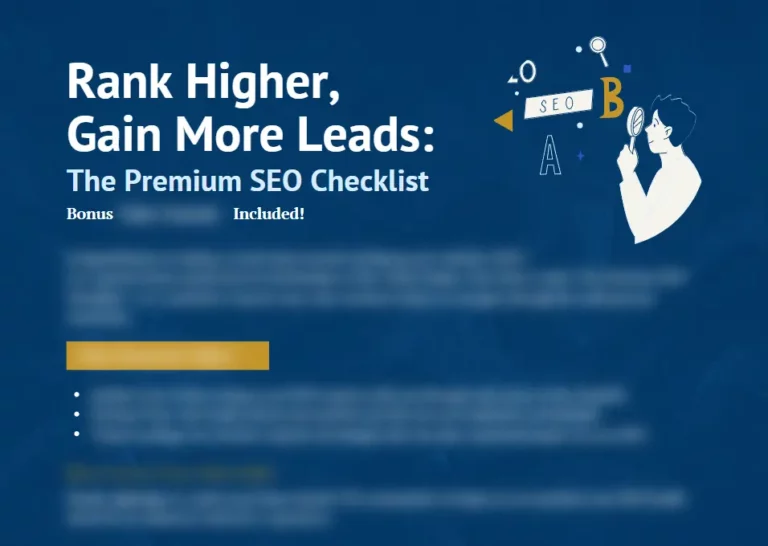It is essential to conduct a thorough SEO audit to identify areas of improvement and capitalize on untapped opportunities.
By following this comprehensive checklist, you will gain valuable insights and actionable recommendations to enhance your website’s rankings, drive organic traffic, and ultimately achieve your digital marketing goals.
TL:DR
- An SEO audit is a comprehensive analysis of your website to evaluate its performance in terms of search engine optimization.
- The main goal of an SEO audit is to identify areas for improvement and provide recommendations on how to optimize your website for better search engine rankings.
- An SEO audit should include a technical analysis of your website, an on-page analysis of your content, and an off-page analysis of your backlinks.
- Some of the key factors that an SEO audit should evaluate include website speed, mobile-friendliness, content quality, keyword optimization, and backlink quality.
- Performing regular SEO audits can help you stay ahead of the competition and ensure that your website is optimized for maximum visibility and traffic.
What is an SEO Audit?
An SEO audit is a comprehensive analysis of your website to evaluate its performance in terms of search engine optimization. Simply put, it’s like giving your site a good ol’ health check-up to see how well it’s performing on the search engine frontlines.
An SEO audit is essential for various reasons, such as:
- Improving rankings: By identifying and fixing SEO issues, you’re giving your website a chance to climb the search engine ladder and rank higher. And who doesn’t want that sweet, sweet visibility?
- Boosting traffic: With improved rankings come increased organic traffic. After all, if your site is more visible, it’s more likely that potential customers will find their way to your digital doorstep.
- Enhancing conversions: When you optimize your site to provide an excellent user experience, you’re more likely to turn those visitors into customers. It’s simple math, really. Better user experience = higher conversion rates.
- Optimizing user experience: Speaking of user experience, an SEO audit can help you identify areas that need improvement, ensuring your site visitors have a smooth and enjoyable time browsing your content.
In a nutshell, an SEO audit helps you shine a light on the areas that need some TLC and allows you to make the necessary tweaks to improve your website’s performance.
Types of SEO Audits
There are different types of SEO audits that can be performed depending on the goals and scope of the project.
Let’s dive into some of the common types:
1. Website SEO audit
This is like a comprehensive health check-up for your website.
It covers the technical and on-page SEO issues that might plague your site, such as crawling, indexing, site structure, content quality, keywords, meta tags, and so on.
It’s like a thorough investigation of your site’s well-being.
2. Technical SEO audit
Think of this as the nerdy cousin of the Website SEO audit.
It’s a focused analysis of your website’s technical aspects that affect SEO, like performance, security, mobile-friendliness, schema markup, and more.
This audit is all about making sure your site’s technical backbone is strong.
3. SEO content audit
Content is king, right? Well, that’s where this audit comes in.
The SEO content audit is a detailed analysis of your website’s content, checking if it aligns with user intent and search demand.
It looks at factors like relevance, freshness, uniqueness, and readability.
It’s like a magnifying glass for your content strategy.
4. Backlink audit
Link building is an essential part of SEO, but not all links are created equal.
A backlink audit evaluates your website’s backlink profile and how it affects your SEO.
It examines link quality, diversity, authority, anchor text, and so on.
It’s like a background check for your links.
5. Local SEO audit
Are you targeting a local audience? Then this audit is for you.
A local SEO audit specifically analyzes your website’s performance in local search results, taking into consideration aspects like citations, reviews, Google My Business, and more.
It’s like tapping into the local pulse of your SEO strategy.
Essential SEO Audit Tools
Let’s dive into some essential SEO audit tools that can help with these tasks:
For Crawling and indexing:
Tools like Ahrefs Site Audit and Screaming Frog can crawl the website and identify technical and on-page SEO issues, such as broken links, duplicate content, missing tags, etc.
For Site structure and navigation:
Tools like Ahrefs Site Explorer and Screaming Frog can visualize the website’s structure and identify issues such as orphan pages, deep pages and crawl depth.
For Keywords and content:
Tools like Ahrefs Keywords Explorer, Google Keyword Planner and BuzzSumo can help with keyword research, content optimization and content analysis.
For Backlink profile:
Tools like Ahrefs Site Explorer and Moz Link Explorer can help with backlink analysis, link removal, link building and link opportunities.
For Performance and speed:
Tools like PageSpeed Insights, GTmetrix, and WebPageTest can help with measuring and improving the website’s loading speed and performance.
For Mobile-friendliness and security:
Tools like Google’s Mobile-Friendly Testing Tool, SSL Server Test, and SSL Checker can help with checking and improving the website’s mobile-friendliness and security.
SEO Audit Checklist
Covering all aspects of SEO, such as technical, on-page, content, and off-page, this checklist is your trusty sidekick as you navigate the world of search engine optimization.
1. Check for Manual Actions
When Google smacks your website with a penalty for violating their webmaster guidelines, it’s called a manual action.
These can lead to your website being partially or completely booted out of search results.
To make sure you’re not on Google’s naughty list, head over to the Manual Actions report in Google Search Console.
If you spot any issues, follow the instructions to fix them and submit a reconsideration request.
2. Analyze Your Organic Traffic:
It’s the lifeblood of your website and a key indicator of how well you’re doing in terms of SEO and user satisfaction.
To analyze your organic traffic, sashay over to the Search Results report in Google Search Console.
Here, you’ll find critical intel like clicks, impressions, and average position for different queries.
Tools like Google Analytics can provide even more juicy details about your organic traffic, such as sources, landing pages, behavior, and conversions.
With this treasure trove of data, you’ll be well-equipped to make informed decisions and drive more traffic and revenue to your website.
3. Switch from HTTP to HTTPS
You know what’s not cool?
Having your website visitors’ data exposed to hackers and other cyber baddies.
HTTPS is the superhero we all need, encrypting data transferred between your site and your visitors, keeping everyone safe and sound.
Plus, Google loves it – they consider HTTPS a ranking factor and a trust signal.
So, how do you make the switch?
Simple: obtain an SSL certificate from a trusted provider, install it on your server, redirect all HTTP requests to HTTPS, and update your internal links and resources to use HTTPS.
Boom! Security and better SEO performance. You’re welcome.
4. Sniff Out Duplicate Versions of Your Site & Tackle Indexability Issues
Picture this: you’ve got different URLs that show the same content or lead to the same page (think http://example.com and https://example.com).
It’s like having twins, but in the digital world.
The problem?
Google gets confused, and indexability issues like duplicate content, canonicalization errors, and crawl budget waste start to pop up.
No bueno.
To save the day, you need to check for duplicate versions of your site and indexability issues. Tools like Ahrefs Site Audit or Screaming Frog can crawl your site, revealing how many pages are indexed by Google and how many are not.
Next, make sure you’ve got only one preferred version of your site (your digital “chosen one”), and redirect all other versions to it using 301 redirects.
Don’t forget to update your sitemap and robots.txt files to reflect your preferred version.
You can also run a quick website indexation audit to find indexability issues.
5. Run a Site Crawl & Check for Sitemap Issues
A site crawl is like a magnifying glass that scans your website, collecting info on its pages and elements.
It’s your detective tool for uncovering technical and on-page SEO issues that might be affecting your site’s performance and usability.
And let’s not forget about sitemaps!
These handy files list all the pages on your website, telling Google how they’re organized and related.
It’s like a treasure map for Google to discover and index your pages quickly and accurately.
Make sure you have a valid sitemap file that includes all the pages you want Google to index and leaves out those you don’t.
Don’t forget to submit your sitemap to Google Search Console and keep an eye on its status.
You can also run a Google Search Console Audit to find sitemap issues.
6. Analyze Mobile-Friendliness Issues
Mobile-friendliness is all about how well your website adapts to different screen sizes and devices.
Google is totally into mobile-first indexing, which means it uses the mobile version of your site for ranking purposes.
Plus, with more than half of web traffic coming from mobile devices, you can’t afford to ignore this aspect of your site.
To analyze mobile-friendliness issues, you’ll need some trusty tools like Google’s Mobile-Friendly Testing Tool, PageSpeed Insights, or Lighthouse.
These bad boys will test how your site looks and performs on mobile devices.
Make sure you’re using responsive design, which is like a shape-shifter that adjusts your site’s layout and content according to the device’s screen size.
7. Assess Your Site’s Speed & Core Web Vitals
Site speed matters big time for SEO performance.
Google has its eyes on your site speed as a ranking factor and a user satisfaction signal.
And let’s face it, nobody wants to wait around for a slow-loading site.
Core Web Vitals, on the other hand, measure your site’s user experience in terms of loading, interactivity, and visual stability.
They’re part of Google’s Page Experience update and will be used as ranking signals starting from June 2021.
So, how can you make sure your website is up to speed?
Tools like PageSpeed Insights, Lighthouse, and WebPageTest are here to help you measure and optimize your site’s performance.
Don’t forget to follow best practices for improving your site’s speed and Core Web Vitals, such as using a fast hosting provider, enabling compression and caching, minimizing redirects and requests, and optimizing images and code.
8. Audit Your Internal Links & Site Structure Improvements
Think of your website as a maze: the easier it is for users (and Google) to navigate, the better.
That’s where internal links and site structure come into play.
Internal links are those super helpful links that point from one page on your website to another page on the same site.
These bad boys help your SEO performance by assisting Google in discovering and indexing your pages, distributing link authority and relevance, and guiding users through your site.
Site structure is like the blueprint of your website, showing how your pages are organized and connected.
A well-planned site structure can boost your SEO performance by helping Google understand your site’s hierarchy, theme, and topic.
Plus, it makes life so much easier for users trying to find what they’re looking for on your site.
9. Identify Link Building Opportunities
Acquiring links from other websites pointing to your site is like a stamp of approval from the digital world, signaling to Google that your content is authoritative, relevant, and popular.
And who doesn’t want to be in Google’s good graces, right?
Not only does link building help your SEO, but it also improves user experience by driving referral traffic and exposure.
So, how do we find these link building opportunities?
- Explore popular content:
Use tools like Ahrefs Content Explorer or BuzzSumo to find popular content in your niche that has a lot of links and shares. This helps you understand what type of content gets attention and gives you ideas for your own content strategy. - Analyze competitor backlinks:
Get a little sneaky and check out your competitors’ backlink profiles using tools like Ahrefs Site Explorer or Moz Link Explorer. This gives you insights into where they get their links from, so you can target similar sources. - Employ strategic methods:
Use strategies like guest posting, skyscraper technique, broken link building, and more to acquire links from relevant and authoritative sources. It’s all about being creative and strategic with your approach to link building.
10. Find Missed Backlink Opportunities
Imagine having a treasure chest right under your nose, yet you’re oblivious to its existence.
That’s what missed backlink opportunities are like.
You have content on your website that could have earned links from other websites, but for some reason, they just slipped through the cracks.
To find these missed backlink opportunities, here’s what you need to do:
- Identify unlinked mentions:
Use tools like Ahrefs Content Explorer or BuzzSumo to find pages or content on your site that have mentions or features by other websites but don’t have a link back to them. - Spot unlinked brand mentions:
With Ahrefs Site Explorer or Moz Link Explorer, find pages or content on your site that mention other websites or brands but don’t link to them. - Reach out and connect:
Politely ask the owners or editors of those websites if they can add a link back to your site. Remember, it’s all about building relationships and helping each other out in this digital world.
11. Check for Broken Pages & Errors
Broken pages are the sneaky culprits that return error codes like 404 (page not found) or 500 (internal server error) when users or crawlers come knocking.
These errors can put a damper on your SEO game by preventing Google from crawling and indexing your pages, wasting precious crawl budget, and ruining your user experience.
Use tools like Ahrefs Site Audit or Screaming Frog to crawl your site and expose pages that return error codes.
Once you’ve found the offenders, it’s time for some digital housekeeping.
Fix those errors by either redirecting them to relevant pages using 301 redirects or wiping them off your sitemap and internal links.
12. Analyze Basic On-Page Elements & Meta Tags
These are the building blocks of your web pages that can make or break your SEO performance and user experience.
We’re talking about title tags, meta descriptions, headings (H1-H6), body text, images, alt text, and the like.
Meta tags are like secret messages in code, providing valuable intel about your web pages to search engines and users.
To analyze your on-page elements and meta tags, you’ll need to enlist the help of some trusty tools.
Ahrefs Site Audit, or Screaming Frog are perfect for this task, as they’ll show you how well your pages comply with SEO best practices.
You’ll also want to peek at Google Search Console or Ahrefs Site Explorer to see how your pages strut their stuff in the search results and what keywords they’re ranking for.
13. Assess Thin Content & Content Gaps
Thin content is content that has little or no value to users or search engines – it’s like a mystery with no substance.
It can include content that is too short, too generic, too outdated, or too duplicated.
On the other hand, content gaps are topics or keywords that your competitors rank for, but you don’t.
They’re the missing pieces of the puzzle that can help you create new or better content to attract more traffic and conversions.
To assess thin content and content gaps, use tools like Ahrefs Site Audit or Screaming Frog to find pages on your site that have low word count, low organic traffic, and low engagement.
Become the digital detective you always knew you could be by using tools like Ahrefs Content Explorer or BuzzSumo to find popular content in your niche that has a lot of links and shares.
And don’t forget to analyze the keyword profiles of your competitors using tools like Ahrefs Site Explorer or SEMrush to see what topics or keywords they rank for, but you don’t.
Once you’ve identified the culprits, it’s time to improve or remove thin content and create new or better content that fills the content gaps.
14. Monitor Your Rankings
Rankings are the positions of your web pages in the search results for different queries.
They indicate how well your website performs in terms of SEO and user satisfaction and affect how much traffic and conversions you get from organic search.
It’s like being top of the class in detective school – the higher your rank, the more likely you are to be noticed.
To keep an eye on your rankings, use tools like Ahrefs Rank Tracker or SEMrush Position Tracking to track the rankings of your target keywords over time and across different devices and locations.
Like a detective keeping tabs on a suspect, you need to use tools like Google Search Console or Ahrefs Site Explorer to see the impressions, clicks, and average position of your web pages for different queries.
Now that you’re monitoring your rankings, it’s time to optimize them by improving your on-page and off-page SEO factors.
Think of it as polishing your magnifying glass to see things more clearly – the better your SEO, the higher your rankings will be.
15. Keyword Optimization
These nifty words and phrases are what users type into search engines to find the content they desire.
And as marketers, it’s our job to decode these mysterious words and make our website relevant and authoritative for those queries.
Now, you might be wondering how to optimize your site for these magical keywords.
With tools like Ahrefs Keywords Explorer or Google Keyword Planner, you can research and analyze keyword difficulty, volume, and click-through rate with ease.
Once you’ve got your target keywords, it’s time for a scan.
Tools like Ahrefs Site Audit or Screaming Frog will help you uncover sneaky keyword optimization issues like keyword stuffing, cannibalization, or even missing keywords.
And don’t forget to sprinkle those keywords throughout your content – titles, headings, meta descriptions, and body text – to keep those search engines happy.
16. Duplicate Content & Declining Content
Duplicate content confuses our dear friend Google, leading to indexability issues, canonicalization errors, and crawl budget waste.
And let’s be real – nobody wants to read the same thing over and over again.
As for declining content, it’s like your favorite shirt from 10 years ago – outdated, irrelevant, and probably unwearable.
This content has lost its traffic, engagement, or conversions over time, and it’s time for a refresh.
To eliminate duplicate content and fix declining content, it’s time to bring out the big guns: Ahrefs Site Audit or Screaming Frog.
These tools will help you find those pesky duplicate pages (exact duplicates, near duplicates, thin duplicates, etc.) and identify declining content issues like traffic loss, link loss, or share loss.
Fix duplicate content by merging, redirecting, or removing it.
And give your declining content a makeover by updating, improving, or repurposing it.
17. Identify & Update Underperforming Pages
Underperforming pages are like that one friend who’s super talented but doesn’t get the recognition they deserve.
These pages have low traffic, engagement, or conversions compared to their potential, which means they need a little nudge to shine.
To help them out, first, you need to identify these hidden gems.
You can use tools like Google Analytics, Ahrefs Site Explorer, or SEMrush to find pages with low performance metrics such as bounce rate, time on page, conversion rate, etc.
Then, use Ahrefs Keywords Explorer or Google Keyword Planner to find relevant keywords for your pages and analyze their difficulty, volume, and click-through rate.
Once you’ve got your list, it’s time to update these underperforming pages by improving their SEO and user experience factors. Tweak title tags, meta descriptions, headings, body text, images, and calls-to-action to give them a much-needed boost.
18. Evaluate & Improve Top Pages
Now, let’s talk about your top performers.
These are the pages on your website that have high traffic, engagement, or conversions compared to other pages.
They’re your superstars, but that doesn’t mean they can’t be even better.
First, you need to evaluate your top pages by using tools like Google Analytics, Ahrefs Site Explorer, or SEMrush to find pages with high performance metrics such as pageviews, sessions, and conversion rate.
You can also use Ahrefs Content Explorer or BuzzSumo to find popular content in your niche with a lot of links and shares.
With your top pages in hand, it’s time to improve them by adding more value, uniqueness, and freshness to the content.
Think about what your audience wants and needs, and give it to them!
Finally, don’t forget to leverage your top pages by promoting them on social media, email marketing, and other channels.
You’ve worked hard to make these pages awesome, so let’s make sure they get the attention they deserve.
19. Check for Other Technical Issues
So, what are these elusive technical issues we’re talking about?
Well, they’re the sneaky little problems that can impact your website’s SEO performance and user experience, but they’re not part of the usual suspects.
We’re talking schema markup errors, AMP errors, hreflang errors, and the likes.
Yeah, they might be small, but they can pack a mighty punch if left unchecked.
Save Time and Achieve Results with Audits
Regular SEO audits not only help you maintain a healthy website, but they also provide valuable insights to keep you ahead of the game.
Now, you might be thinking, “I’m a busy marketer, where do I find the time for all this?”
That’s where we come in!
Contact our SEO agency to perform an SEO audit tailored to your unique needs, and let our expertise work its magic.
Trust us, your website will thank you.