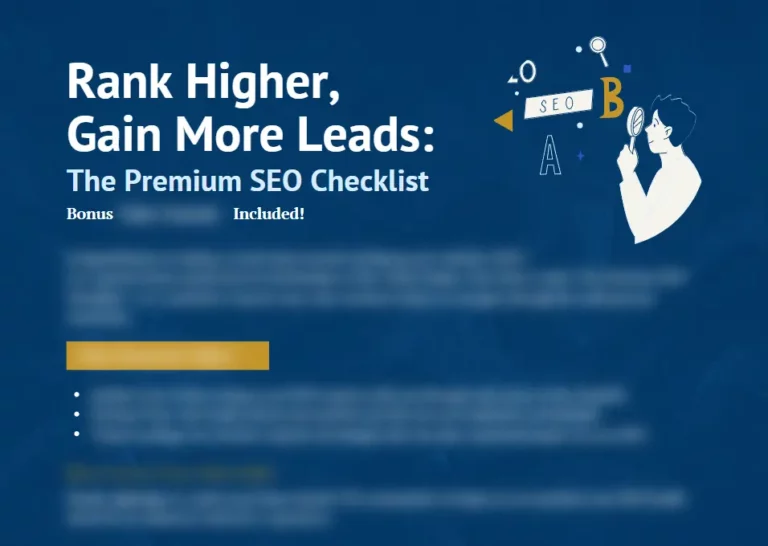You know what they say, “If you can’t measure it, you can’t improve it.”
And that’s what we’re going to talk about today – SEO analytics and reporting.
So nestle into your ergonomic office chair, grab your favorite caffeinated beverage, and let’s dive in!
TL:DR
- SEO analytics is the process of collecting, analyzing, and reporting data related to your website’s SEO performance and goals.
- Helps you understand how your website is performing in search engines, what are the strengths and weaknesses and how to optimize for better results.
- Use various tools and metrics, such as Google Analytics, Google Search Console, Google Data Studio conversions and bounce rate.
- Continuous cycle of measuring, analyzing and improving your website’s SEO performance based on data-driven insights and best practices.
What is SEO Analytics?
It’s the process of collecting, analyzing, and reporting on data related to your website’s performance in organic search results.
It’s like being Sherlock Holmes, but for your website.
You’re not just tracking basic metrics like traffic and rankings; you’re going all in to understand your target audience’s behavior, needs, and preferences.
Elementary, my dear Watson!
Why is SEO Analytics Important?
Well, I’m glad you asked!
SEO analytics is crucial because it helps us marketers measure and improve our website’s performance in organic search results.
And that, my friends, can drive more traffic and revenue to our businesses.
Need some hard numbers to convince you?
Here are three eye-opening statistics:
- BrightEdge reports that 53.3% of all website traffic comes from organic search. That’s right, more than half of your potential customers are out there waiting to be discovered through SEO analytics.
- Backlinko found that SEO leads have a 14.6% close rate, compared to a measly 1.7% for outbound leads like cold calls or direct mail². Who wouldn’t want more qualified leads lining up at their digital doorstep?
- SparkToro states that 92.96% of global traffic comes from Google Search, Google Images, and Google Maps. So, optimizing your website for the big G is a no-brainer!
SEO Metrics to Track Organic Search Performance
These quantitative and qualitative indicators help measure the performance and impact of your SEO activities.
So, let’s dive into the most important SEO metrics you should be tracking.
Organic Traffic
If you want to know if your SEO efforts are working, start by tracking organic traffic.
This is the number of visitors that come to your website from organic search results.
Keep an eye on this metric to make sure your target audience is finding your site through their searches.
Remember, the more organic traffic you have, the better your chances of converting visitors into customers.
Bounce Rate
Bounce rate is the percentage of users who leave your website after viewing only one page.
A high bounce rate could mean that your content isn’t engaging or relevant enough to keep visitors around.
So, whip up some tantalizing content that’ll make them want to explore your site further.
Remember, the goal is to turn casual visitors into loyal customers.
Time on Page
Time on page is the average amount of time that users spend on a website page.
The longer they stay, the more likely they are to engage with your content and convert.
Use this metric to gauge the quality of your content and identify areas for improvement.
Make sure your website is a digital wonderland that keeps visitors hooked!
Site Speed
Site speed is the time it takes for a website or page to load and display content.
In today’s fast-paced world, ain’t nobody got time for slow websites!
A slow-loading site can lead to higher bounce rates and lower rankings on search results.
So, make sure your site is lightning-fast and keeps those impatient visitors happy.
Return on Investment (ROI)
ROI is the ratio of profit or loss generated by SEO activities to the cost of those activities.
Tracking ROI helps you determine if your SEO efforts are worth the investment.
You want to see a positive ROI, which means your SEO activities are bringing in more money than they’re costing you. Cha-ching!
Keyword Rankings
Keyword rankings are the positions of your website for specific keywords or phrases in organic search results.
Higher rankings mean more visibility, which leads to more organic traffic.
Monitor your keyword rankings to ensure that your website is showing up where it matters most: at the top of search results.
Click-through Rate (CTR)
CTR is the percentage of users who click on your website from organic search results.
A higher CTR means your site is more appealing to searchers, which can lead to more organic traffic.
Optimize your meta titles and descriptions to make your website irresistible to those potential clicks.
Organic Conversion Rate
Organic conversion rate is the number of visitors that complete a desired action (such as signing up, buying, etc.) from organic search results
Keep an eye on this metric to ensure that your SEO efforts are not only driving traffic but also turning visitors into paying customers.
After all, conversions are the endgame, right?
Backlinks
Backlinks are the number and quality of links from other websites that point to your website or page.
High-quality backlinks signal to search engines that your content is valuable and trustworthy.
So, go forth and build those relationships with other websites to boost your site’s credibility and rankings.
Setting Up Tools and Measurement Platforms
In the wonderful world of SEO, we need all the managing we can get.
So equip yourselves with these fantastic tools and watch your website traffic and revenue soar.
1. Google Analytics
Imagine having a best friend who knows everything about your website – from every nook and cranny to your deepest, darkest secrets.
That’s Google Analytics for you!
his web analytics service will track, report, and (gently) judge your website traffic, behavior, conversions, and more.
It’s like that friend who always has your back, helping you optimize your site for better performance.
2. Google Search Console
The Google Search Console is like that one cool teacher who genuinely wants you to succeed.
This web service helps webmasters monitor, maintain, and troubleshoot their website’s presence in Google search results.
It’s time to stop guessing and start optimizing, my friends!
3. Bing Webmaster Tools
In a world dominated by Google, Bing Webmaster Tools is here to remind you that it still exists.
This web service helps you monitor, maintain, and optimize your website’s presence in Bing search results.
You might be surprised by the extra traffic and love you get from Bing.
4. Google Ads
Ready to make it rain?
Google Ads is an online advertising platform that allows marketers to create and run ads on Google and its partner networks.
It’s like buying a billboard on the information superhighway, giving your website the exposure it needs to rake in that sweet, sweet revenue.
5. Semrush
SEMrush is like that one kid in school who was good at everything – and we secretly envied them.
This online visibility management platform provides solutions for SEO, PPC, content marketing, social media marketing, and more.
It’s your one-stop-shop for all things digital marketing.
6. Ahrefs
Channel your inner James Bond with Ahrefs, an SEO toolset that provides data and insights on keywords, rankings, backlinks, competitors, and more.
It’s like having a top-secret dossier on your rivals, giving you the intel you need to outsmart and outrank them.
7. Google Data Studio/Looker Studio
Ready to unleash your inner artist?
Google Data Studio/Looker Studio is a data visualization and reporting tool that allows marketers to create and share interactive dashboards and reports using data from various sources.
You’ll be painting beautiful masterpieces with your data in no time!
8. Google My Business/Google Business Profile Data
Last but not least, Google My Business Data/Google Business Profile is a free tool that helps local businesses manage their online presence across Google Search and Maps.
It’s like having your very own publicist, helping you get the recognition and foot traffic you deserve.
How to Analyze SEO Data and Improve SEO Performance
Analyzing SEO data and improving SEO performance is like trying to catch a slippery eel.
It’s an ongoing process that requires constant monitoring, evaluation, and optimization of your SEO activities.
Let’s dive into a trusty framework to help you keep that eel in check.
Step 1. Plan your work
First things first, you gotta have a plan.
Start by defining clear and measurable SEO goals and KPIs that align with your business objectives.
Who are you targeting?
What are they searching for?
Conduct keyword research and competitor analysis to gather insights on your target audience and their search intent.
Once you’ve got that down, it’s time to develop an SEO strategy and action plan.
Think of it as your game plan to dominate the search engine ranks.
Step 2. Set up the right measurement tools
You can’t improve what you can’t measure, am I right?
Choosing the right tools and platforms for SEO analytics is crucial.
Whether you’re on a tight budget or ready to splurge, find the ones that suit your needs.
Don’t forget to integrate them with your website and other data sources.
Next, configure the settings and parameters of these tools to track and measure the SEO metrics that matter to you.
This way, you’ll have accurate and actionable data at your fingertips.
Step 3. Set up dashboards and reports
Now that we’re all set up, it’s time to create and customize dashboards and reports using your chosen SEO analytics tools.
Organize and visualize the data in a way that makes sense to you and your stakeholders.
Remember, presentation matters.
Nobody wants to stare at a screen filled with numbers, right?
Step 4. Review and act on the data
This is where the magic happens.
Analyze your SEO data to identify trends, patterns, insights, and opportunities.
Compare the data with your SEO goals and KPIs to measure the effectiveness and impact of your SEO activities.
Then, pinpoint the strengths and weaknesses of your current strategy and tactics.
Implement changes and improvements based on your analysis and feedback.
Don’t forget to test and measure the results of these changes. Rinse and repeat regularly to keep your SEO game strong.
Google Analytics: What content is the most engaging?
Wondering what content is making your audience tick?
Turn to Google Analytics for answers.
Look for metrics like average time on page, bounce rate, and pages per session to gauge the engagement levels of your content.
Use this information to create more of what your audience loves and less of what they don’t.
Search Console: How do I increase backlinks?
Ah, backlinks – the holy grail of SEO.
Increasing backlinks can be a tough nut to crack, but Google Search Console is here to help.
Keep an eye on your backlink profile and identify which pages are attracting the most links.
Then, analyze what makes those pages so link-worthy and apply those tactics to the rest of your content.
Tips for Tracking SEO Performance with Google Analytics
Tip 1. Sync Your Search Console Account to Obtain More SEO Data
Did you know that Google Analytics and Google Search Console are like the dynamic duo of SEO data?
That’s right, just like Batman and Robin, these tools work best when they’re together.
By linking your Google Analytics with Google Search Console, you gain access to a treasure trove of organic search insights, such as impressions, clicks, CTR, and average position.
To do this, head over to your Google Analytics account, click on “Acquisition,” then “Search Console,” and finally “Landing Pages.”
From there, you’ll be able to analyze and optimize your landing pages, countries, devices, and queries.
Pretty cool, huh?
Tip 2. Create SEO-Related Goals
If you’re serious about SEO, setting up goals in Google Analytics is as essential as your morning cup of coffee.
By creating SEO-related goals, you’ll be able to track your conversions and measure the success of your SEO efforts.
To set up your goals, navigate to the “Admin” section of Google Analytics, click “Goals,” and start creating your masterpiece.
Once that’s done, you’ll be able to use the Goal reports in Google Analytics to measure and improve your SEO ROI by analyzing goal value, completion rate, conversion rate, and funnel visualization.
Now, that’s what I call a game-changer!
Tip 3. Apply the Right Filters for Accurate SEO Reporting
Ever tried to find a needle in a haystack?
That’s what analyzing SEO data can feel like without the right filters and advanced segments.
By applying filters to exclude irrelevant or spammy traffic (like bots and crawlers), you’ll ensure that your data is as accurate as possible.
Filters and advanced segments also allow you to segment your organic traffic by different dimensions and metrics, such as source, medium, device, location, and landing page.
This means you’ll be able to dive deep into your data and uncover insights you never even knew existed.
Tip 4: Improve SEO on Your Highest Converting Pages
In the world of SEO, sometimes less is more. Instead of trying to optimize every single page on your website, focus on the ones that bring in the most conversions.
To do this, use the Landing Pages report in Google Analytics to identify your top-performing pages and keywords for organic search.
Once you’ve got your list of high-converting pages, use the Behavior Flow report to analyze and improve the user journey and experience on your website.
Trust me, your users (and your wallet) will thank you!
Tip 5: Use the Content Drilldown Report
If you’re anything like me, you probably love discovering new ways to optimize your website for SEO. Enter the Content Drilldown report in Google Analytics.
This little gem allows you to understand how different sections or categories of your website perform in terms of organic traffic, engagement, and conversions.
To access the Content Drilldown report, head over to “Behavior,” then “Site Content,” and finally “Content Drilldown.”
With this report in hand, you’ll be able to identify and optimize content gaps and opportunities on your website like a pro.
Tip 6. Add Annotations to Track Content Updates
Ever wish you could easily track the changes and updates you make to your website content?
Annotations in Google Analytics allow you to mark and track your content updates, like adding new pages, updating existing pages, or fixing errors.
Plus, you can measure and compare the impact of your updates on your organic search performance.
Tip 7. Use the Multi-Channel Funnel Report
Discover the magic of the Multi-Channel Funnel report in Google Analytics!
This gem will help you understand how organic search interacts with other channels in driving conversions on your website.
You can also use this report to evaluate and optimize your attribution models and marketing mix.
Tip 8. Find Referral Sites
Searching for your website’s biggest fans
Look no further than the Referrals report in Google Analytics.
This report will reveal which websites are sending traffic to your site through links.
Use this information to assess and improve your link-building strategy and relationships with other websites.
It’s like having your own personal SEO cheering squad!
Tip 9. Manage Your PPC Spend
Keep your PPC spending in check with the Paid Search report in Google Analytics.
Monitor and analyze your PPC campaigns and keyword performance, and compare it to your organic search performance.
This way, you can optimize your PPC spend and ROI like a true marketing maestro.
Tip 10. Create Custom SEO Dashboards
Who doesn’t love a good dashboard?
Create and customize your very own SEO dashboard in Google Analytics to visualize and communicate your SEO data and insights in a clear and meaningful way.
Plus, keep track of your SEO goals and KPIs at a glance.
Talk about a dashboard of dreams!
Tip 11. Set Up Alerts
Be the first to know about significant changes or issues in your SEO performance with alerts in Google Analytics.
Set up notifications for traffic drops, ranking fluctuations, or conversion declines, and take quick action to fix problems or capitalize on opportunities.
With these alerts, you’re basically an SEO superhero.
Tip 12. Identify New Keyword Opportunities by Tracking Internal Site Search
Unlock new keyword opportunities by setting up and tracking internal site search in Google Analytics.
This will help you understand what your website visitors are searching for on your site.
It’s like having a direct line to your audience’s thoughts – pretty cool, huh?
Tip 13. Identify Slow Loading Page Times
Use the Site Speed report in Google Analytics to measure and analyze the loading speed of your website pages.
Identify and optimize slow loading pages that may be affecting your SEO performance and user experience.
After all, ain’t nobody got time for slow-loading pages!
How to Create and Share SEO Reports with Stakeholders
Are you keeping your stakeholders in the loop?
You know, the clients, managers, and team members who are investing their resources and trust in your skills?
Yup, it’s time to talk about creating and sharing SEO reports with these important folks.
The purpose of these reports is simple: they provide valuable insights into your website’s performance, highlighting the effectiveness of your SEO strategies.
Plus, they help you make data-driven decisions and keep everyone on the same page. Sounds good, right?
Let’s dive into the tips and best practices for crafting amazing SEO reports!
- Choose the right format: Are you a fan of PDFs or prefer interactive dashboards? Pick a format that suits your audience’s preferences and your own reporting style.
- Layout matters: You don’t want to bore your stakeholders with a wall of text, do you? Organize your report using clear headings, subheadings, and bullet points to make it easy to skim and comprehend.
- Visuals for the win: Humans are visual creatures. So, use charts, graphs, and other visuals to illustrate your data and make it more engaging.
- Keep it relevant: Focus on the most important metrics that matter to your stakeholders. Don’t overload them with too much information.
- Be concise: Remember, simplicity is key. Keep your language clear and direct, without sacrificing your playful, creative tone. Your readers will appreciate it!
Skyrocket Your Online Success with Powerful SEO Analytics
Creating and sharing SEO reports shouldn’t be a one-time thing.
Remember to regularly monitor and evaluate your performance to keep your strategies optimized and your stakeholders informed.
By delving deep into data and understanding your target audience, you can optimize your website’s performance in organic search results.
Supercharge your online presence with our expert SEO services.
Our team of SEO professionals will optimize your website, conduct in-depth keyword research, and analyze your competitors to ensure you stay ahead of the game.