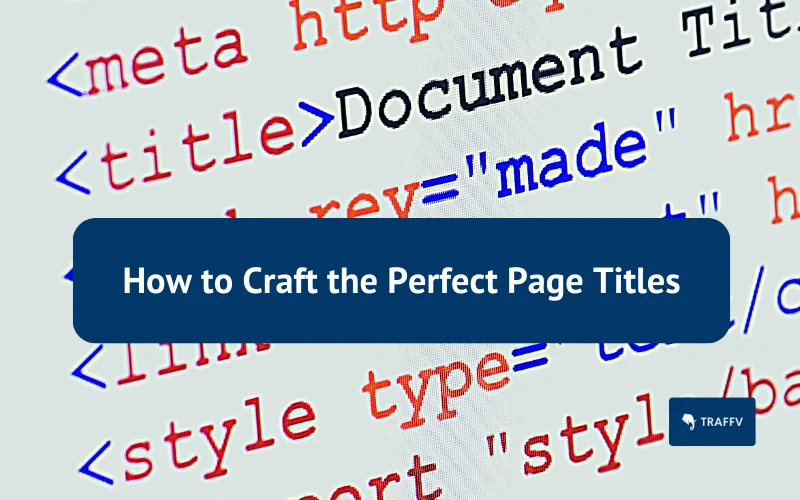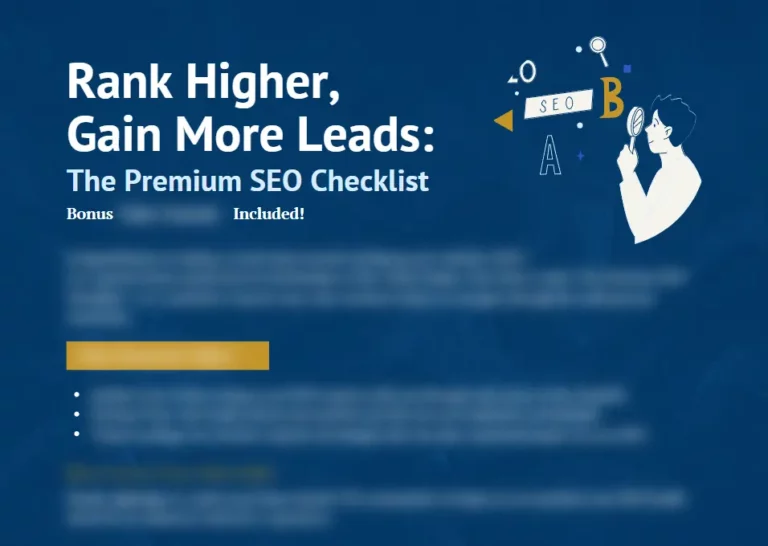Do you know that crafting the perfect page title can make or break your website’s performance in search engines?
It’s not just a matter of aesthetics or semantics; it’s about striking the right balance between SEO and user experience.
In this blog post, we’ll walk you through the process of creating effective page titles and meta descriptions that will boost your search engine rankings and engage your target audience. G
et ready to unlock the full potential of your website’s on-page optimization!
TL:DR
- Page titles are essential for successful SEO and user experience.
- Creating an effective page title requires careful consideration of keywords, readability, length & more.
- Engaging an SEO agency can provide specialized optimization to improve search visibility & ROI.
Understanding Page Titles and Their Importance
Page titles play a crucial role in search engine optimization (SEO) and user experience.
They are the first point of contact between your web page and search engines, as well as users browsing the search engine results pages (SERPs).
A well-crafted page title can significantly improve click-through rates and help search engines understand the content of the page.
What are page titles?
Page titles, also known as title tags, are HTML elements that provide a succinct description of a webpage’s content. These titles appear in the browser window or browser tab, as well as in search engine results.
By including relevant keywords and crafting a title that is both descriptive and engaging, you can help search engines and users quickly understand the purpose of your web page.
The importance of page titles goes beyond SEO; they also play a vital role in user experience.
A well-written page title can evoke emotions, provide useful information, and even influence the number of clicks your page receives from search engine users.
Therefore, it’s essential to strike the right balance between optimizing for search engines and appealing to users when crafting your page titles.
The impact of page titles on search engine results
Page titles have a significant effect on search engine rankings and click-through rates.
By providing pertinent information to users and search engines, your page title can improve your visibility on search engine results pages (SERPs).
However, it’s essential to keep your titles within the recommended character limit of 60-70 characters.
Overusing keywords or creating excessively long titles can lead to a poor user experience and negatively impact your search engine rankings.
To ensure optimal performance, it’s crucial to have unique page titles across your website.
Unique titles enable search engines to recognize your content as uniquely valuable and engaging, which can contribute to higher click-through rates and better search engine rankings.
Crafting distinct, informative, and engaging titles for each page on your website is an essential aspect of on-page optimization, and creating a compelling meta description is just as important.
Crafting an Effective Page Title
To craft an effective page title, you need to consider several factors, including keyword placement, writing for users, and length and readability.
An optimized page title should be descriptive, relevant to the webpage’s content, and within the recommended character limit of 60-70 characters.
By following these guidelines, you can create unique and engaging page titles that will improve your search engine rankings and user experience.
Keyword placement and relevance
Strategic placement of relevant keyword phrases in your page title is crucial to improve your search engine rankings and user understanding.
By conducting keyword research and including the most relevant keywords in your title, you can help search engines and users quickly comprehend your page’s subject matter.
It’s also advisable to place the focus keyword at the beginning of the SEO title, as search engines tend to prioritize words that appear first in the title tag.
Using tools like Yoast SEO, you can:
- View and configure your page titles
- Craft the perfect page title for SEO purposes
- Analyze your page titles and incorporate relevant keywords
- Optimize your on-page SEO
- Improve your website’s performance in search engine results
Writing for users, not just search engines
While it’s essential to optimize your page titles for search engines, it’s equally important to write for users. A compelling page title should be:
- Provide useful information
- Evoke emotions
- Be of appropriate length
- Be easily readable
- Be relevant to the content of the page
By considering these factors and ensuring that your title provides value to the reader, you can significantly improve click-through rates and user experience.
When crafting page titles for articles or blog posts, use action words, create a sense of urgency, or utilize numbers and symbols to make your titles more appealing.
By focusing on user experience and crafting titles that resonate with your target audience, you can strike the right balance between SEO and user engagement.
Length and readability considerations
Keeping your page titles within the recommended character limit (60-70 characters) is essential for optimal display in search results.
If your title is too long, search engines may truncate it or modify it to better fit the user’s search query, potentially impacting your click-through rates and search engine rankings.
By ensuring your page title is concise and easy to read, you can improve your website’s performance in search engine results and enhance user experience.
Analyzing and Optimizing Existing Page Titles
Analyzing and optimizing existing page titles is essential to enhance your website’s search engine rankings and user experience.
By recognizing pages that could benefit from improved title tags, you can take advantage of opportunities to optimize your on-page SEO and boost your website’s performance.
Various tools and strategies are available to help you analyze and optimize your existing page titles, such as Screaming Frog SEO Spider and Moz Pro.
Tools for analyzing page titles
Screaming Frog SEO Spider and Moz Pro are powerful tools for analyzing your page titles and identifying issues that may be impacting your website’s search engine performance. These tools can provide information on all pages, including:
- Page titles
- Length
- Pixel width
- Any potential issues such as missing, duplicate, long, or short titles
By using these tools to analyze your page titles, you can identify areas for improvement and optimize your on-page SEO.
In addition to these tools, you can also use the ‘page titles’ tab of an SEO crawler to view all pages and their respective titles, lengths, and any common issues.
This information can help you pinpoint areas for optimization, ensuring your website’s page titles are as effective as possible.
Strategies for optimizing existing titles
To optimize your existing page titles, consider the following:
- Adjust keywords: Include the primary keyword close to the beginning of the title tag.
- Make titles enticing: Create titles that are appealing and compelling to users.
- Length: Ensure the length of the title is between 50 and 60 characters for optimal readability and search engine performance.
By implementing these strategies, you can improve your website’s search engine rankings and enhance user experience.
Incorporating Branding in Page Titles
Incorporating branding in your page titles can increase recognition and prevent Google from altering the displayed title in search results.
Including your brand name in the title can also positively impact click-through rates, as users are more likely to click on a familiar brand.
For the home page or about page, consider highlighting your branding in the title to create a strong brand presence and improve your search engine rankings.
Dealing with Google’s Title Changes
Google may occasionally change your page title in search results to better align with the user’s search query or to enhance the user’s search experience.
Understanding why Google may alter your page title and how to address these changes is crucial for maintaining your website’s search engine performance.
In August 2021, Google announced an update on how they generate titles in search results snippets, meaning they may sometimes display a different title than the one you specified.
To monitor how your pages appear in Google’s search results, use the Google Search Console and periodically check your search results, observing any changes in the click-through and bounce rates for your primary pages.
By staying vigilant and adapting your page titles as needed, you can ensure your website remains optimized and maintains its search engine performance.
Monitoring and Updating Page Titles
Regular monitoring and updating your page titles is crucial for optimizing your website’s performance and making timely adjustments.
Using tools like Google Search Console, you can track the performance of your page titles and make any necessary changes to improve your website’s search engine rankings and user experience.
Using Google Search Console
Google Search Console is an invaluable tool for analyzing your click-through rates and identifying opportunities for title optimization.
By navigating to the Performance report and viewing the Pages tab, you can select the clicks and CTR metrics to observe which pages receive the most traffic from Google.
By leveraging this data, you can evaluate your page titles and make adjustments as needed to optimize your website’s search engine performance.
Expert-Designed Page Titles
Crafting the perfect page title and meta descriptions plays a vital role in your website’s search engine optimization and user experience.
Hiring an SEO services agency to help with your page titles can ensure your on-page optimization is as effective as possible.
It’s time to take control of your website’s performance and start crafting the perfect page titles for SEO!
Frequently Asked Questions
What is a page title example?
A Page Title example is the text appearing at the top of a website homepage. It serves as a brief description of what your site is about, and helps search engines find and categorize it.
What is a good page title?
Create an impactful page title that accurately reflects the content of your page and entices readers to click. Aim for less than 70 characters with no more than 3-4 words for maximum readability and search engine visibility.
How do you write a page title?
To write a page title, consider the overall goal of the page and use unique keywords relevant to that topic. Write the title in a professional tone, using language that makes a connection with readers.
What is the recommended character limit for page titles?
The recommended character limit for page titles is 60-70 characters. This will ensure the best visibility for your page in search engine results.
It is important to keep in mind that the title should be descriptive and relevant to the content of the page. This will help users quickly identify the page and its content, and will help users to quickly identify the page and its content.