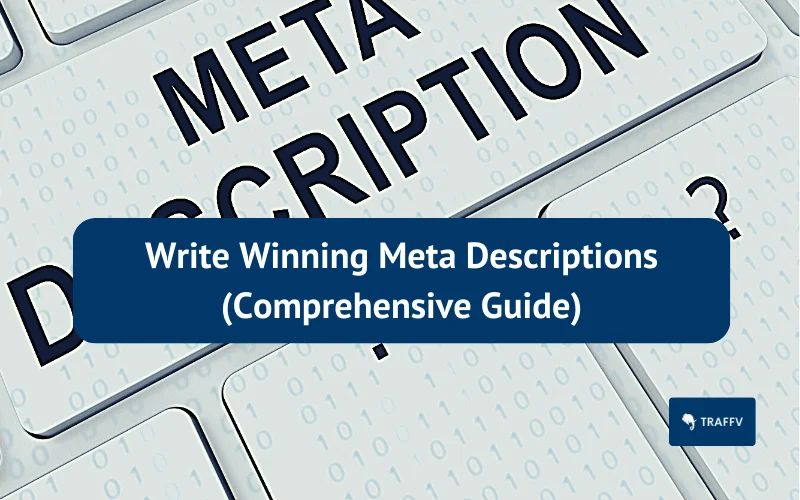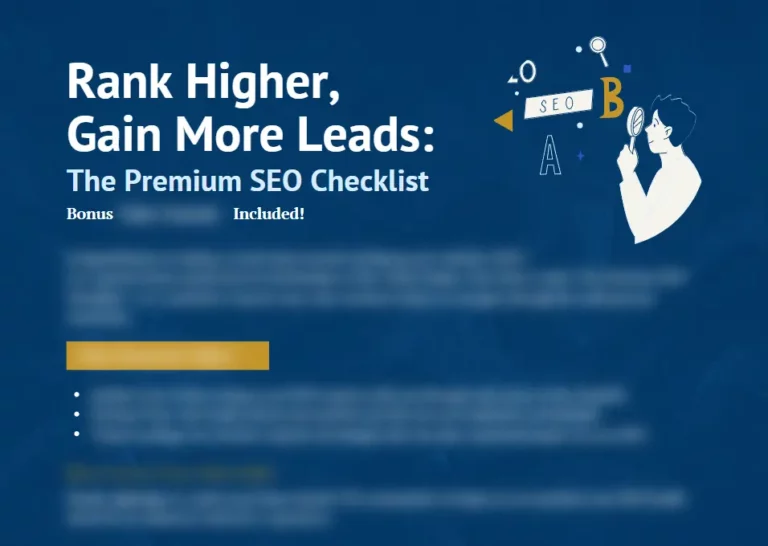Ah, meta descriptions – the unsung heroes of the SEO world.
These little snippets of text are like the first impression of your website on the search results page.
They’re the pick-up line that can either make users swoon and click through, or roll their eyes and move on.
So, let’s dive into the wonderful world of meta descriptions and learn how to write ones that’ll sweep users off their feet.
TL:DR
- Meta descriptions are HTML elements that provide a brief summary of a web page and appear in search engine results pages (SERPs) and social media platforms.
- Important for SEO because they can influence the click-through rates (CTRs) of your web pages, which can affect your search rankings and traffic.
- Include main keyword, related terms, a compelling call to action and a unique selling proposition that matches the user’s intent and expectations.
- Should be between 50 and 160 characters long, accurate, informative, and engaging to entice users to click on your link.
What is a Meta Description?
A meta description is like the blurb on the back cover of a book – it’s a summary that gives users (and search engines) a sneak peek into what your web page is all about.
These snippets appear in search engine results pages (SERPs), and they have a significant impact on your click-through rates (CTRs).
Meta descriptions also show up on social media platforms and other places where links are shared.
So, crafting a compelling meta description is like putting on your best outfit for a first date – you want to look good and make a fantastic impression.
Why are Meta Descriptions Important for SEO?
Think of your meta description as a mini sales pitch for your web page.
It’s your chance to grab users’ attention, entice them with a brief summary of what your page offers, and convince them that it’s worth their precious time to click and explore.
A well-crafted meta description can make the difference between a user choosing your page over a competitor’s, and that’s no small feat.
The Indirect Impact of Meta Descriptions on SERP Rankings
While meta descriptions aren’t a direct ranking factor for Google and other search engines (more on that later), they can help search engines understand the relevance and quality of your web page.
This is because search engines are all about providing users with the best and most relevant content.
If your meta description accurately and enticingly reflects the content of your page, search engines will take note and see your page as a valuable resource for users.
Back in 2009, Google officially stated that meta descriptions and meta keywords do not factor into their ranking algorithms.
This doesn’t mean, however, that meta descriptions are irrelevant to search rankings.
The key lies in their indirect effect on click-through rates (CTRs), which are a ranking factor for Google.
By crafting an engaging and informative meta description, you can increase the likelihood that users will click on your link, boosting your CTR.
In turn, a higher CTR can signal to Google that your page is valuable and relevant, leading to an improvement in your ranking and visibility on the SERPs.
The Social Side of Meta Descriptions
Meta descriptions aren’t just for search engines – they also play a role when your content is shared on social media platforms like Facebook, Twitter, and LinkedIn.
Your meta description can appear alongside your link in these shares, influencing users’ decisions to click or pass.
Optimizing your meta descriptions for social shares and doing Facebook SEO is crucial to driving more social traffic and engagement to your web page. Some tips for crafting share-worthy meta descriptions include:
- Using relevant keywords to capture users’ attention
- Incorporating catchy phrases that pique curiosity
- Highlighting clear benefits that users can gain from your content
- Including calls to action that encourage users to click and explore
Meta Description Examples
We’ll analyze some examples from different industries and niches, and see what makes them stand out or fall flat.
Example 1: Online Flower Shop
Good: “Surprise your loved ones with fresh flowers, delivered right to their doorstep! Same-day delivery & 24/7 customer support. Order now!“
Bad: “Buy flowers online. Click here.”
Let’s break it down.
The good example speaks directly to the reader, using a clear and compelling message.
The reader can quickly understand the benefits (same-day delivery, 24/7 support).
The bad example?
Boring, generic, and doesn’t give the user any reason to click.
Example 2: Fitness Blog
Good: “Get fit and stay healthy with our expert workout tips, nutrition guides, and motivation hacks. Join our community of fitness enthusiasts today!”
Bad: “Fitness blog. Articles about workouts and diet.”
Again, the good example grabs the reader’s attention and showcases the value they’ll get from the website.
The bad example?
Yawn. It’s too basic and doesn’t entice the user to click.
The Right Way to Write Meta Descriptions in HTML
Writing a meta description in HTML is easy-peasy. Just use the good ol’ <meta> tag and the content attribute. Like this:
<head>
<meta name=”description” content=”Learn what a meta description is, why it matters for SEO and user experience, and how to write one that attracts clicks and conversions.”>
</head>
This is a solid meta description because it:
- Incorporates the main keyword (meta description) and related terms (SEO, user experience, write)
- Summarizes the web page content and its value for the reader (learn, why it matters, how to write)
- Calls the reader to action (learn)
SERP Shenanigans: Meta Descriptions Gone Wrong
Now, let’s see how a meta description appears in search engine results pages (SERPs).
You’ll usually find it along with the page title and URL.
Here’s an example of a poorly-written one:
Title: “Ultimate Guide to Meta Descriptions”
URL: “www.example.com/meta-description-guide”
Meta Description: “Welcome to our website. We have articles about various topics. Check us out.”
Yikes. This meta description is generic, irrelevant, and incomplete.
It doesn’t tell the user anything about the content of the page or why they should click on it.
Optimal Meta Description Length
Just like your favorite pair of jeans, you want your meta description to fit just right.
Too short, and you’re leaving valuable information on the table.
Too long, and you risk being cut off by search engines, leaving your users with an awkward, half-finished sentence.
So, what’s the magic number?
Typically, you want to aim for a meta description length of around 155-160 characters for desktop searches, and 120 characters for mobile searches.
Why the difference?
Well, different devices have different screen sizes, and search engines like Google will truncate your meta description if it takes up too much real estate.
Keep it Snappy: Avoiding Truncation
Now that you know the optimal length for your meta description, how do you make sure it stays within those limits?
Here are some quick tips to help you keep your meta descriptions concise and on point:
- Focus on the essentials: Stick to the key information that users need to know about your page.
- Be direct: Don’t beat around the bush – tell users exactly what they’ll find on your page.
- Cut the fluff: Ditch any unnecessary adjectives, adverbs, or filler phrases.
Google and Your Meta Descriptions
It’s no secret that Google plays a significant role in how your meta descriptions are displayed in search results.
But how exactly does the search giant use your carefully crafted snippets?
How Google Uses Meta Descriptions
When displaying search results, Google uses meta descriptions to show users a brief summary of your page’s content.
The search engine will pull phrases and keywords that connect with the user’s query, highlighting the relevance of your page.
In some cases, Google may also use your meta description to display rich results, such as ratings, prices, or dates, based on the structured data markup on your page.
Google’s Meta Description Makeovers
Sometimes, Google decides it knows better than you and will generate its own meta description for your page.
This can happen if the search engine believes it can provide a more accurate or relevant snippet than the one you’ve provided.
Google may also use information from other sources, such as Open Directory Project listings, to generate snippets for some pages.
How Google Truncates or Modifies Meta Descriptions
As mentioned earlier, Google may truncate or modify your meta descriptions depending on factors like device, language, or search engine.
For example, if your meta description exceeds a certain pixel width (typically around 920 pixels on desktop and 680 pixels on mobile), Google will shorten it to fit within those limits.
Google may also modify your meta description to show different snippets for different searches, languages, or regions, depending on what it deems most relevant or appropriate for the user.
How to Write a Good Meta Description
Let’s learn how to craft killer meta descriptions that drive clicks and revenue for your website.
Use Keywords That Match the User Intent and the Page Content
First things first: keywords are essential for creating an effective meta description.
These are the words and phrases users type into search engines to find what they’re looking for, so it’s crucial to include them in your meta description.
Here’s how:
- Use your main keyword and related terms that match the user intent and page content. This shows users and search engines what your page is about and why they should visit.
- Place keywords near the beginning of your meta description to make them more visible and prominent in search results.
- Avoid keyword stuffing (using too many or irrelevant keywords), as it can harm your search ranking and turn off users.
For example, check out this meta description:
Create compelling meta descriptions to boost your SEO and user experience. Learn how to write meta descriptions that drive clicks and conversions.
See how it uses the main keyword (meta descriptions) and related terms (SEO, user experience, write) effectively?
That’s what you’re aiming for!
Active Voice and Action Verbs
You don’t want your meta descriptions to sound like a robot wrote them, right?
That’s where active voice and action verbs come in.
These writing techniques will make your meta descriptions clear, concise, and engaging.
- Use active voice, where the subject performs the action, instead of passive voice, where the subject is acted upon. Active voice conveys urgency, authority, and confidence, motivating users to click on your link.
- Use action verbs, like create, learn, or improve, to express an action or state of being that interests or benefits the user.
Here’s an example of a meta description with active voice and action verbs:
Discover how to craft meta descriptions that skyrocket your click-through rates and conversions. Get started now!
Notice how it uses active voice (discover, get started) and action verbs (craft, skyrocket)?
That’s the kind of energy you want to bring to your meta descriptions.
Emotional Triggers & Benefits
Do you remember the last time an ad or article headline made you feel something?
Maybe it was excitement, fear, or even FOMO (fear of missing out).
That’s the power of emotional triggers, my friends.
They’re like little psychological nudges that evoke a strong emotional response and make us want to click on a link.
When you pair emotional triggers with benefits (i.e., how your audience will gain or improve something by clicking your link), you create a powerful combo that’s hard to resist.
It’s like offering them a delicious marketing sandwich with a side of irresistible fries.
Case in point: Check out this meta description that uses both emotional triggers and benefits:
“Discover the ultimate guide to crafting powerful meta descriptions that will boost your SEO and skyrocket your traffic – learn from the experts now!”
This bad boy has it all – curiosity (ultimate guide), excitement (skyrocket your traffic), and a clear benefit (boost your SEO).
Chef’s kiss.
Be Unique, Be Original
Let’s face it, nobody likes a copycat.
In the world of digital marketing, being unique and original is essential for success.
So when it comes to meta descriptions, make sure your content is authentic, trustworthy, and plagiarism-free.
But don’t just stop at avoiding plagiarism; strive to create content that stands out from the rest.
Ditch those generic phrases and infuse your meta descriptions with your own unique voice.
Trust me, your audience (and search engines) will thank you.
Punctuation & Formatting
Punctuation and formatting may not be the most glamorous aspect of writing, but they’re crucial for creating readable and appealing meta descriptions.
You know what they say, “it’s the little things that count.”
Use punctuation to separate and emphasize different parts of your message, and experiment with various formatting styles to create a sense of rhythm and flow.
Just remember to keep it clean and simple – nobody wants to read a cluttered mess.
Avoid duplication and keyword stuffing
Imagine you’re at a party, and there’s this one guy who keeps repeating the same story.
Annoying, right?
Well, that’s what it feels like when you duplicate content on your website.
It confuses users and search engines alike, making them question your credibility.
Plus, search engines could penalize or ignore your pages for providing low-quality or misleading content. Ouch.
Now, let’s talk about keyword stuffing.
You know when you meet someone who keeps name-dropping to impress you, but it just comes off as obnoxious?
That’s keyword stuffing.
By using too many or irrelevant keywords in your meta description, you risk damaging your ranking and credibility. Not cool.
So how do you avoid being that guy at the party?
Simple – make every meta description unique and original for each page on your site. Use keywords naturally and moderately, like seasoning on a delicious dish.
You want to enhance the flavor, not drown it out.
Test and Experiment With Different Variations
How do you know what works best for your audience?
Easy – you test and experiment with different variations of your meta descriptions.
This can help you improve your CTRs, conversions, and SEO performance while discovering new insights and opportunities for your page content and strategy.
You can use tools like Google Optimize to create and run A/B tests for your meta descriptions, comparing different versions that differ in elements such as keywords, benefits, and calls to action.
Then, measure and analyze the results using metrics like CTRs, conversions, and bounce rates.
Finally, implement the best-performing version of your meta description on your page and monitor its performance over time.
Include Compelling Ad Copy in Your Description
Power Words
Power words are like the secret sauce of ad copy.
They’re the words that evoke an emotional response or leave a strong impression on the user – and they’re exactly what you need to take your meta descriptions to the next level.
For example, instead of writing “Get better SEO results with our services,” try “Unlock the ultimate SEO boost with our team of experts.”
See the difference?
Those power words (ultimate, boost, experts) make the second option far more enticing.
Addressing Pain Points
Let’s face it: we’ve all got problems.
And as marketers, it’s our job to help our users solve them.
Addressing pain points in your meta descriptions can show your audience that you know what they’re going through and that you’ve got the solution they need.
Take this example: “Struggling with SEO? Our experts can turn your website into a traffic magnet today!”
By addressing the pain point (struggling with SEO) and offering a solution (our experts), this meta description is sure to resonate with users.
Creating Urgency
There’s nothing like a little urgency to get people moving.
By adding a sense of urgency or scarcity to your meta descriptions, you can encourage users to click on your link or make a purchase before it’s too late.
For instance, instead of “Sign up for our SEO course,” try “Don’t miss out! Limited spots available in our exclusive SEO course – join now!”
That little bit of urgency can make all the difference.
Avoid Double Quotation Marks in Descriptions
Now, let’s talk about something you should avoid in your meta descriptions: double quotation marks.
These pesky punctuation marks can cause a whole host of issues, from truncating your description to misleading users about the authenticity of your content.
Instead, use single quotation marks or other alternatives when you need to indicate direct speech or a quotation.
For example: Learn how to write a ‘meta description’ that attracts clicks and conversions.
Consider Meta Description Length
Keeping your meta description between 120 and 160 characters for mobile devices and between 150 and 160 characters for desktop devices is the sweet spot.
Why?
Well, if your description is too long, it might get truncated, leaving searchers with an incomplete picture of what your page has to offer.
On the other hand, if it’s too short, you might not be able to communicate your message effectively.
To ensure you’re hitting the right length, use tools like Moz’s Title Tag Preview Tool or ToTheWeb SERP Preview Tool.
These will help you see how your meta description will appear in search results and make adjustments as needed.
Include Calls to Action
No discussion of meta descriptions would be complete without mentioning calls to action (CTAs).
These persuasive words or phrases encourage users to take action, like clicking on a link, buying a product, or signing up for a service.
Including CTAs in your meta descriptions can significantly increase your click-through rates (CTRs) and conversions.
So, how do you craft compelling CTAs?
Start with action verbs like “learn,” “buy,” “subscribe,” or “contact.”
These words signal what you want users to do after reading your meta description. Next, create a sense of urgency or scarcity with phrases like “now,” “today,” or “limited time.”
Finally, pique users’ curiosity or excitement with words like “discover,” “find out,” or “see how.”
Useful Meta Description Tools
These are the meta description tools you need to add to your arsenal, whether you’re on a budget or ready to invest in your SEO game.
Tool the Web: This nifty free tool allows you to preview your meta description in Google SERPs and check the pixel length, making sure your masterpiece isn’t cut off mid-sentence. A perfect fit, every time.
Dashword: Ready to level up? Dashword uses machine learning to generate short description ideas for your articles based on your keywords and topic. This bad boy will have you crafting engaging meta descriptions like a pro.
Google Search Console: Like a wise old sage, Google Search Console monitors and analyzes your meta descriptions’ performance, such as CTRs, impressions, and rankings. It’s the perfect tool to keep you informed and ready to optimize your meta descriptions for maximum impact.
Boost Your Traffic and Revenue with Meta Descriptions
So there you have it – the rundown on what is meta description and how to write them effectively. A well-crafted meta description can be a game-changer for your website’s traffic and revenue
Going with an SEO agency saves time, taps into expertise, and delivers better ROI.
We can help you improve your meta descriptions’ performance, such as increasing your CTRs, conversions, and rankings. And who doesn’t love better results?
Are you ready to up your meta description game?