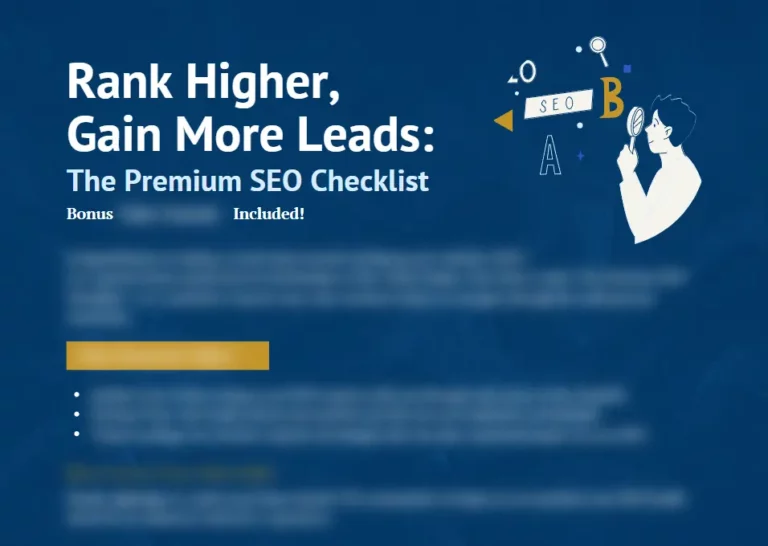In this Shopify SEO guide, you’ll learn which points you have to pay the most attention to, as well as access resources to implement the shared recommendations.
Some are more complex and may require extra help from a Shopify SEO expert. From analytics, technical SEO, and keyword research to on-page SEO, content marketing, link building, and more.
SEO takes time, resources, and expertise to work, and Shopify SEO is no exception.
Here we break down a lot of what we do on a daily basis exclusively for you.
What is Shopify SEO?
Shopify SEO is the process of optimizing a Shopify store for search engines. It works through keyword research, content creation, development of meta descriptions, link building, and other tactics to win as many slots on the first SERP as possible.
Most eCommerce SEO strategies for Shopify stores focus on increasing organic search rankings and enhancing the customer experience with using:
- target keywords and phrases
- well-structured content
- helpful product descriptions
- user-friendly navigation
With proper Shopify SEO, driving more quality traffic to your site is possible, which in turn skyrockets sales, reduces online marketing costs, and outpaces competitors.
In short, the optimum use of Shopify SEO can catapult your eCommerce ROI to new levels.
How to improve SEO on Shopify
A proper Shopify SEO strategy and a disciplined approach can make your eCommerce sustainably grow through organic customers.
Put on your high-visibility gear and let’s get started with 13 practical tips on how to improve SEO on Shopify – #11 is a big source of traffic.
1. Track performance with Google Analytics
Integrating Google Analytics into your Shopify store will give you a picture of how your site is doing (products, collections, and blog entries) and help identify areas of adjustments.
What to track with GA?
- who your best customers are
- audience demographics/interests
- how people interact with your store
- progress of eCommerce business goals
In terms of metrics, you’ll also find insights about traffic, average session duration, conversion rate, bounce rate, product revenue, quantity, card-to-detail rate, and so much more.
This type of data is the center of SEO for optimizing individual pages and making smart decisions based on your actual audience, leaving little to no room for guesswork.
Why not Shopify Analytics instead of Google Analytics?
Don’t get us wrong, Shopify Analytics works fine.
However, the real value of GA lies in getting the most accurate data possible, and sometimes Shopify can fall short. Better data means better (and strategic) decisions, ultimately leading to more conversions and sales.
Even though Google Analytics Universal is the version we marketers have been using since 2012, it’s almost gone now.
On July 1, 2023, standard Universal Analytics properties will go away – meaning stop processing new hits. Therefore, it’s wise to be familiar with GA4.
2. Solve any duplicate content issues
First things first, the duplicate content penalty is a myth.
Google Search Advocate John Mueller has been saying it for years in various ways every time he gets a tweet asking this.
Duplicate content is common among online stores, given the fact that certain products for sale have the same description in different sizes, colors, or other types of variants.
Figuring out how to fix duplicate content on Shopify typically involves:
- Updating link structures to avoid having the same content appear on multiple URLs.
- Noindexing unnecessary pages (keep them out of the search results).
- Removing low-quality or redundant pages that offer no value to visitors.
- Optimizing page titles and descriptions to bring clarity to search engine crawlers.
Sometimes doing so might require a little bit of technical know-how, and since SEO is also an ongoing process, sorting this out with a Shopify SEO agency is highly advised.
3. Review crawling and indexing elements
The goal of checking the elements related to crawling and indexing is to analyze how a web page is accessed, read, and indexed by Googlebot to keep it updated in the search results.
Look out for:
- robots.txt files
- sitemaps.xml
- noindex tags setup
- broken links
- HTML coding errors
- unwanted redirects that could impact the UX
Additionally, verifying the content being crawled and understanding URLs are important to make sure it’s properly filtered using a crawl budget.
Lastly, pay attention to canonical tags, as they’ll help prevent duplicate content from appearing across multiple URLs.
Doing these activities can help a Shopify store achieve better ranking in search results by helping Google understand the content of a website more clearly.
4. Set up structured data (schema markup)
With structured data in place – also known as schema markup (a form of microdata) – you can optimize your Shopify website’s presence in search results.
How?
Well, with structured data, bots better understand context, what information is on your page, and enhance how your products get displayed in the search results, such as product price or ratings, which is helpful in attracting clicks and increasing sales.
One of the most common types of structured data results (product snippet) looks like this…
These are the main structured data formats in eCommerce:
- Product structured data – Have you ever noticed how a simple internet search can often pull up products from various stores instantly? Behind this impressive feat of technology lies product structured data, where complex coding unlocks an organized collection of items for sale to make the shopping experience convenient.
- Article structured data – Structured data has revolutionized the way we access, store and process information. Web content in an organized and predetermined format that’s easily interpreted by machines, it allows users to gain faster insights into topics at hand. Structuring this data also paves the way for more sophisticated search capabilities.
- Breadcrumb structured data – A breadcrumb adds a trail of context to webpages, creating a navigable and user-friendly experience for viewers to explore the path from an origin point all the way up to a final destination. It’s like leaving clues along the way so that visitors know exactly where they’re at throughout your Shopify store.
All these factors bring together visibility and boost your SEO for higher-ranking pages.
The faster Google understands what you sell, the easier Google will see your store as relevant.
It’s highly recommended to enlist the help of a Singapore Ecommerce SEO Agency specialized for this platform as a couple of aspects could be technically challenging.
5. Address site speed improvement signals
In order to meet the highest standards for Shopify SEO, a fast-loading website is mandatory.
If mobile users have to wait more than 3 seconds for your store to load, chances are 53% of them won’t stick around long enough to browse your catalog.
Factors that influence your shop speed include
- apps
- third-party libraries and services
- analytic libraries
- theme code
- number and size of images and videos you use
And there are other factors that you can’t control, like your customer’s device, network, and location, Shopify infrastructure, content delivery network (CDN), local browser cache, server-side page cache, and the assets inside the content_for_header Liquid object.
How to make your store faster in no particular order:
- Avoid sliders whenever possible
- Uninstall Shopify apps that you’re not using
- Choose a light-weight yet mobile-friendly theme
- Migrate tracking codes to Google Tag Manager
- Limit the overuse of a large number of web fonts
- Resize/compress large images on high-priority pages
- Convert PNG and .JPEG/JPG files to WEBP versions
- Integrate the Accelerated Mobile Pages (AMP) technology
- Minimize the use of external scripts or custom code on your site
A store that loads in 1 second has a conversion rate 1.5x higher than a site that loads in 10 seconds (Portent).
So taking some time to optimize these features will go a long way toward keeping Google and your customers happy with a seamless shopping experience.
Where can you verify how fast your Shopify store is?
Right on PageSpeed Insights.
We entered our own site as an example and the following were the report results.
6. Conduct keyword research for optimization
Keywords are part of the foundation of SEO, no matter if it’s Shopify or any other e-commerce platform.
The right words, phrases, and terms to use in your product/collection pages and blog posts make an enormous difference in how many people find your store when they search online.
Depending on the keyword search intent – informational, navigational, commercial, and transactional – some terms will make more sense on product/category/sub-category pages and others under the blog/news section.
What do you think someone is searching for with these keywords?
With “portable air conditioner” and “window air conditioner,” the searcher is probably getting familiar with the pros and cons, and more information on the items OR just planning to buy.
On the other side, “air conditioner singapore” is more about customer investigation of brands, models, or stores of air conditioners in a specific location.
In the case of “daikin air conditioner,” the searcher might be about to make a purchase OR heard about the brand and wants to dig deeper to see if it’s the best choice.
And lastly, “air conditioner leaking” definitely doesn’t have a shopping intent. This is a common air conditioning problem that could be turned into an educational article.
This is why we can’t stress the importance of search intent enough before anything else.
Here are the basic steps to perform keyword research:
- Understand the keyword search intents discussed
- Open a spreadsheet on a new tab to save keywords
- Find terms through the best keyword research tools
- Put your valuable keywords down on the spreadsheet
- Sprinkle the keywords in your store’s content accordingly
Once you have a list of relevant terms, go beyond those and look for more targeted versions that better fit what you hope customers will be searching for. Location-based modifiers or filters can help you hone into narrower cohorts of prospects.
We made an in-depth post titled Ecommerce SEO Made Easy: The Ultimate Guide for Boosting Your Sales that covers eCommerce keyword research in more detail.
7. Upgrade product/category pages content
In the beginning, don’t expect every single of your product pages to have anything too remarkable.
You may have to work with manufacturer-provided descriptions as is – no problem. But of course, you won’t be optimizing your pages if you let that be.
So adding unique yet keyword-rich content with the help of on-page best practices will enable Google to index your pages, increase your chances of ranking in the SERPs, and do wonders for your Shopify SEO.
Get creative with your word choice and page layout.
Here’s a template for reference:
To update your web content, go to Shopify admin > Online Store > Pages. From there, you can either Add a page or click on an existing page and edit it.
With a strategic implementation of key attributes: target keywords, visuals, customer reviews, FAQs, and internal links in your store, you can open the door to a user-friendly environment that search engines will favor when it comes to ranking algorithms.
Going with these tactics drives organic traffic over time while simultaneously boosting conversion rates.
8. Map out a logical navigation for your store
The most intuitive and straightforward option for shoppers is the best way to go, and that’s where logical navigation comes into play.
Logical navigation refers to how visitors are presented with options (categories and sub-categories) to move through the store pages.
Imagine a good eCommerce site—Aftershock, for instance.
An oh-so-easy navigation looks like this:
On Shopify, to adjust the navigation side of things, go to Shopify admin > Online Store > Navigation.
You’re then free to add/edit menus and collection and search filters.
Figuring out the best structure is an option left up to you: instead of doing trial-and-error, using Google Analytics can also do the work to map out what works and what doesn’t.
9. Keep URL slugs as simple as possible
Shorter URLs are easier for searchers to type, easier for search engines to crawl through, easier to read and share over social media and messaging apps, and most importantly, will make it easier for store visitors to find what they’re looking for.
Whether with Pages or Blog Posts on Shopify, besides the space you have for the content, you’ll notice an option to Edit website SEO that shows a Search engine listing preview section to add a title, description, and URL.
Change your URL there (and place your keyword).
Take note when considering longer words and phrases, though.
It’ll still go a long way to make sure your customers land where they’re meant to without any confusion or frustration.
Keep it brief, easy, and precise enough. Less is more.
10. Optimize file name and alt-text of images
Search engines don’t just look at words but images.
Why?
Because these are valuable resources to
- better understand the context of your content
- provide a description of an image to visually impaired users who visit your site through voice search and read with the Google Assistant
- display a description if your image doesn’t load to avoid confusion
Alt-text must work for screen readers, voice assistants, and Google image search engines.
Make sure your alt-text descriptions are clear, easy to understand, and contain your target keyword. And remember to use hyphens to separate words on file names.
For example, changing the file name once an image is on Shopify would require deleting the existing file and re-uploading the right version, so it would be best to take care of this before uploading the visual assets.
We promise it’s a no-brainer.
Instead of something like a random IMG2023ABCD.webp, go with black-white-blue-mechanical-keyboard.webp.
Once you’re done with the file name, proceed to add the alt-text.
Here’s how: Go to Shopify admin > Online store > Pages OR Blog Posts, and then inside the content box, either double-click on an image or insert a new image to set the alt-text.
The length recommended is 125 characters or less.
11. Work on content marketing efforts
Let’s talk content.
Website/blog, content marketing, and SEO marketing are three out of the top seven most used marketing channels for B2C and B2B brands.
Content marketing isn’t just for WordPress users.
With Shopify, you can plan, create and execute content that drives traffic. The same strategies and tactics you might use anywhere else still apply, so don’t worry if you’re a bit unfamiliar with the platform.
Develop valuable content that answers people’s questions.
Make sure these pieces include relevant keywords so they appear in search engine queries, and always tie back to products on your Shopify store whenever it makes sense.
At this point, you must have done keyword research before, but this time you would focus on more educational, informative, and even entertaining content.
Just in case, here’s how you find topics with Semrush for a blog.
- Imagine doing SEO for a pet store whose main product is dog food
- Use Keyword Magic Tool with a broad term like “dogs”
- Filter by “Questions” and you’ll get 27,437 results
What do you do with this?
You can create a pillar post on Food Dogs Can and Cannot Eat and cluster posts for each fruit or vegetable.
In the case of the screenshot above, an individual blog post for bananas, blueberries, corn, oranges, and so on.
To add a new entry, simply go to Shopify admin > Online Store > Blog Posts, and then click on Create blog post (if you haven’t published anything yet) or Add blog post.
Ready to make your content stand out?
Let TRAFFV develop an eCommerce SEO content strategy – one that’s tailored to fit your project and get it seen in all the right places.
12. Get backlinks from authoritative sites
In the SEO space, sometimes what works today may not work tomorrow.
But there’s one thing that never fails to help you climb the SERP tables: backlinks.
Backlinko’s analysis of 11.8 million search results revealed that Google’s #1 result had an average of 3.8x more backlinks than contenders in positions #2 to #10.
While there are other factors at play, if you want your Shopify store to rank higher, it’s important to allocate some budget for link building.
A backlink is like a high-five on the internet.
Another website links to yours (vote of confidence) helping you gain visibility while simultaneously leading potential customers to your store.
These types of links demonstrate that other sites have found your content useful, reliable, and interesting enough to refer visitors over—it’s the modern equivalent of word of mouth.
Ideally, you want those links to come from:
- An authoritative media outlet
- An authoritative industry site
In both scenarios, you’re showing Google that you’re a credible source of quality information. Use Semrush, Ahrefs, or a free website authority tool to check the DA/DR of any site.
Some standard strategies to get backlinks:
- Publish free tools
- Write guest posts
- Repair broken links
- Be a podcast guest
- Join online communities
- Use your business network
- Have your products reviewed
- Publish original data or research
- See who’s linking to your competitors
- Find unlinked mentions and ask for a backlink
13. Cross-device responsive design check
A cross-device responsiveness check means ensuring that your store looks just as good on a mobile or tablet device as it does on the desktop/laptop version.
This is one of the Page Experience signals that significantly impact Google rankings.
Not all Shopify themes are automatically responsive, so you have to do a bit of tailoring first.
With coding know-how and an understanding of responsive design principles, you’ll be able to put together the perfect ensemble.
Check if your Shopify store is mobile-friendly with the Mobile-Friendly Test.
Alternatively, if coding isn’t your thing, try a responsive Shopify theme.
Is Shopify good for SEO?
Absolutely, Shopify is good for SEO because it has all the features and functionalities a site needs to get indexed and ranked in search engines.
What makes it better suited for eCommerce is that it’s specifically designed for online stores, which isn’t always the case with other CMS.
- Sitemaps that automatically update when products come and go.
- Content blocks to easily add more information to your pages.
- Support for a blog section to create content that drives organic traffic.
- Built-in URL redirects to navigate old URLs when they change over time.
- Custom tags and titles to make sure your page looks perfect in the SERP.
- Integration with third-party services like Google Analytics and Yoast SEO.
- Native SSL certificates keep shoppers safe while visiting a store.
Overall, Shopify is an excellent platform for doing eCommerce SEO.
Ranking a Shopify site is completely feasible.
And don’t take our word for it, check out some of the top Shopify Online Stores in Singapore and see for yourself.
| STORE | TRAFFIC | REVENUE |
| Cariuma – sustainable and skater shoes | ~92,000 | S$404K-671K |
| RHINOSHIELD – phone cases and screen protectors | ~272,000 | S$1.3M-13.4M |
| Secretlab – gaming chairs and desks | ~39,000 | S$1.3M-13.4M |
| Limited Edt – sneaker boutique | ~56,000 | S$135K-268K |
| SunjoyGroup – indoor and outdoor furniture | ~18,000 | S$135K-268K |
| iLumkb – original customized keyboards | ~13,000 | S$135K-268K |
| J&CO – 925 silver, gold and rose gold jewellery | ~58,000 | S$270K-403K |
How much does Shopify SEO cost?
The cost of Shopify SEO depends on the project scope – store size, goals, pricing model, SEO agency experience and reputation, and more – with services ranging from an hourly rate (on average around $80-$100 per hour) to a project basis ($5,000-$30,000) or monthly terms ($2500-$10,000).
Please note that these SEO pricings are estimates and that actual costs can vary greatly based on a business’s specific needs.
It’s also important to remember that search engine optimization doesn’t happen overnight: optimizing requires research into your industry as well as ongoing maintenance in order for any efforts to be sustainable in the long run.
How Shopify SEO differs from regular SEO?
Shopify SEO differs from regular SEO in the sense that it’s intended to fit within the framework of an eCommerce store built on the Shopify platform.
The principles and best practices are pretty much the same as the SEO you’re already familiar with—meta descriptions, information architecture, content marketing, keyword research, link building, and more.
Best Shopify SEO tools for sellers
As a seller navigating the eCommerce waters, you know getting found online isn’t just business – it’s practically science.
And with so many Shopify SEO tools to pick from, knowing which ones are the best can feel like being tasked with discovering the Krabby Patty secret formula.
Whether – and how much – you invest in these kinds of SEO tools is entirely up to you. But when it comes to boosting your visibility and growing sales, having the right digital companion can often be far more helpful than Professor Snape ever was.
Here are some of the best Shopify SEO tools available:
Yoast SEO Plugin
If you’re running a blog on your Shopify store, then you need the Yoast SEO Plugin.
This plugin gives you helpful advice when writing content so that it meets all the requirements for optimal SERP performance. It also provides WordPress-specific features like support for rich snippets and schema markup.
Plus, it has an easy-to-use interface that even beginners can understand.
Google PageSpeed Insights
Page speed is a huge factor when it comes to SEO, and Google PageSpeed Insights will help make sure your website loads quickly enough to meet Google’s standards.
This tool offers suggestions on how to improve page speed and helps identify any potential issues with code or images that could be slowing down your site.
SEO Quake Toolbar and Extension
The SEO Quake Toolbar is a must-have for any serious Shopify seller who wants to maximize their ranking in SERPs.
This browser extension provides detailed information about competing websites, such as their backlinks and social media engagement metrics, as well as other useful data like keyword density analysis and Alexa Rank scores.
By taking advantage of this tool’s insights, you’ll have an advantage over competitors who don’t use this powerful resource.
Ahrefs SEO Toolkit
Ahrefs is a keyword research tool known to help many shop owners optimize their websites for search engine success. Ahrefs offers an array of features, including keyword research, backlink analysis, competitor analysis, content optimization, and more.
Plus, Ahrefs also provides reports so you can track your progress over time.
Screaming Frog Spider Tool
Another great option for shop owners looking to increase their visibility on search engines is the Screaming Frog Spider Tool. This tool crawls through web pages and provides feedback on areas where users should improve their website to rank higher on search engines.
The Screaming Frog Spider Tool also allows you to identify broken links or pages that need attention.
Summary
Shopify is one of the leading eCommerce platforms in the world, and its presence in Singapore is only booming.
With over 13,000 live stores in Singapore, Shopify is now a go-to choice for businesses looking to get their products/services online with minimal effort.
The number of stores has grown steadily by 25-30% each year, making it a valuable tool for those who want to tap into the abundant opportunities within the Singaporean digital landscape
For this reason, Shopify SEO is essential to dominating your niche in the SERPs.
Check out other popular CMS: