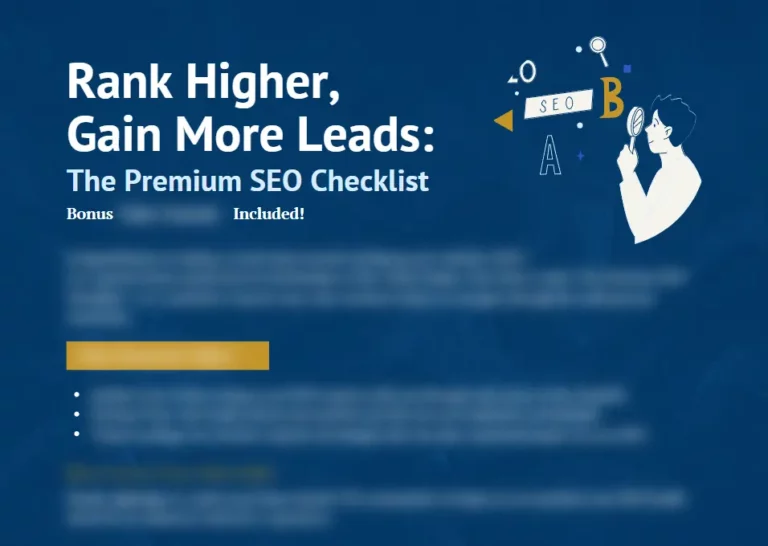Ready to turbocharge your online store with ecommerce SEO?
What better way to do that than by implementing some proven techniques that will help bolster your traffic and sales?
After all, Singapore’s ecommerce space revenue is expected to grow by 16.23% each year from 2022 onwards, resulting in a projected market volume of SGD 16 billion by 2025.
Plenty of room for ecommerce sites, huh?
However, many Singaporean businesses are still not taking advantage of it, or worse – doing it wrong.
In this guide, we’ll break down six steps to properly do ecommerce SEO – from keyword research and on-page SEO to content marketing and link building.
So without further ado, let’s get started.
What is E-commerce SEO?
Ecommerce SEO is the process of optimizing your ecommerce website for search engines. This includes adjusting the site structure, content, and product pages for relevant keywords, but most importantly, for the needs of your target shoppers.
Search results look like this…
You’ll also see other kinds of search results, such as review articles and listicles…
But why? Aren’t those results with that key phrase supposed to be products to buy?
That’s partially true.
The reason why both are important is that each serves different purposes and stages of the customer journey.
We’ll talk more about that below.
The end goal is to increase your chances of ranking higher in the search engine result pages (SERPs) for the right keywords, thereby driving more qualified traffic to your ecommerce website.
And at some point in the funnel, landing on where the money is: sales.
Is SEO important for Ecommerce?
Since 90% of Singaporean consumers prefer to shop from ecommerce platforms, SEO is just as important as having enough inventory to fulfill orders.
How good is an excellent product with superb packaging if you’re not getting people to find your products online?
Between 75-95% of searchers never go beyond the first page of the search results.
And if you’re not on the first-page search results…well, you might as well not exist—in some way.
Plus, it’s even more challenging if you’re selling high-ticket products, either on a national or international scale.
You would ideally need a Singapore ecommerce SEO agency to help you out.
That’s why search engine optimization is crucial – it makes you visible when internet users search for what you sell.
Otherwise, you’re just leaving money on the table.
How do I create an Ecommerce SEO strategy?
If you’ve been considering expanding your ecommerce business into the online sphere in Singapore, then ecommerce SEO should be at the top of your list of priorities.
How do you do SEO for ecommerce websites?
Here’s how:
- Conduct ecommerce keyword research
- Map out the information architecture
- Work on all of your on-page SEO efforts
- Make technical SEO adjustments
- Develop a content marketing plan
- Implement link-building tactics
Let’s dive into each of them.
Step 1 – Conduct ecommerce keyword research
This is the foundation of any efficient ecommerce SEO strategy.
Without it, you can’t even think about optimizing anything.
This will help you identify the terms and phrases that potential customers are typing to search for products like yours.
Once you’ve pinpointed some keyword ideas for your ecommerce SEO campaign, you can use this information to create a list of target keywords on a spreadsheet and then place them throughout your ecommerce website accordingly – from product pages to blog posts.
Understanding keyword search intents
There are four types of intents when someone is searching for something: informational, navigational, commercial, and transactional.
Ecommerce keyword research focuses mainly on transactional and commercial intents.
This is because those are generally the ones that will be placed into a product or subcategory/category page.
Not the informational and navigational ones.
So what’s the difference?
- Informational
It has a learning purpose; think about instructions, tips, trends, news, and so forth. Anything that doesn’t necessarily involve purchasing a product. - Navigational
These types of searches are used when a group of people already have a specific website or brand in mind they know they want to visit. - Commercial
Also known as Customer Investigation, it indicates that the searcher is looking for more information before deciding to buy something. - Transactional
As the name suggests, this is when users feel ready to purchase and actively seek to complete a transaction, such as ordering an item.
For example…
| SEARCH INTENT | SEARCH EXAMPLE |
| Informational | “how to clean running shoes” |
| Navigational | “adidas singapore” |
| Commercial | “best running shoes for men” |
| Transactional | “buy adidas pureboost 22” |
Finding keywords for your ecommerce
To find keyword ideas, look at the autocomplete search bar suggestions and related queries on either Google or Amazon as a starting point and then further explore matching terms on any KW research tool of your preference.
As a rule of thumb, aim for low-difficulty and high-volume keywords, but don’t leave common sense aside.
What we mean by that is that context is king.
Don’t go for low difficult key phrases just for the sake of it if it doesn’t make sense for the product and category pages.
With that in mind, here are two methods to discover keywords for your ecommerce website.
The autocomplete search bar way
Instead of having to come up with keywords out of thin air, all you have to do is look at what people search for.
Google and Amazon are huge players in the search engine world, so their autocomplete search bar suggestions are a great place to start.
Pro tip: Remember to scroll all the way down to the related queries section. You may find some insightful search terms that didn’t appear in the autocomplete results.
On Amazon, it’s almost the same.
More (specific) long-tail yet high-converting keywords.
Just type in a few letters of your main products and see what comes up.
You’ll quickly get a feel for what people are looking for and what keywords you should target.
The keyword research tool way
Now that you’ve made a list with a reasonable amount of keywords, it’s time to go deeper to understand the metrics of each of these terms and phrases.
We’re talking about search volume and keyword difficulty.
Although many ecommerce SEO tools for keyword research are available, some are free, and some are not.
So, free (but limited) keyword research is possible with the Google Keyword Planner tool, Keyword Surfer Chrome extension, and Amazon Keyword Tool Dominator.
Google Keyword Planner – Open an account, enter your product keywords, and take notes.
Keyword Surfer – Download the extension, search as usual, and see the results on the side.
Amazon Keyword Tool Dominator – Depending on the keyword, this tool can give you +300% more results than the ones you’ll get on Amazon. It has a limit of two searches per day, though.
All three allow you to enter a seed keyword and get ideas for related terms to target.
On the other side, paid (but richer) keyword research is mostly performed using Ahrefs or Semrush, as they’re widely considered industry standards by the SEO community.
Besides doing what free tools already do, these provide more accurate data on search volume, keyword difficulty level, and other criteria, so you can prioritize relevant keywords, which are basically the ones that are most likely to bring traffic to your ecommerce website.
For example, to do KW research on Ahrefs you have to:
- Go to the Keywords Explorer section
- Enter broad product-related keywords
- Click Matching terms to see the report
- And select the type of products you sell
You can also check your competitors’ keywords.
Following the shoe example, here’s a Singaporean sneaker ecommerce website called Leftfoot.
It has about 5.8k of monthly organic traffic and 1.7k keywords ranked in the Top 100.
To find the keywords they rank for, do this:
- Go to the Site Explorer section
- Enter competitor’s domain name
- Click Organic keywords to see the report
- And analyze those terms and phrases as well
With this information, you can start fine-tuning your ecommerce for maximum search engine visibility.
Go ahead and try these tools—your keywords are waiting to be discovered.
Designating keywords across the store
You’ve collected all those useful keywords so far, but how do you place them on your ecommerce website?
Some keywords are better suited for subcategory/category pages, while others are more effective on product pages.
The key is to use your best judgment to decide where the keyword would be most helpful for both the potential customer and the search engine.
For example, a keyword like “smart tv 4k 32 inch” makes more sense if you put it on a product page than a category page.
- smart tv (category page)
- smart tv under 1000 (subcategory)
- smart tv 4k 32 inch (product page)
- smart tv under 1000 (subcategory)
Can you tell the difference?
If you’re still feeling all over the place, contact TRAFFV for ecommerce SEO help.
Step 2 – Map the information architecture
Mapping out your ecommerce site architecture means rearranging all of your interconnected pages so everything is organized and easy for users and search engine crawlers to navigate.
The better your site is crawled and indexed, the higher your search engine rankings.
Just make sure you follow the KISS principle – Keep It Simple, Stupid.
Don’t overcomplicate things.
When it comes to ecommerce, less is definitely more.
Having too many clicks will lower your conversion rate and weaken your DA/DR (Domain Authority/Domain Rating).
And you don’t want that.
Think of it this way – it’s like swimming in the ocean.
Nobody wants to go too deep because it’s more complex and darker down there.
Your product pages should be no more than three clicks away from the homepage.
What can a good information architecture do for your ecommerce SEO plan?
- Enhance ecommerce’s usability and experience
- Make it easy for search engines to index/crawl
- Boost conversion rates and, therefore, sales
- Concentrate your domain authority/rating
Let’s take look at one of our case studies as an example (amtyre.com).
At TRAFFV, we helped Amtyre – a Singapore tyre shop – rank on Google’s Singapore first page in less than six months by executing a custom SEO campaign that involved meta tags optimization, product key phrases research, localized backlinks, AND a site architecture redesign.
The result was a 13x increase in organic traffic and over $36k in Amtyre’s revenue.
See? Less than three clicks.
Essentially, you need to create a hierarchy of all the content.
This will help determine the most important pages and how best to organize and link them together.
Step 3 – Work on all of your on-page SEO efforts
Even if you’re the most talented ecommerce SEO professional in the world, your efforts will be in vain if your website’s on-page SEO is lacking.
Make sure to put in the time to fulfill at least the fundamental aspects of the on-page side of things on your ecommerce website.
Meaning…
- Optimize your title tag and meta description
- Use keyword-rich alt text for images and files
- Create compelling product descriptions
- Keep your page URLs short and sweet
- Add internal links to relevant pages
Here’s a checklist you can start implementing right away.
1) Optimize your title tags and meta descriptions
Note that these two are displayed on the search results, and optimizing them will convince searchers to click on your page.
The best thing you can do is think like a searcher.
What are they looking for
What would make you click on a result?
Or, what would make you NOT click on a result?
Edit your title tags and meta descriptions to include product keywords + modifiers.
Title tags up to 60 characters and meta descriptions up to 155 characters.
Try combining your keyword(s) with any of these purchase/price modifiers to boost CTR:
- “Buy”
- “Sale”
- “Offer”
- “Deals”
- “Cheap”
- “X% Off”
- “Bargain”
- “Reviews”
- “Discounts”
- “Best price”
- “Best value”
- “Lowest price”
- “Free shipping”
- “Wide selection”
- “Overnight shipping”
These modifiers can even tackle long-tail keywords.
Do you know what’s better than targeting one keyword intent?
Targeting two or more keyword intents—without keyword stuffing, obviously.
Here’s an example from a search result for coffee machines.
You can also craft your title and meta description with a SERP Snippet Optimization tool.
It would look more or less like the screenshot below.
2) Use keyword-rich alt text for images and files
You know what they say, a picture is worth a thousand words.
But when it comes to on-page search engine optimization, it’s worth even more.
That’s because search engines can’t read images the way we do.
So instead, they rely on something called “alt text” to figure out what an image is showing.
That’s why it’s important for all the media files on ecommerce websites.
Here’s how it works: when you upload an image or file, include keywords in the file name and in the alt text.
This will help Google understand what the image/file is about and help potential shoppers find you on the search engine results.
- Image 1
- File name: macbook-air-m1.webp
- Alt text: m1 macbook air
- Image 2
- File name: queen-bed-frame.webp
- Alt text: queen size bed frame
- Image 3
- File name: home-office-desk.webp
- Alt text: work desk for home
It’s a small detail that can make a big difference.
And as you can see, playing with target keyword variations is a good idea to avoid possible over-optimization by keyword stuffing.
3) Create compelling product descriptions
Product descriptions are often an afterthought in ecommerce, but they shouldn’t be.
Superb messaging can turn a random visitor into an actual buyer in a matter of clicks.
So how do you write a product description that’s informative, engaging, and persuasive?
Your store’s product descriptions should ideally meet the following criteria:
- Unique product descriptions, not the manufacturer’s default text.
- At least 1,000+ words on product pages when it makes sense to do so.
- Target and related key phrases 3-5 times every few hundred words.
- Latent semantic indexing (LSI) keywords to complement product descriptions.
For instance, check out this Kärcher vacuum cleaner.
WD 6 P S V-30/6/22/T” – which is probably the model name of this vacuum cleaner – appears three times while related and LSI keywords (“wet and dry vacuum cleaner,” “30-litre stainless steel container,” “6-metre-long cord,” and “2.2-meter suction hose”) are displayed twice.
Again, not every single product has to be more than 1,000 words.
Most white T-shirts and blue jeans don’t need something that long.
The point here is to be smart and strategic about the descriptions we prioritize.
If you have hundreds or thousands of items, and several of them aren’t your top or best-selling products, well… you can leave them for another day.
4) Keep your page URLs short and sweet
Ever wonder why some URLs are so long and just downright ugly?
Well, there’s a reason for that: they’re trying to stuff in as many keywords as possible in the hopes that people will stumble across their site.
But, what they don’t realize is that shorter URLs are better for SEO.
They’re easier to remember and more likely to show up on the search engine results pages.
No one wants to see a URL that’s a mile long. Neither users nor Google.
These are general guidelines to keep in mind when updating your category/product URLs:
- Make it as readable as possible for humans
- Placing your primary keyword within the URL
- Exclude (or hide) dynamic parameters if possible
- Short and sweat means less than 60 characters
- Bye-stop words (but, the, and, or, a, etc.)
- Control the crazy punctuati@n characters!!~*
- Never UPPERCASE, always lowercase
- Hyphens (-) instead of underscores (_)
Because this –>https://www.amazon.sg/2022-Apple-11-inch-Wi-Fi-128GB/dp/B0BJMFYMX5
isn’t necessarily going to beat this –>https://www.apple.com/sg/ipad-pro/.
For more information on URLs, visit Google Search Central, and look at Ecommerce URL Structure Best Practices and Google URL Structure Guidelines.
5) Add internal links to relevant pages
You can use internal linking to drive new visitors and potential customers to relevant product pages, category pages, and even educational pages of your ecommerce website.
So, what you have to do is to place internal links from authoritative pages to relevant pages.
“How so?” you might be wondering.
Let’s say you made an impressive blog post a while ago, reviewing the best wireless mouse, and you got tons of backlinks from that piece.
And at the same time, you have a product ranking on Google’s first page for the keyword “logitech mx master 3” – see where I’m going?
Insert the link to one of your best-selling products into your backlink-rich article.
That way, you’ll contribute to the overall web content context, keep customers engaged on your site, and increase your chances of generating more sales.
Mainstream ecommerce platforms play the internal linking game in a variety of ways, but some of the most popular (and effective) methods are these types of sections:
- Products related to this item
- Those who bought X also bought Z
- Comparison of product brands/models
You’re probably familiar with at least one of those.
Step 4 – Make technical SEO adjustments
It’s the behind-the-scenes work that no one sees but ensures that your magnificent online store is optimized for search engines to crawl and index easily and that it loads quickly.
Technical search engine optimization sometimes solves these issues:
- General errors and broken links
- Thing and duplicate content
- Content with low word count
- Missing anchor or alt text
- Internal/external no-follow links
- Lack of light-speed pages
How do you find the exact problems? With more tools.
You can use the Site Audit feature on Screaming Frog, Ahrefs, Semrush, Ubersuggest, or Google Search Console.
You would see something like this…
No matter the tool you use, there’s going to be technical tasks to improve.
Easy, moderate, and hard ones.
All of those with diverse impacts on your SEO.
Some recommendations will be more technical, but there should be guidance on how to fix them within your tools.
If it turns out way too complicated and you need help, feel free to contact us so we can strategize and design a plan for your ecommerce goals.
Step 5 – Develop a blog content plan
Content matters when it comes to search engine optimization.
A solid blog strategy will help you attract visitors to your site and convert them into customers.
It’s a powerful way to show off your products while also providing useful, relevant, and engaging information.
According to HubSpot’s State of Inbound Marketing Trends 2022, social media, SEO, physical events and tradeshows are the most effective channels for winning new customers.
In terms of the top marketing channels, three out of seven are activities that you can do on your site.
Here are some basic tips for getting started with your blog content strategy.
1) Define the specifics of your goals
What do you want to achieve with your blog?
Do you want to generate leads, drive traffic to your online store, or build customer loyalty?
When you know what you want to accomplish, you can go from there to create a set of actions that aligns with those objectives.
2) Identify your target audience/persona
Who are you trying to reach?
What interests them?
What challenges are they facing?
The best way to find answers is to dive into the places where they hang out online.
You can start getting a sense of who your buyer persona is on sites like Quora, Reddit, niche web forums, Facebook groups, and more.
Although it takes a reasonable amount of hands-on work, there’s a platform we love called Sparktoro – a market and audience research tool.
With this tool, you can identify…
A) What your audience talks about online.
B) What your audience follows, visits, and engages with.
As well as what your audience watches, listens to, reads, and more.
The type of content to create will also depend on the customer journey, whether they are at the top, middle, or bottom of the sales funnel.
3) Choose a topic-product fit
Now it’s time to start brainstorming ideas.
Each post should be informative and engaging while promoting your brand and products naturally without being pushy or salesy.
To help get the creative juices flowing, look at competitor blogs for inspiration, and do some extra keyword research, but this time focus on informational search intents.
For example, if you sell hair care products, you might write about topics such as:
- Five best ways to style your hair (with photos)
- How to choose the right shampoo and conditioner
- Tips on dealing with common hair problems
4) Create a (flexible) editorial calendar
It’s time to start planning out when each post will go live.
An editorial calendar keeps you organized with deadlines.
It can be a physical calendar or an online spreadsheet, and it should include the basics for each post
- title
- date of publication
- keyword or phrase to be optimized
- target audience
- call to action
- any other important details.
Plus, it’ll make it easier to batch-create content and stay ahead of the publishing schedule.
5) Write, publish, and promote
Lastly, the best part: writing.
When creating each post, include keywords across paragraphs and headings, links back to products, and CTAs.
Once each content piece is written and edited, hit publish and then share across social media and other channels.
And don’t forget to track your progress so you can see what’s working and adjust accordingly over time.
Step 6 – Implement link-building tactics
Link building is a process of obtaining links from other websites to your own.
And these links act as votes of confidence from other sites, telling search engines that your site is trustworthy.
The more high-quality links you have, the higher your search engine rankings.
You can try some of these to gain new backlinks:
- Write guest posts on relevant blogs
- Insightful infographics to embed
- Press releases/newsworthy articles
- Email outreach to related sites
Benefits of SEO for Ecommerce
Anyone who has ever tried to sell anything online knows that visibility is key.
If your potential customers can’t find your product, they can’t buy it.
That’s where SEO comes in.
It’s all about ensuring your ecommerce website shows up when people are looking for what you’re selling.
Ecommerce SEO benefits include brand recognition, quality traffic, user experience improvement, PPC complement, more sales, and a higher ROI in the long run.
No matter what the keyword intent is – navigational, commercial, informational, or transactional – SEO can be a major advantage for ecommerce businesses.
Here are five reasons why you should invest in SEO for your Singapore ecommerce site.
Impactful brand awareness
A well-executed SEO strategy can do wonders for an online store looking to build awareness.
For instance, high search engine rankings for relevant keywords can put you on the map, but investing time and resources into a strong identity that resonates with your audience will get you the kind of name recognition that will take your business to the next level.
It’s a balance.
You must also match these awareness actions with smart moves that lead to trust.
In fact, according to a study by Qualtrics called Building brand trust in the new world of marketing, 66% of Singapore consumers say that brand actions have a significant impact on brand trust.
And guess what?
Ecommerce businesses are no exception.
Zara – the world-renowned fast fashion retailer – always features a side description that talks about the materials, origin, and care of their products, as you can see in the screenshot above.
It’s not just about the “double breasted blazer,” “straight fit blazer,” “blazer for men,” and so on.
Generates sustainable search traffic
Unlike paid ads, which stop generating leads as soon as you stop paying for them, SEO generates leads even when you’re not actively working on it.
Once your website is optimized for search engines, it’ll continue to bring in organic traffic, month after month.
And the best part is, this traffic is completely free.
It won’t run out as soon as your budget does.
Globally, the ecommerce industry alone accounts for 16.7 billion monthly traffic, so if you’re not using SEO to drive traffic to your ecommerce website, you’re missing out on a huge opportunity.
There’s a big potential customer base for Singaporean businesses that are selling stuff online.
Simply having an online shop isn’t enough to guarantee success.
To reach a segment of this vast audience, you must implement an SEO campaign adapted to your needs.
Improves user experience
How does SEO improve UX? Isn’t it the other way around?
You know that frustration of typing something on the search bar, and instead of getting relevant results, you end up wading through page after page, only to realize that none of them are what you’re looking for?
Well, SEO and UX should ideally go hand in hand.
SEO doesn’t just bring people to your ecommerce website; it also helps them to find what they’re looking for once they’re there.
Here’s the thing, traffic with bad UX doesn’t convert and good UX without traffic goes nowhere.
That being said, this benefit is more user experience in terms of…
- Information hierarchy
- Quality of content
- Mobile-friendliness
- Website page speed
- Connection security
- Intrusive ads presence
It’s not UX design per se.
Since 2021, the Google team officially made user experience a new ranking factor, which is in reality called page experience.
You can find all the documentation on the following Google Search Central resource: Understanding page experience in Google Search results.
Supports PPC investments
You normally do SEO when you want to build authority, leverage long-term ROI, and develop content for different stages of your sales funnel, while PPC focuses more on quick results, innovative products, time-sensitive offers (holidays), and demands a larger budget.
Batman and Robin. Burger and fries. SEO and PPC. Some things just go together.
Did someone visit your ecommerce website, check out some products, add a few to the cart and then leave?
No problem.
As long as you have Google Analytics (and user consent), you can show retargeting ads on social media or Google Ads to persuade them to finish their purchase.
Or maybe your products are already ranking on the first page, but giving them a little extra push with pay-per-click advertising can increase your overall site click-through rate (CTR).
And that’s not all, you can also promote website content on social media to distribute and amplify your content reach, as well as gather more data from ads to refine your SEO strategy.
Represents a higher long-term ROI
The average ROI for ecommerce SEO is around ~100-200%.
That means for every dollar you invest in SEO, you can expect to see a return of S$2-S$3 at least.
Industry, product, market, and other factors affect this figure.
It could be a little lower or even higher.
Our SEO services start with developing a customized strategy for your business.
With a well-executed campaign, you can be on your way to seeing profitable results.
Learn SEO for popular markets: